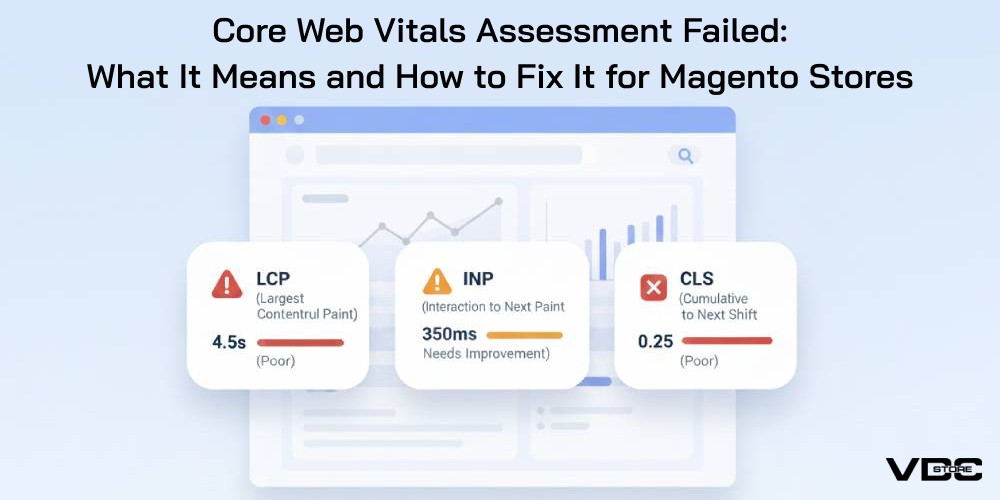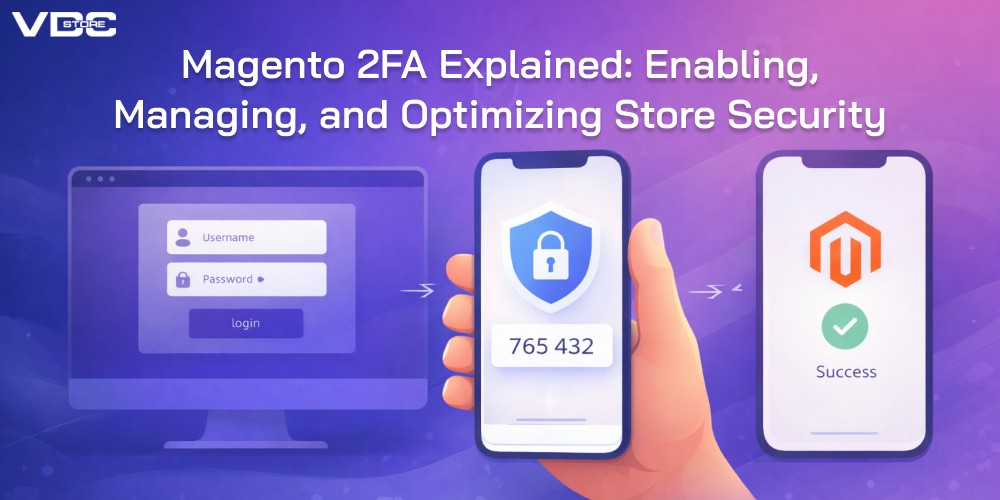Integrating Cryptocurrency Payments into Your Magento 2 Store
Magento 2 stands as a leading e-commerce platform, trusted by businesses globally to build dynamic and scalable online stores. Renowned for its robust features, extensive customization options, and seamless integrations, Magento 2 empowers businesses to thrive in today’s competitive digital landscape.

Now, imagine taking your Magento 2 store to the next level by crypto payment method integration with magento 2. This innovative feature not only modernizes your operations but also attracts a global, tech-savvy customer base eager to pay with digital currencies such as Bitcoin, Ethereum, and more. By integrating a crypto payment solution, you blend Magento 2’s unmatched flexibility with the cutting-edge benefits of blockchain technology.
Are you ready to future-proof your Magento 2 store by leveraging Magento 2 crypto integration and tap into the growing demand for digital currency transactions? Discover how to seamlessly integrate cryptocurrency payments and revolutionize your online business.
The Benefits of Accepting Cryptocurrency Payments
Accepting cryptocurrency payments expands your business’s reach to a global, tech-savvy audience while ensuring faster, more secure transactions. Unlike traditional payment methods, cryptocurrencies eliminate intermediaries, significantly reducing transaction fees and delays—making them particularly advantageous for international transactions.
Additionally, popular cryptocurrencies like Bitcoin and Ethereum resonate with the growing demographic of digital-first shoppers. By adopting crypto payments, your business showcases innovation and adaptability, bolstering its reputation and attracting customers who value modern and flexible payment solutions.
Note: As cryptocurrency rates are subject to frequent fluctuations, the exchange rate at the time of order placement will be applied. The customer is required to pay the exact cryptocurrency amount based on the rate at the time the order is placed.
How to Accept Crypto Payments with Magento 2
Accepting Magento 2 crypto payments in your Magento 2 store can be a great way to expand your customer base. There are a few different methods to consider, each with its pros and cons. Let’s explore the primary options:
1. Manual Payment via Wallet Address
The simplest method is to provide your wallet address directly to customers and have them send payments manually. While this requires minimal setup, it has several drawbacks. Transaction tracking becomes cumbersome, managing payments can be challenging, and order confirmations are more difficult to handle. Moreover, the lack of automation can make the process feel less professional, potentially creating a negative impression for your customers.
2. Using a Dedicated Magento cryptocurrency payment module
A more efficient solution is to integrate a magento 2 crypto payments module. These extensions automate the entire payment process, from generating unique wallet addresses for each order to providing real-time payment confirmations. Many extensions also offer advanced features such as multi-currency support, dynamic exchange rates, and enhanced security. This streamlined approach not only enhances the customer experience but also saves you time, reduces errors, and ensures a more professional transaction process.
Installation Guide
Step 1: Download the Module
First, log in to your VDC Store account and navigate to the My Account > My Purchased Products section. Verify your purchase, then download and extract the contents of the provided zip folder to your system.
Step 2: Upload the Folder
After downloading the file, unzip it to extract the contents to the following directory:
app/code/Vdcstore/BitCoinPayment
Step 3: To execute these Magento commands
You can run them one by one in your command line interface. Here’s the list of commands with a brief explanation of each:
Upgrade the setup:
php bin/magento setup:upgrade
- This command updates the database schema and data, and ensures that any new or modified modules are registered.
Compile the code:
php bin/magento setup:di:compile
2. This command compiles the dependency injection configuration and generates the necessary code for your Magento installation.
Deploy static content:
php bin/magento setup:static-content:deploy
3. This will deploy the static files (like CSS, JavaScript, images, etc.) required for the frontend. You can specify the language as an argument, e.g., php bin/magento setup:static-content:deploy en_US
Flush the cache:
php bin/magento cache:flush
4. This command clears all Magento cache types to ensure that your changes are reflected on the site.
Make sure to run these commands in the root directory of your Magento project, and ensure that you have the necessary file permissions.
Configuration
Once the extension is successfully installed, the administrator can configure it. To do so, navigate to Stores > Configuration > Sales > Payment Methods > Canadian BitCoins.
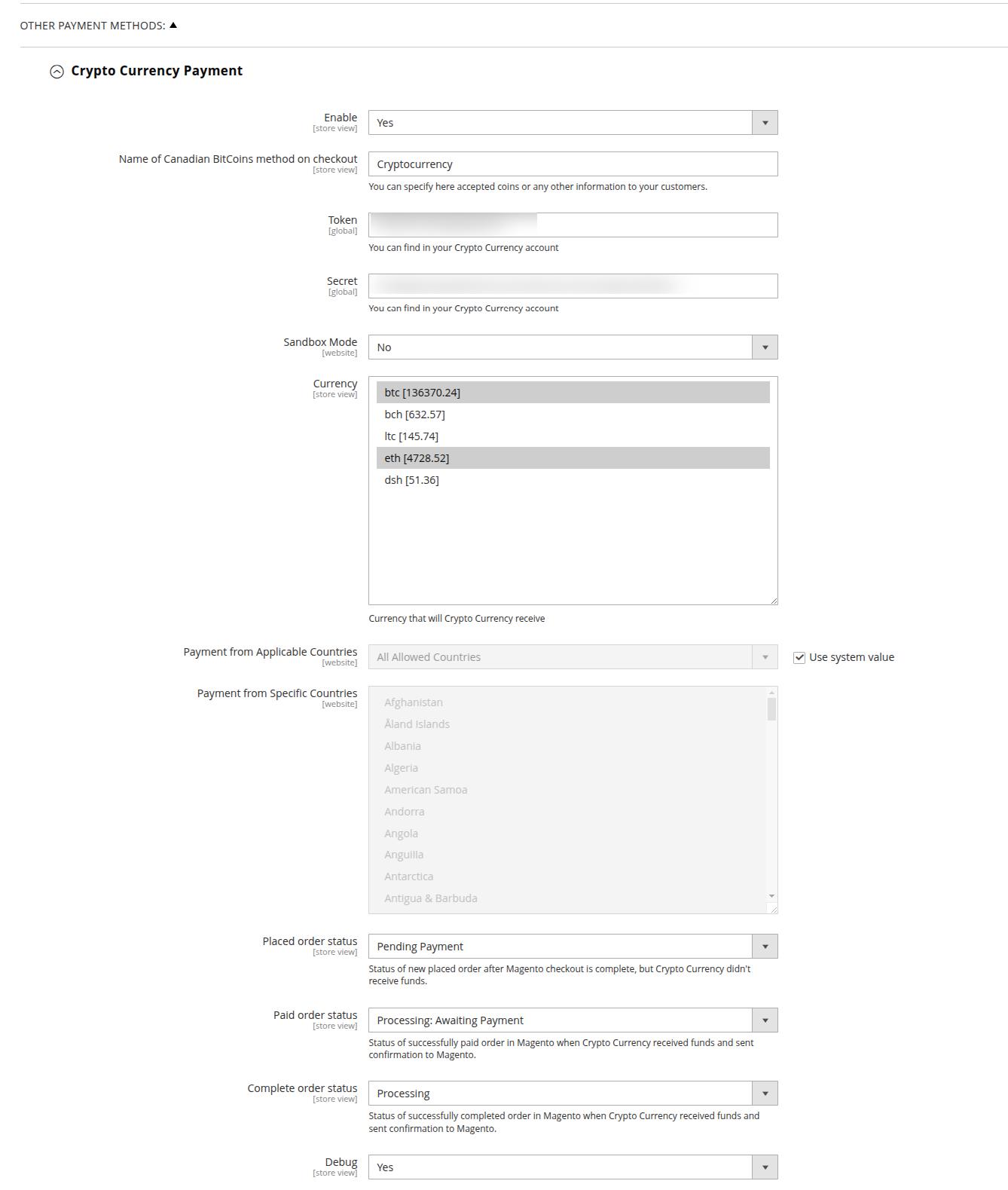
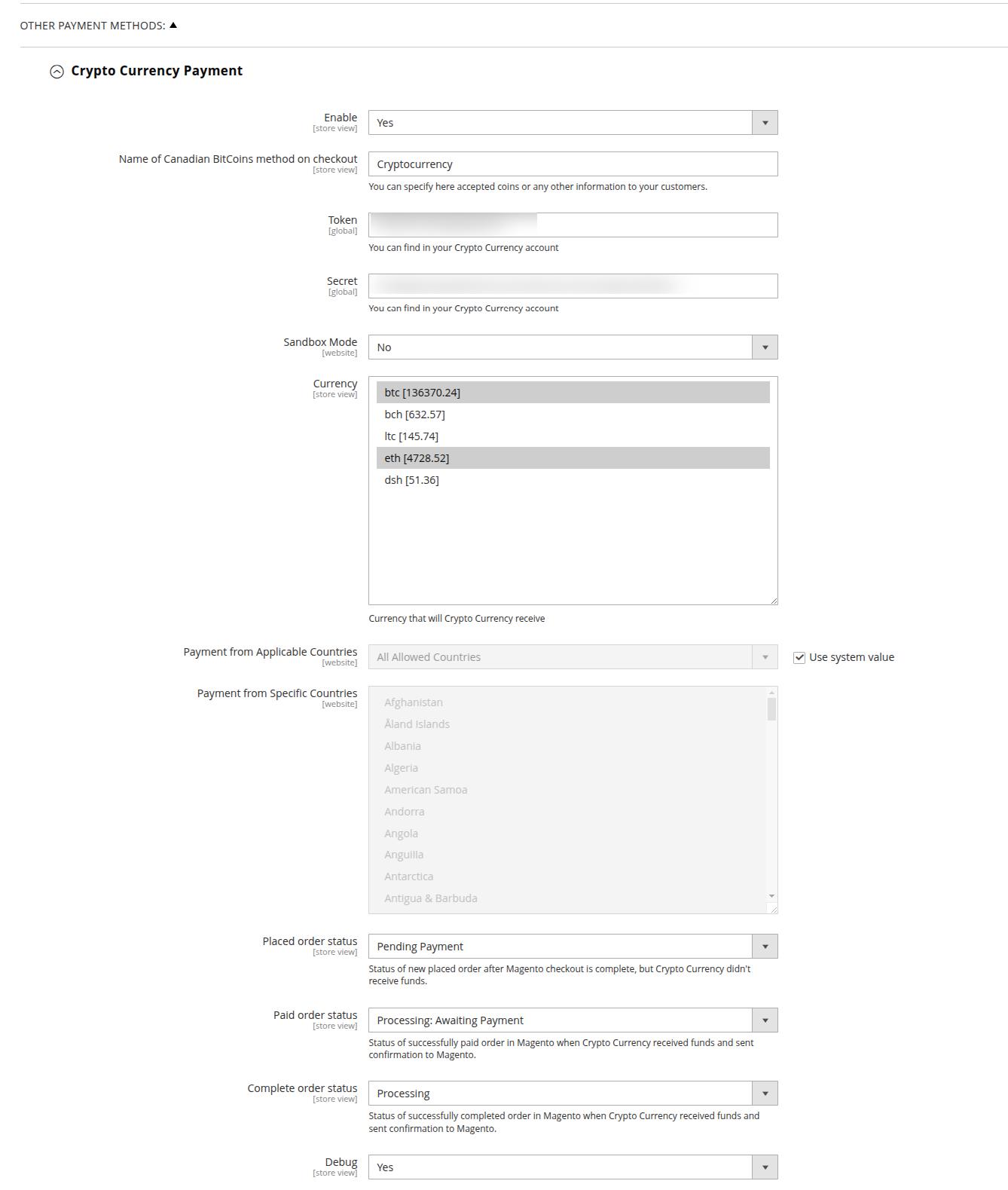
Magento 2 Crypto Payments – Storefront
Once a customer adds products to the cart, they will see the cryptocurrency payment option on the review & payments page during checkout.
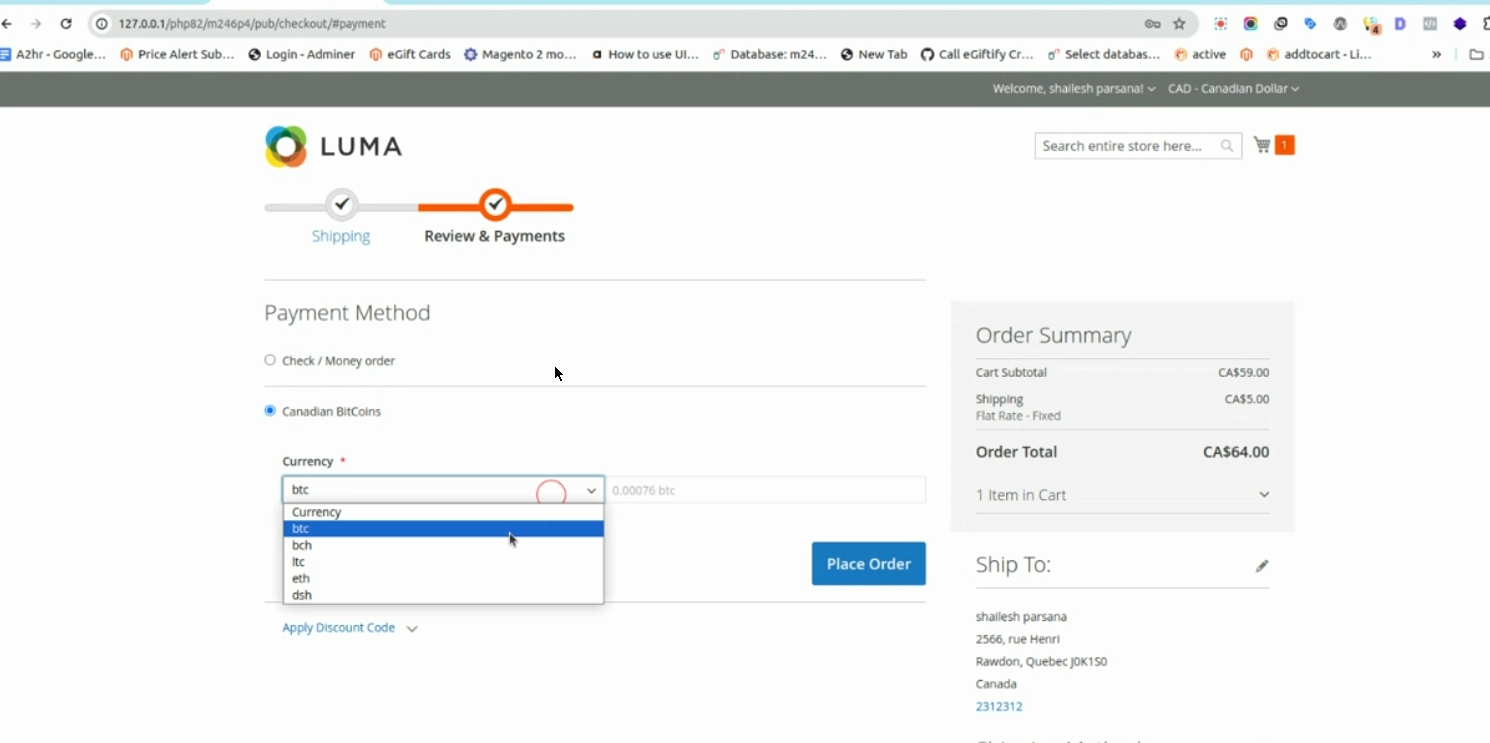
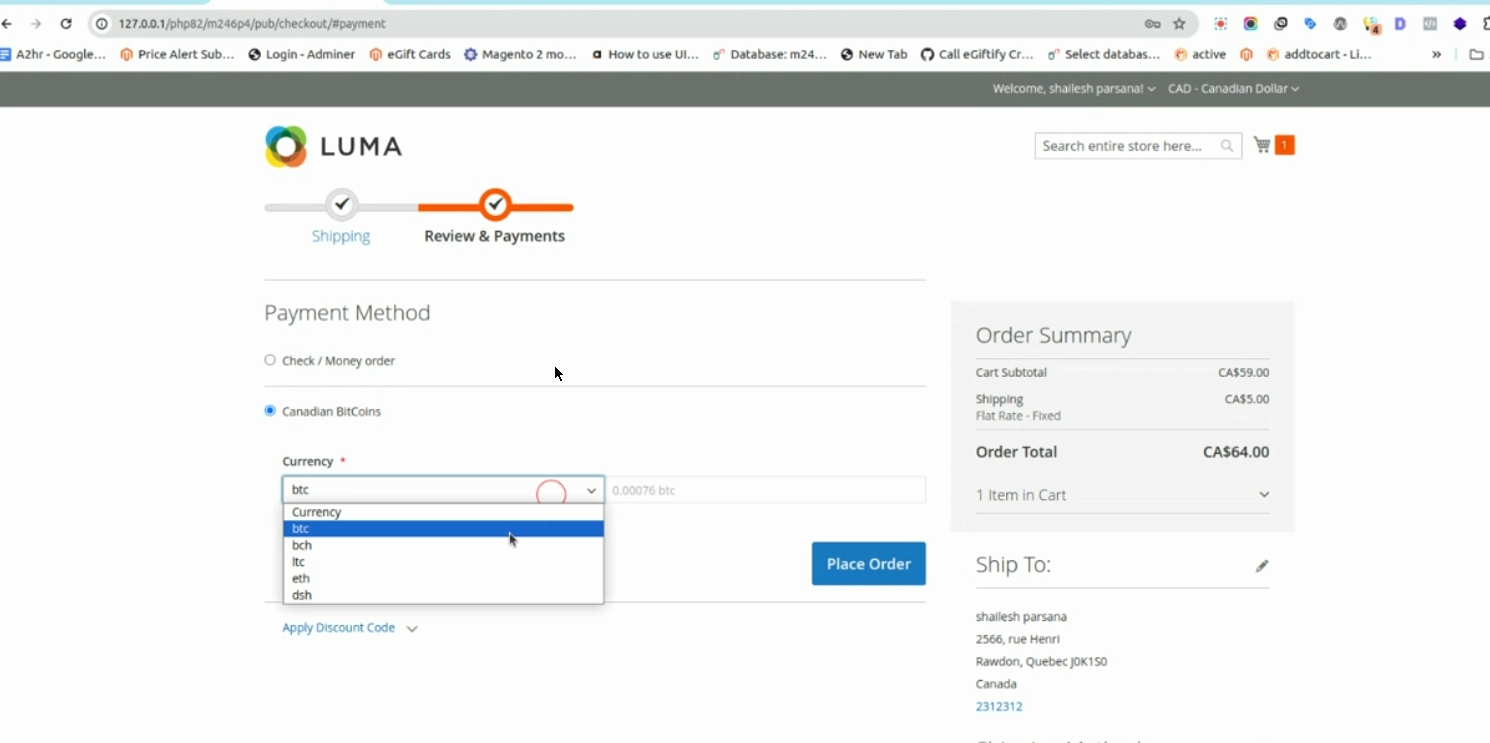
The customer can select the desired crypto payment method and proceed by clicking the Place Order button.
After confirming these details, the customer can click the Place Order button to complete the process and see the final confirmation details.
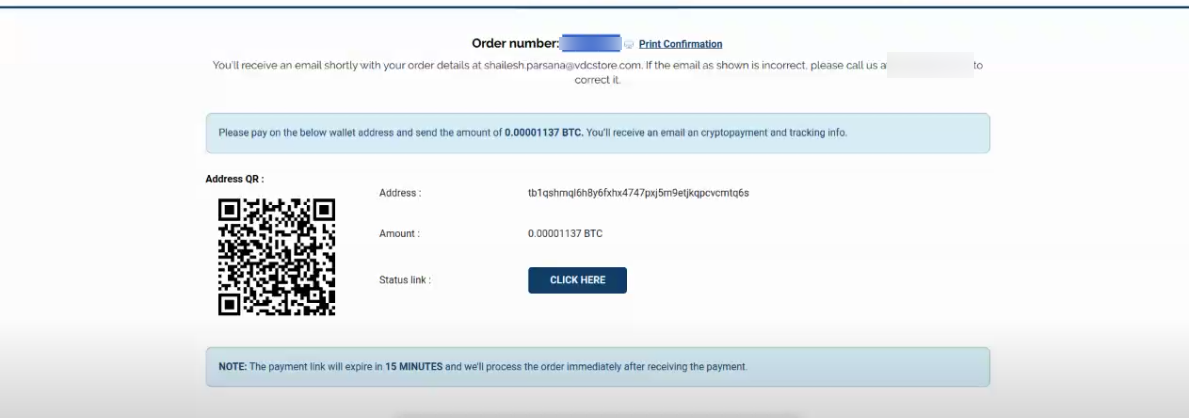
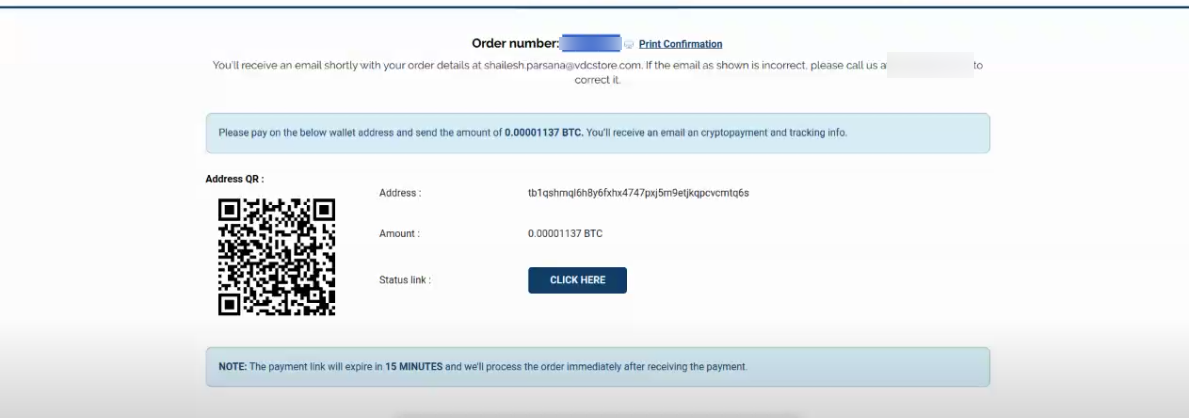
Email Notifications
Payment Reminder mail to customer
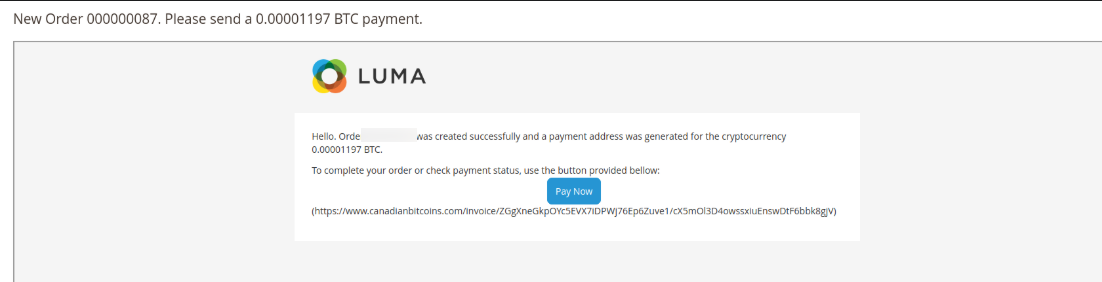
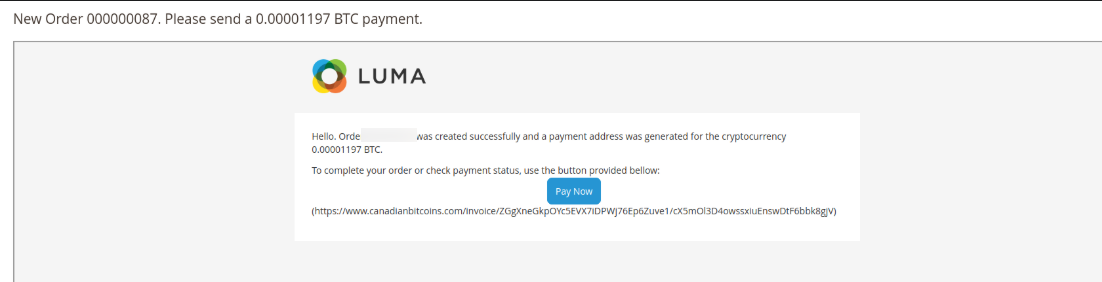
Admin Order Details View - Crypto Payments
When a customer places an order without completing the payment to the specified wallet address, the order status will appear as as per admin configuration.
Once the customer completes the payment to the wallet address, the order status will update and generate the order invoice.
The admin can view the crypto payment method selected by the customer, along with its current status.
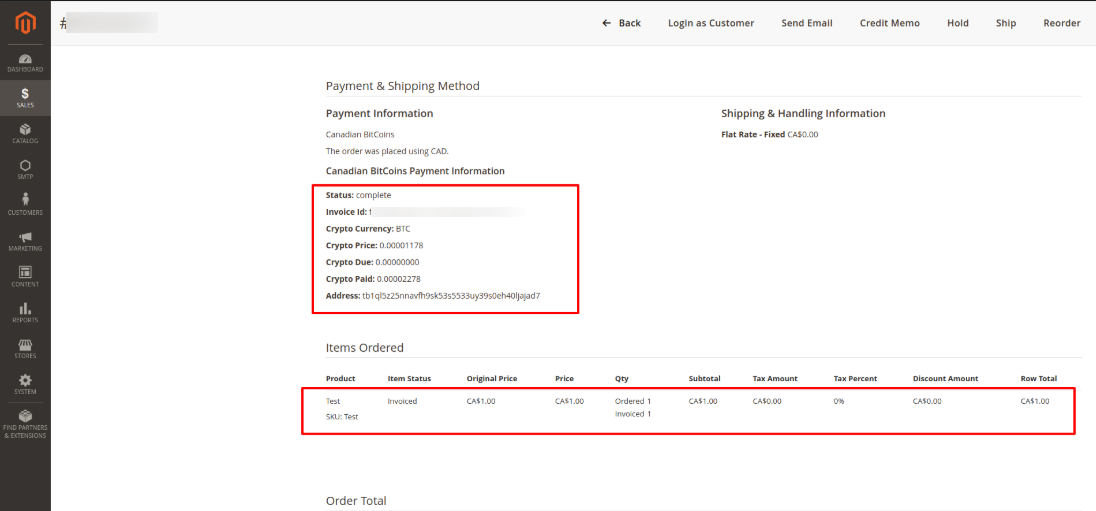
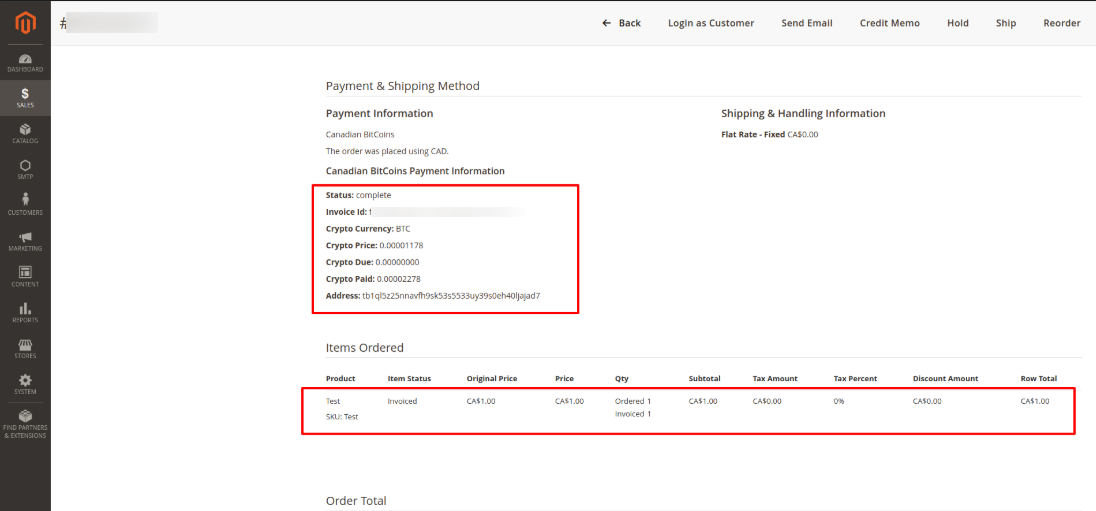
Conclusion
Integrating cryptocurrency payment methods into Magento 2 offers businesses a modern, secure, and efficient way to accept digital currencies. With the growing adoption of cryptocurrencies, this integration not only enhances customer experience by providing alternative payment options but also positions businesses at the forefront of financial innovation. By leveraging the flexibility and security features of platforms like Bitcoin, Ethereum, and others, Magento 2 store owners can cater to a global audience and tap into the increasing demand for decentralized payment solutions. As the crypto market continues to evolve, integrating these payment methods ensures businesses remain competitive and adaptable in the ever-changing digital economy.

 AUD -
Australian Dollar
AUD -
Australian Dollar GBP -
British Pound
GBP -
British Pound INR -
Indian Rupee
INR -
Indian Rupee SGD -
Singapore Dollar
SGD -
Singapore Dollar