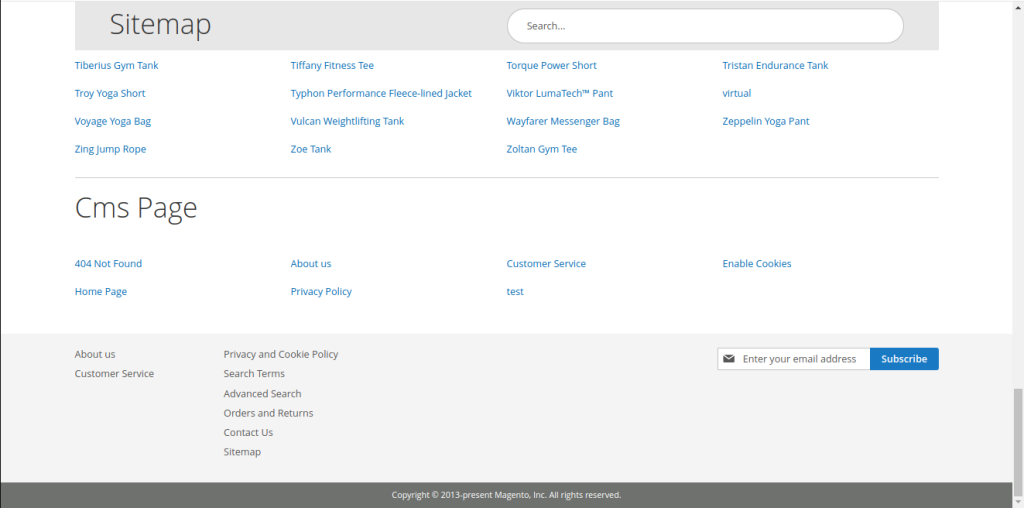Our Magento 2 SITEMAP extension enriches your site by offering an easy location of pages. Customers can find information easily through the sitemap. It gives an excellent overview of your store/ website. Sitemaps make navigating through your store/website easy. Its Beneficial for search engines as this information helps to index every content without missing out and makes your store/website SEO friendly.
Table of Content
Features
- Split all categories links.
- Add important pages links.
- Easy navigation.
- Add custom URL pages.
- Add any extra links to pages lost on the website.
- Manage internal links.
- Easy shortcut to the home page, and contact page.
- Index pages efficiently and quickly.
Steps:
- Extension Installation Guide
- Configuration Details
- Frontend Examples
- Extension Installation
- Download the zip file
- Extract and put it into <Magento-Directory>/app/code/
- Open CLI in Magento directory and Run Magento installation commands
- php bin/magento setup:upgrade
- php bin/magento setup:di:compile
- php bin/magento setup:static-content:deploy
- php bin/magento cache:clean
- php bin/magento cache:flush
- Configuration Details:
- Configuration Login to the Admin Magento,Stores > Configuration > VDCSTORE > SITEMAP
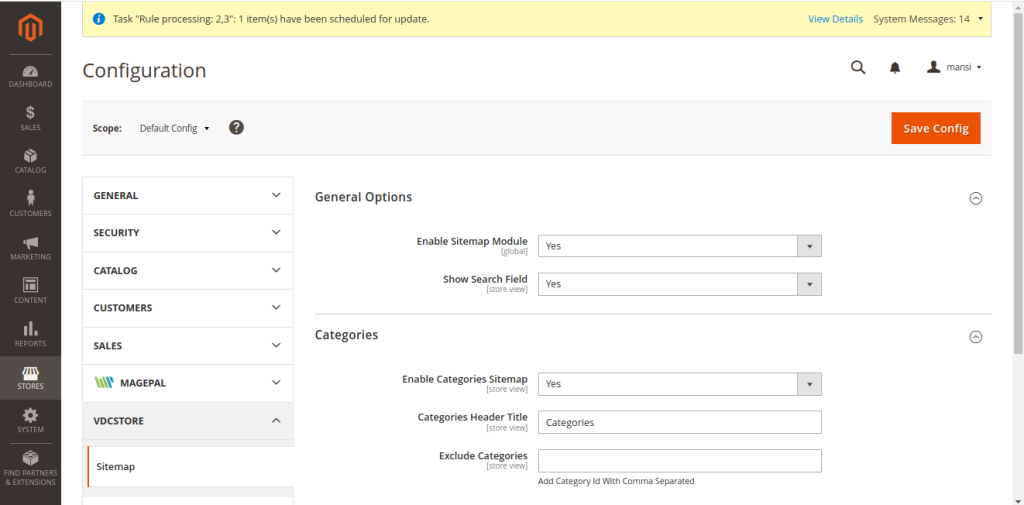
- Admin can Enable / Disable the Sitemap module.
- Select “YES in the show search field to enable search in the sitemap.
- Enable categories sitemap to show categories in the sitemap.
- Input title to display for categories under categories header title.
- Choose categories that you don t want to show under exclude categories.
- Enable products sitemap to show products in the sitemap.
- Input title to display for products under products header title.
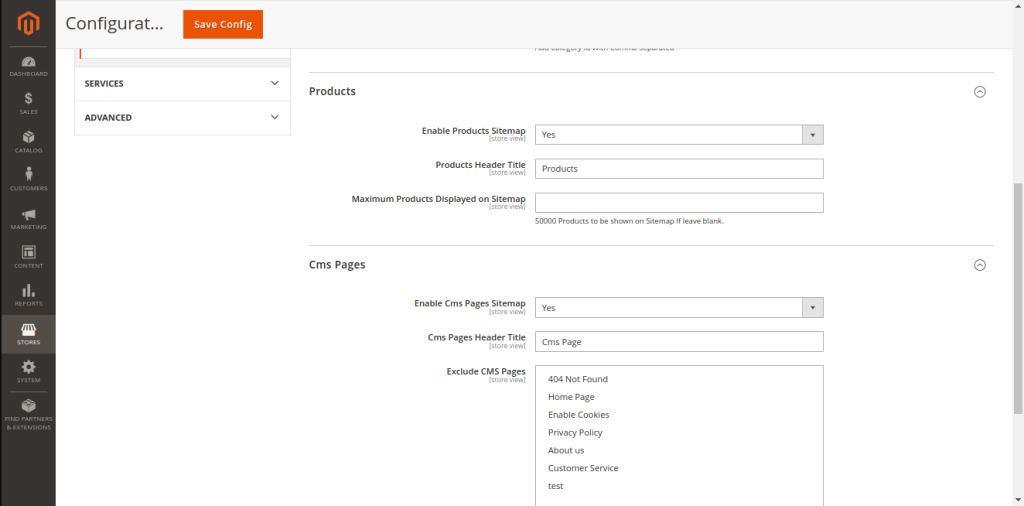
- Choose the maximum limit for products to show on the sitemap.
- Enable CMS pages sitemap.
- Choose a title for CMS pages to display.
- Select the pages which you don t want to show in the sitemap.
- Frontend Examples
- Front end view, where a customer can access your store/ website s sitemap.
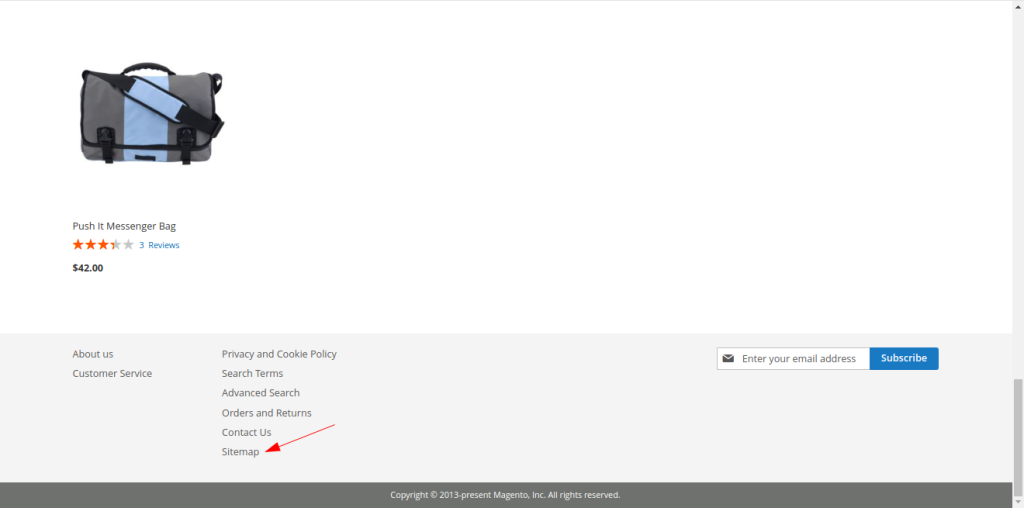
- The categories section view in the sitemap from the customer end.
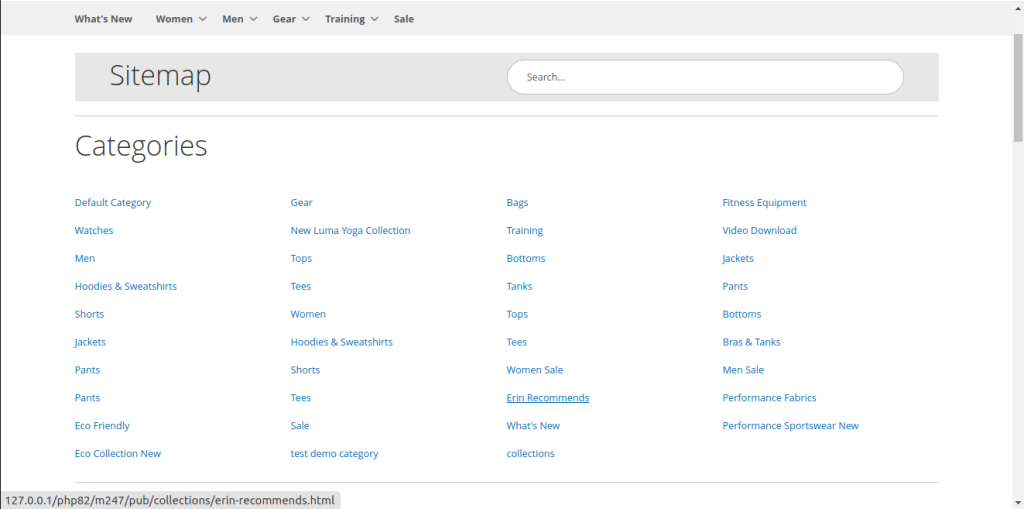
- The products section view in the sitemap from the customer end.
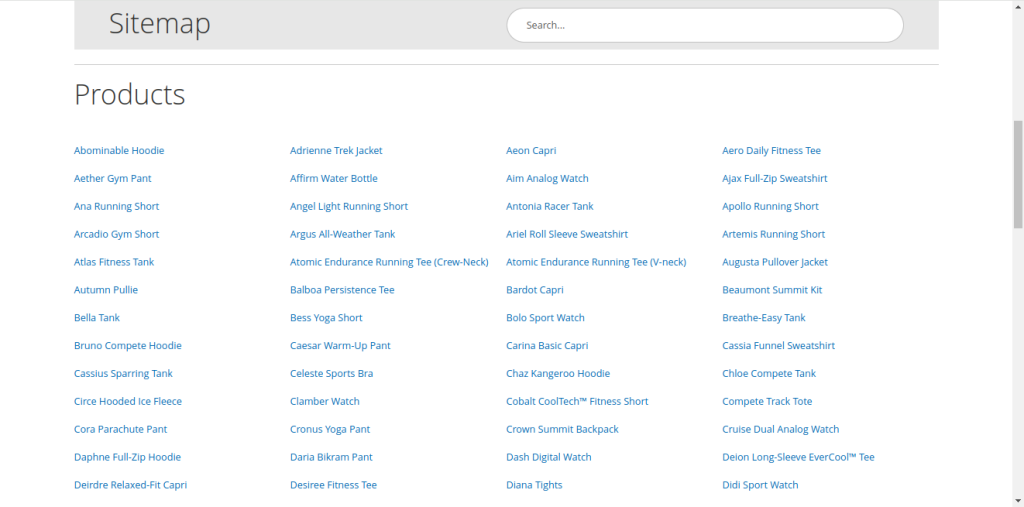
- The CMS page section view in the sitemap from the customer end.