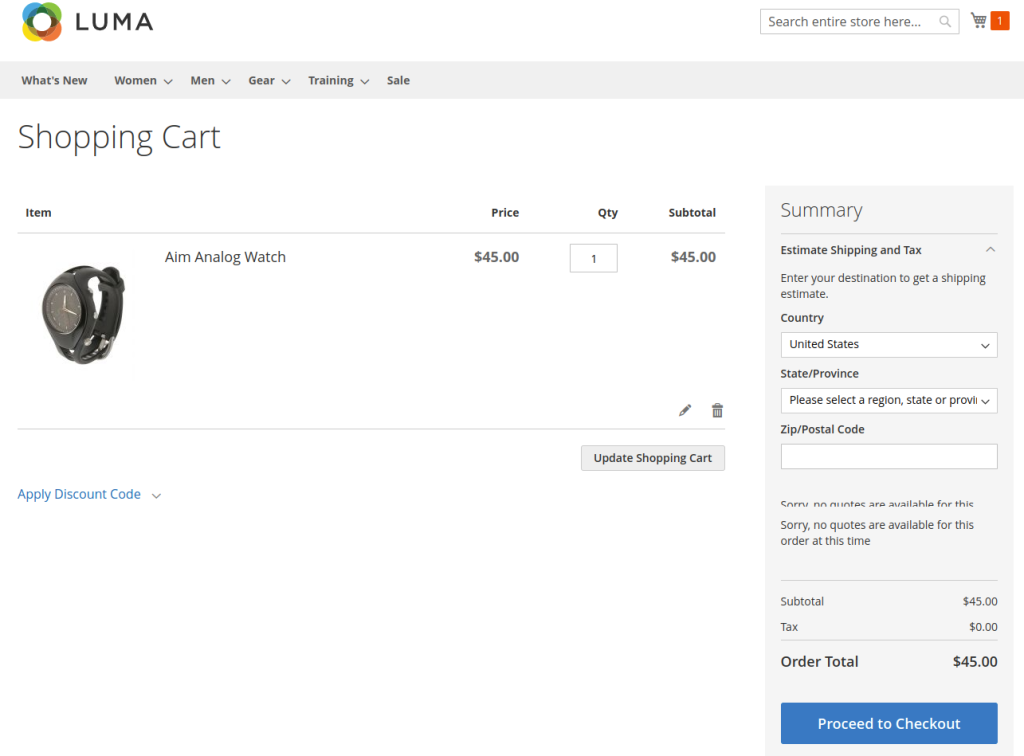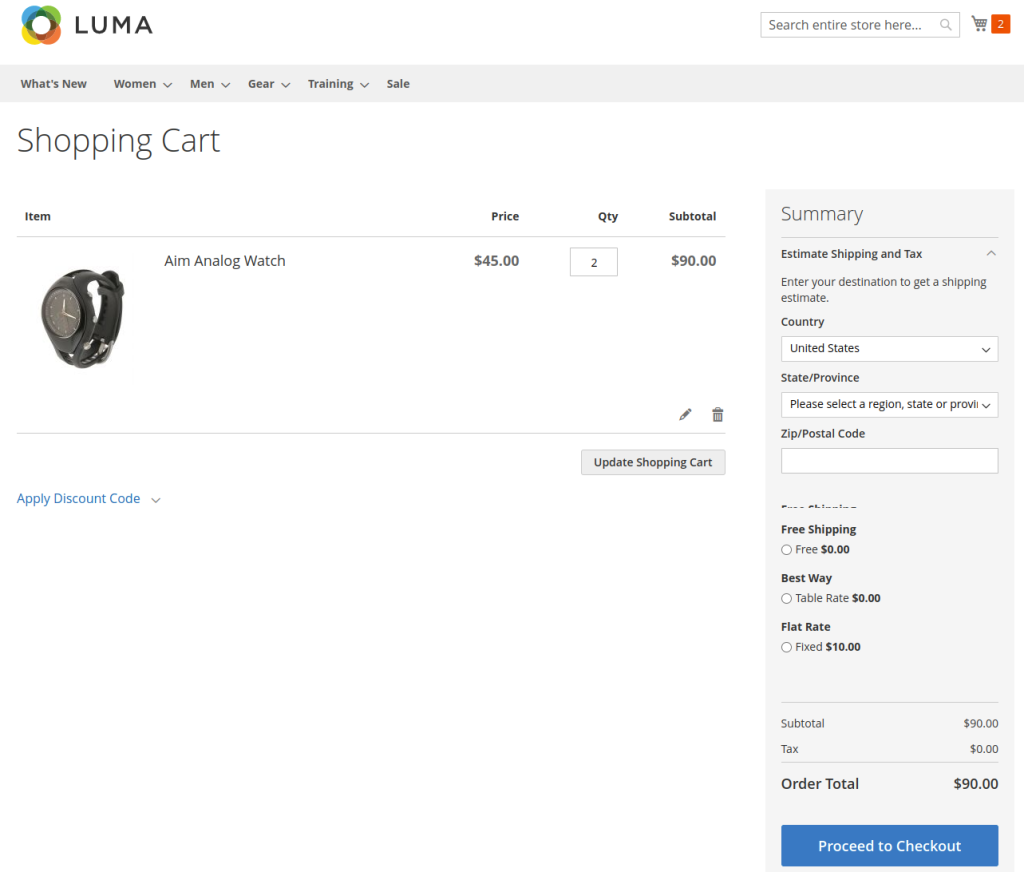Our module assists store/business owners to migrate their websites easily. With our import-export module, admins can easily import external CMS pages and also export their CMS pages to use for any other website. Admin can also export the details to keep as a backup. With this option, admins don’t need to manually create or set pages every time. Rather they can easily import their old page from a backup CSV file.
Table of Content
Features
- Limit shipping methods
- Limit shipping by customer’s shipping data.
- Limit shipping based on cart attributes and order info.
- Enable/ disable the extension module
- Restrict shipping for specific postal code, place, or country
- Set shipping rules for limited product quantity, cart total, etc
- Limit shipping according to the customer groups
- Limit shipping for specific product categories.
- Bring forth the best delivery options for selected location customers.
Steps:
- Extension Installation Guide
- How to configure?
- General configuration
- Frontend
Extension Installation
- Download the zip file
- Extract it and put into <Magento-Directory>/app/code/
- Open CLI in magento directory and Run magento installation commands
- php bin/magento setup:upgrade
- php bin/magento setup:di:compile
- php bin/magento setup:static content:deploy
- php bin/magento cache:clean
- php bin/magento cache:flush
How to configure?
- Configuration login to the magento admin Stores > configuration > vdcstore > shipping restriction > general option > enable extension.
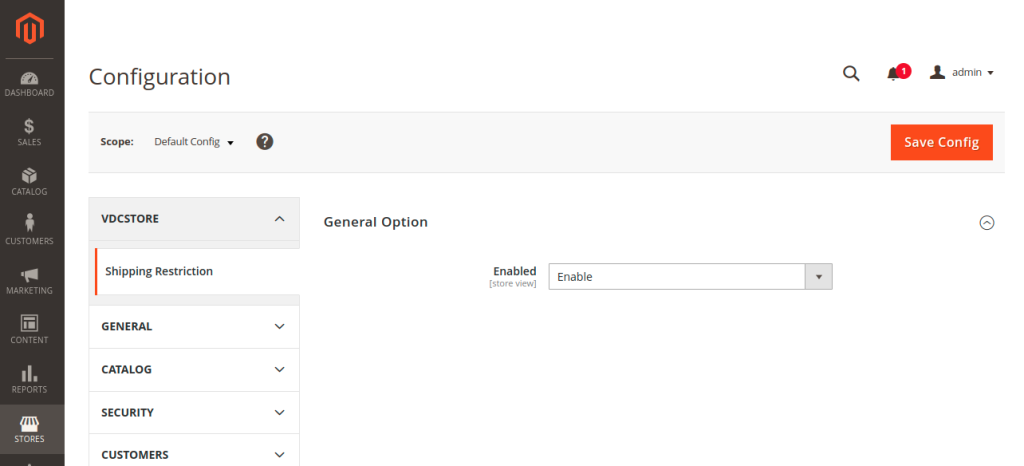
- In magento 2, navigate to sales > shipping restrictions and click add rule to restrict shipping by location.
- Enter a restriction name and choose all of the delivery methods you wish to block.
- Then, in the conditions section, insert a restriction message. Select the shipping areas option.
- Set any more sections as needed, then save the rule.
General configuration
- Restriction Rule Name :
- Provide the name of a restriction rule that will be displayed in the admin area. It will be visible on the grid.
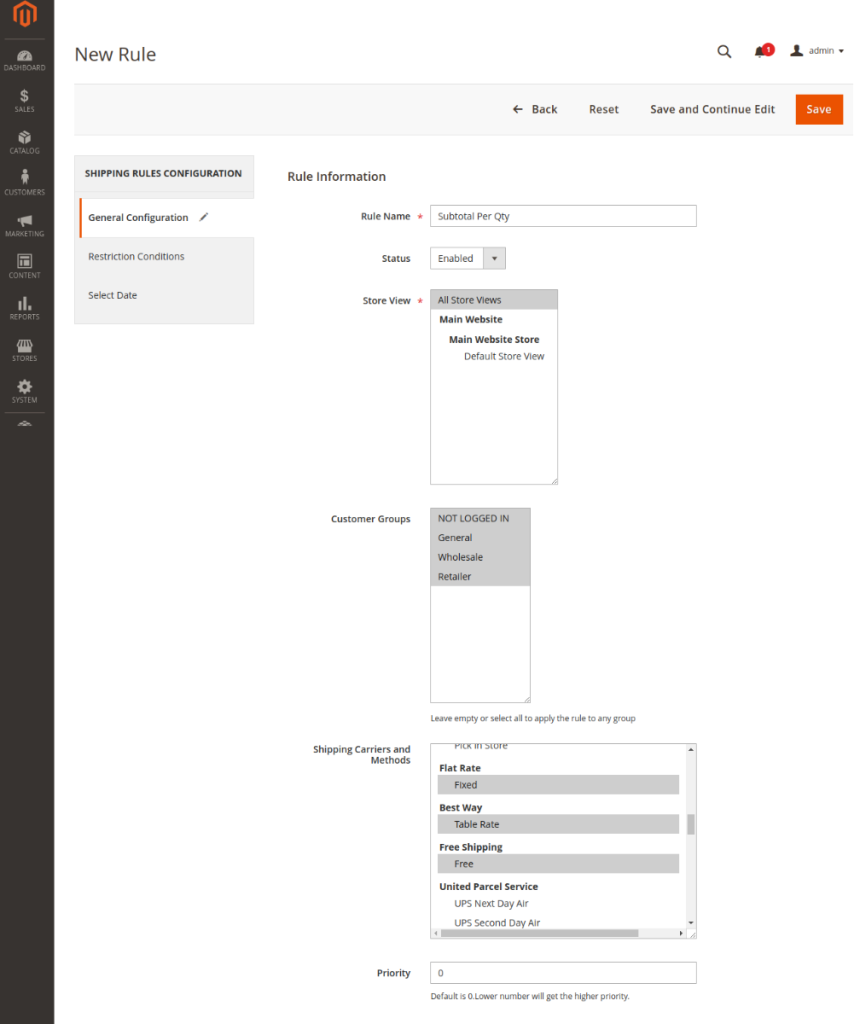
- Restriction Status :
- Set the status to active if you want the rule to be active.
- Store view :
- Select which stores are applicable for this rule. To impart the rule to any store, leave the field empty or pick all. This feature is extremely handy for global scale business that have multiple online stores.
- Customer groups :
- Select the customer groups to be applicable for the rule. For example, you can limit wholesalers access to the magento 2 free shipping method. To apply the rule to all group, leave the field empty or pick all.
- Shipping carriers and methods :
- Indicate a list of shipping carriers to be blocked. When a shipping carrier is chosen, all of its shipping methods are immediately prohibited. Furthermore, the module allows you to restrict only the carrier s superfluous delivery methods rather than restricting all of them.
- Priority :
- Assign a priority based on your needs.
- Restriction conditions
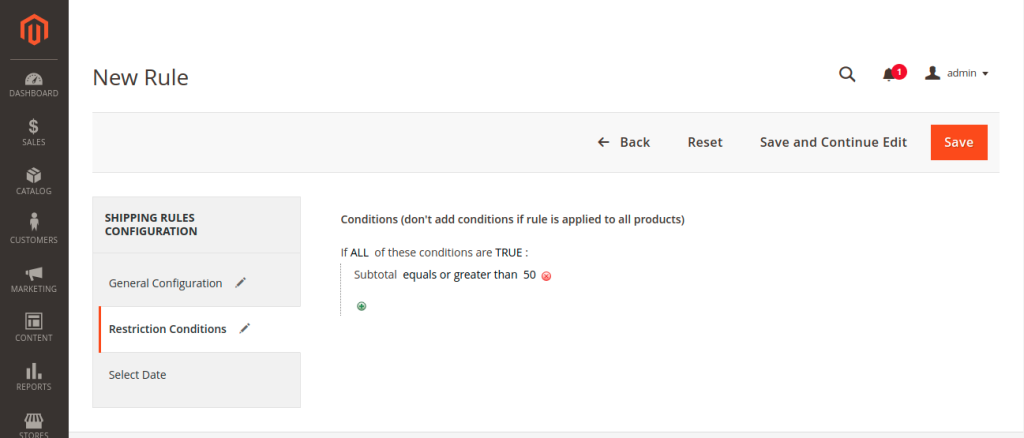
- In the restriction conditions tab, you can set the condition as per your requirement.
- Select dates
- You may set the date for rules on the chosen tab.
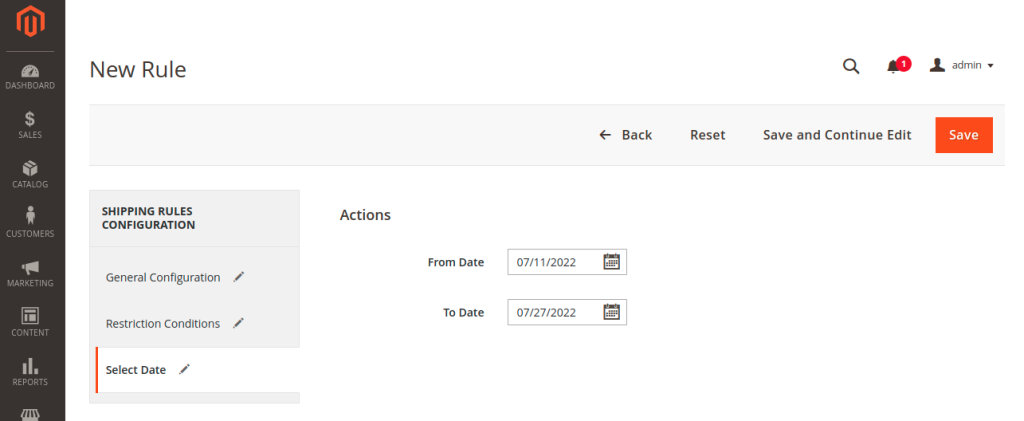
- Now save the rules, and you should see something like this:-
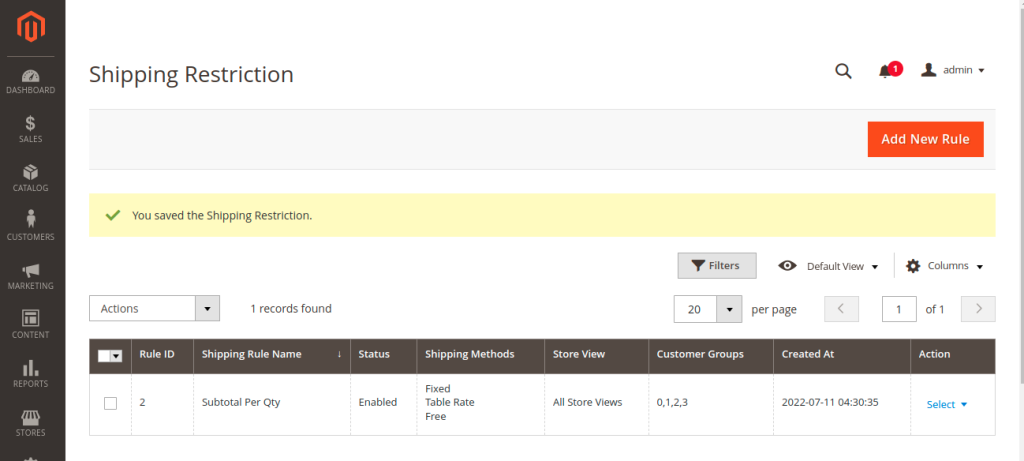
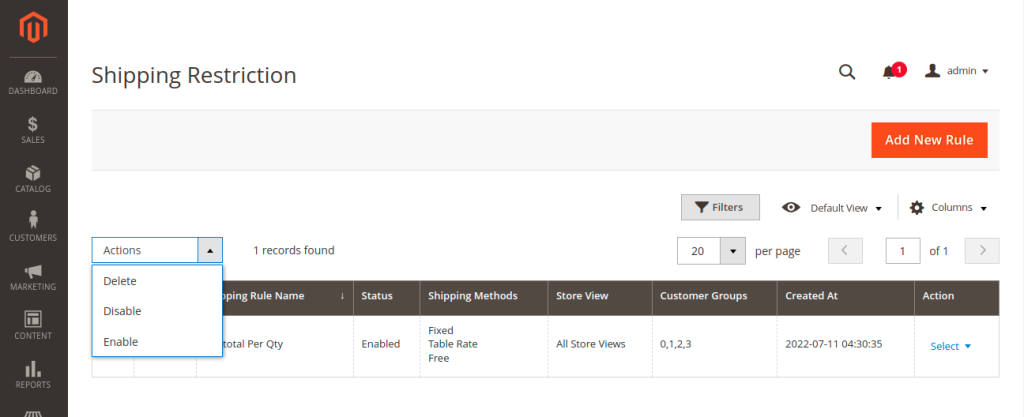
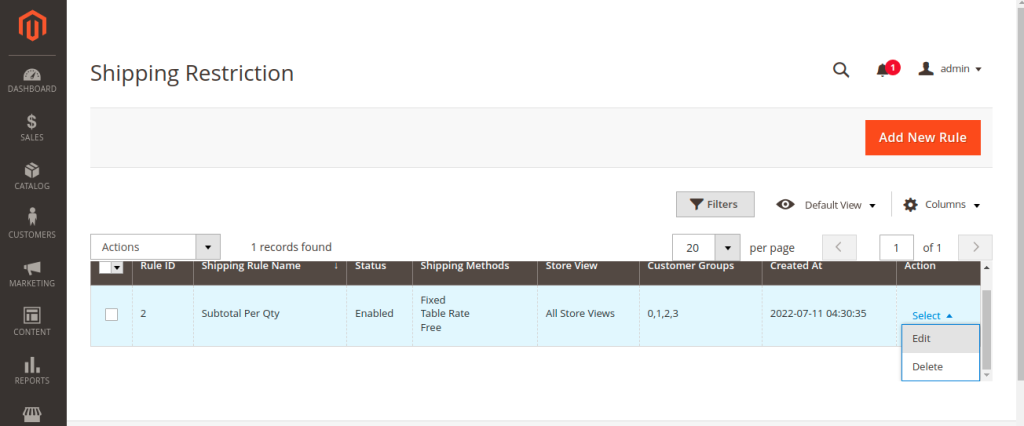
- The grid displays all the restriction rules, including id of the rules, their status, name, shipping carriers and methods, customers groups, and store views in one location.
- You can easily control all the shipping restriction rules that you ve added directly from the grid.
- You can edit them from the action column. You can also edit multiple rules at once by selecting all the rules and then choose from the actions drop down menu. You can delete,disable or activate the rules to gather.
Frontend