The Sales Man Extension for Magento 2 Optimize sales process by assigning personal sales representatives to the users and thereby provide an experience to the customers.
It also assists the Magento Store Owners to improve their brand loyalty among the customers.
Table of Content
Features
- Admin can Enable/Disable the module.
- Engage personal sales consultants for customers.
- In the customer account, display the contact information for the sales managers.
- Display the name and contact information of a sales representative for a customer.
Steps:
- How to configure
- Salesman
- Assign Salesman
- Storefront
- How to configure
- Configuration Login to the Admin Magento,Choose Stores > Configuration > VDCSTORE > SALESMAN
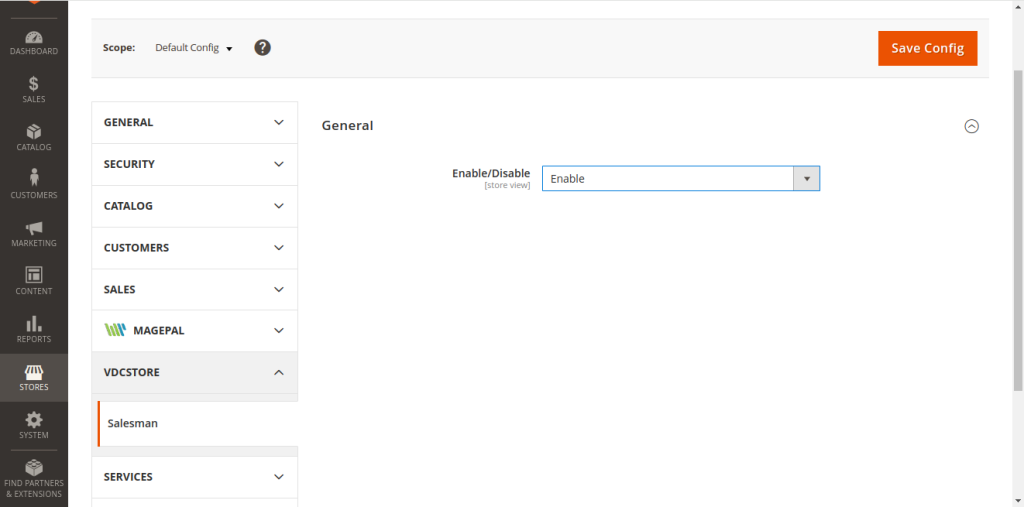
- Enable / Disable the module.
- General Options Enable > Enable the module
- Salesman
- Login to the Magento Admin,Choose CUSTOMERS > All Salesman.
- This section lists the details of the existing Salesman.
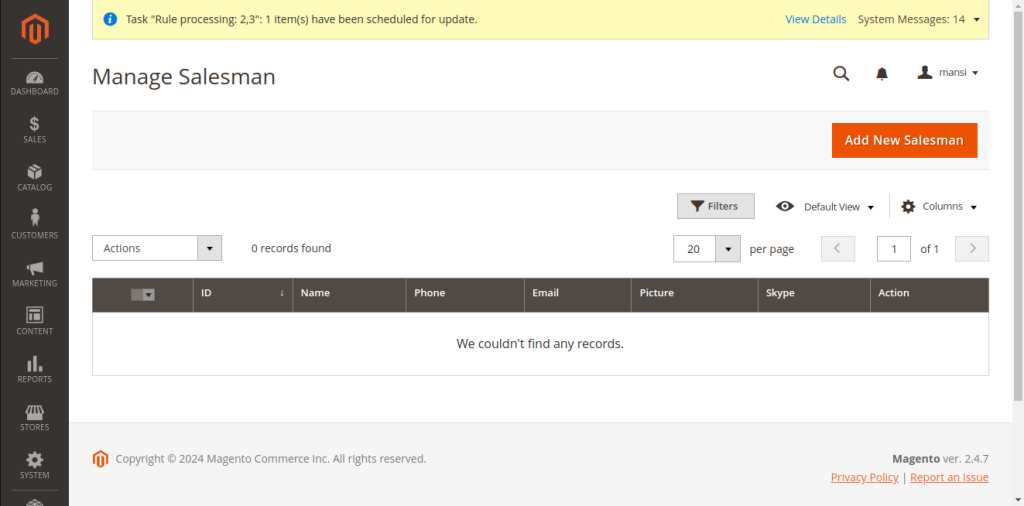
- Start creating a sales representative by adding a new Salesman
- Name : Enter the sales representative s Name to display it on the Storefront.
- Phone No : Enter the sales representative s Phone number to display it on the Storefront.
- Email : Enter the sales representative s Email to display it on the Storefront.
- Picture : Enter the sales representative s Picture to display it on the Storefront.
- Skype : Enter the sales representative s Skype to display it on the Storefront.
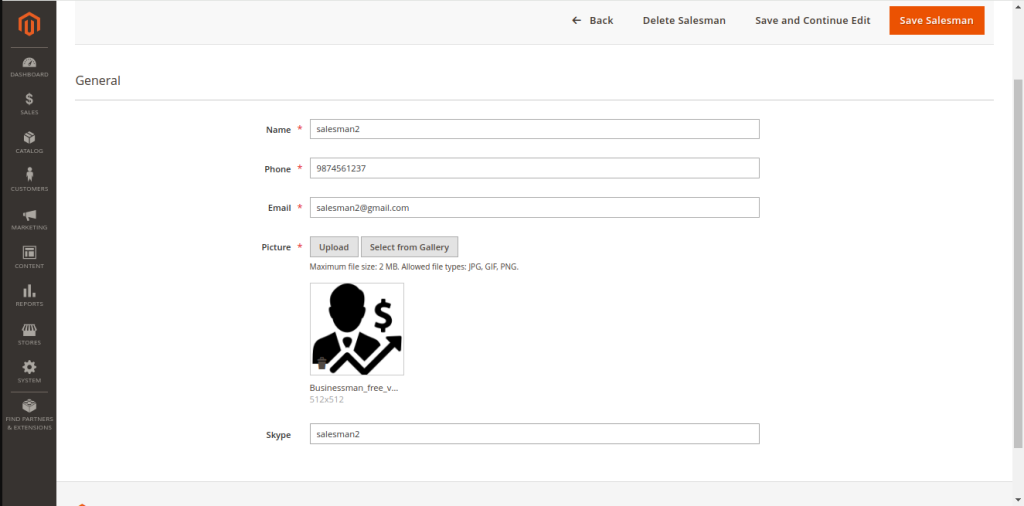
- Assign Salesman
- Login to the Magento Admin,Choose CUSTOMERS > All Customers.
- This section lists the detail of the existing Customers.
- Salesman can be assigned to customer manually on CUSTOMERS >All Customers > Edit Customers page.
- You can find Salesman list on Account Information tab.
- Salesman a dropdown with the list of sales managers. You can assign a user from the list to the order or choose Select Salesman value to leave the order without any sales representative.
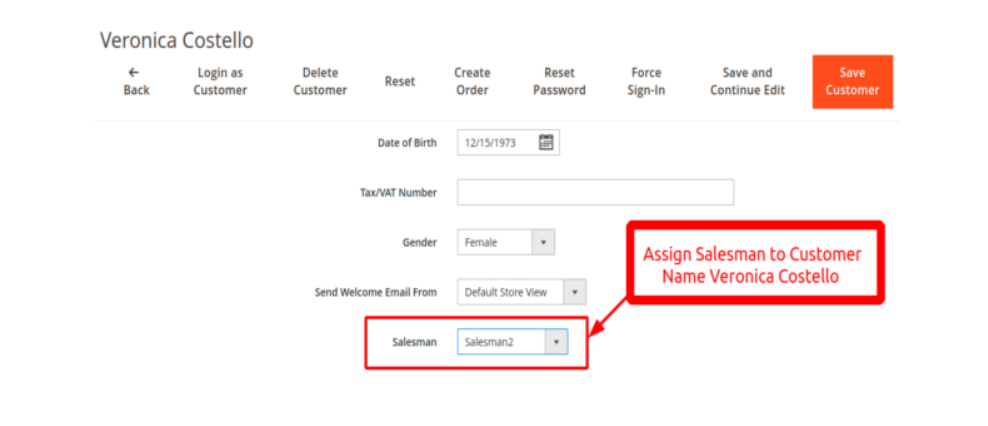
- Storefront
- Sales manager s contact information is available for signed in customers on My Account.In the Additional Information tab, there is a special block with details about a sales representative:
- Sales manager s name.
- Phone number.
- Email.
- Photo.
- Skype.
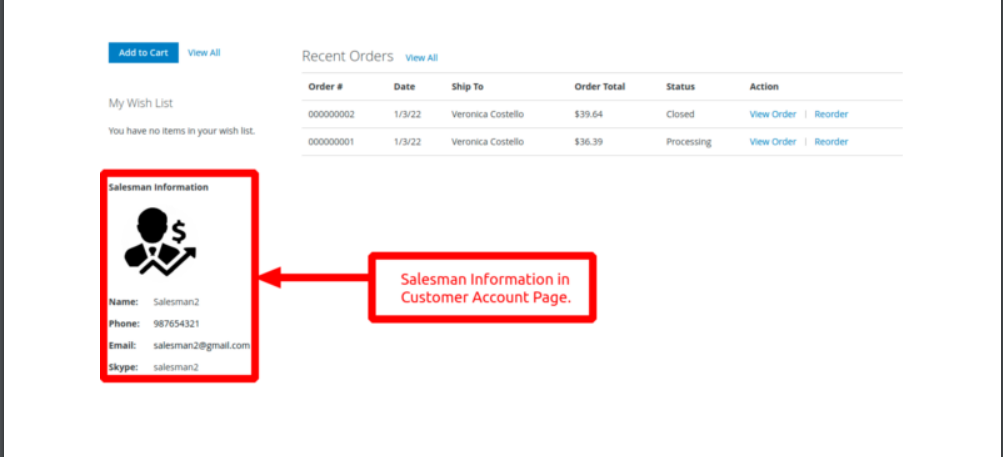
- CLI Commands :
- php bin/magento module:enable Vdcstore_Salesman
- php bin/magento setup:upgrade
- php bin/magento setup:di:compile
- php bin/magento setup:static content:deploy
- php bin/magento indexer:reindex
- php bin/magento cache:flush
