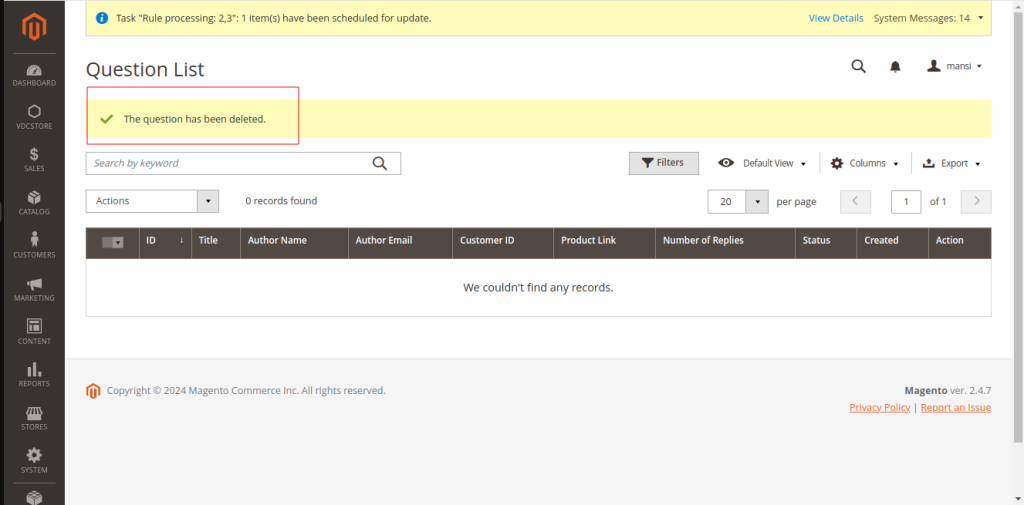Question Answer For Magento 2 Extension enhances communication with guests/ registered shoppers by authorizing them to submit questions for vendors at the question and answer. With progressive SEO-optimized development, the store admin can virtually manage and answer the Question to deliver well-organized information of asked questions. Questions on the admin product will not operate by the seller. The shopper can like or dislike the answers. The admin can allocate their product to the vendor then the merchant can control those products.
Table of Content
Features
- Create consumers beliefs and loyalty
- Suitable for SEO On Page
- Authorize consumers to question and answer on the product page
- Help guests to exit a question and answer
- Support unique questions and answer automatically
- Ease to use Question rule page
- Set up the numeral of questions per page
- Conveniently control Q&A from the backend
Benefits
- There are a lot of questions that a consumer has while buying from an online store. An installation to request questions about products and benefits is like an amenity for shoppers and is also the best way for store owners to convey with shoppers.
- With VDC Store Question & answer Magento 2 Extension, store owners can allow their consumers to obtain the answer to their questions immediately. It will fill the information gap that shoppers discover on the product page.
Steps:
- Extension Installation Guide
- Configuration
- Extension Installation
- Download the zip file
- Extract it and put into /app/code/
- Open CLI in Magento directory and Run Magento installation commands.
- php bin/magento setup:upgrade
- php bin/magento setup:di:compile
- php bin/magento setup:static-content:deploy
- php bin/magento cache:clean
- php bin/magento cache:flush
- Configuration:
- Login to Magento Admin Stores > Configuration > VDCSTORE extensions > Question & Answer.
- Enable or disable the extension module.
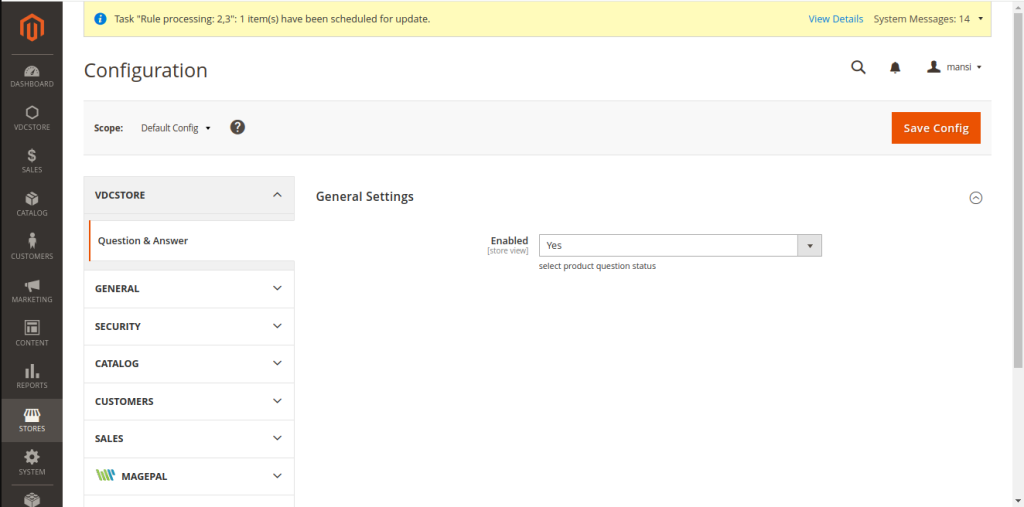
- Go to the product page on Front end.
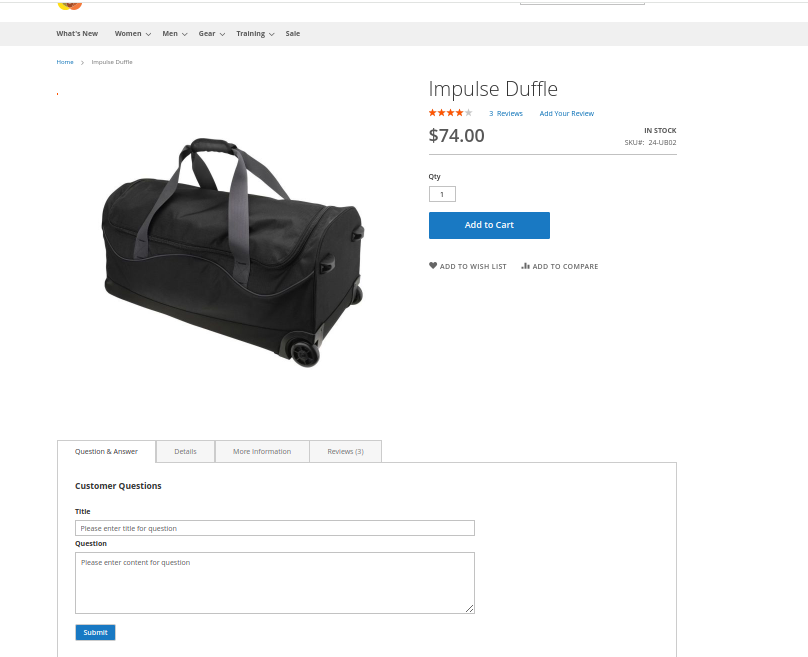
- See the highlighted box on above image.
- Fill the required data such as title, question. Click on Submit button.
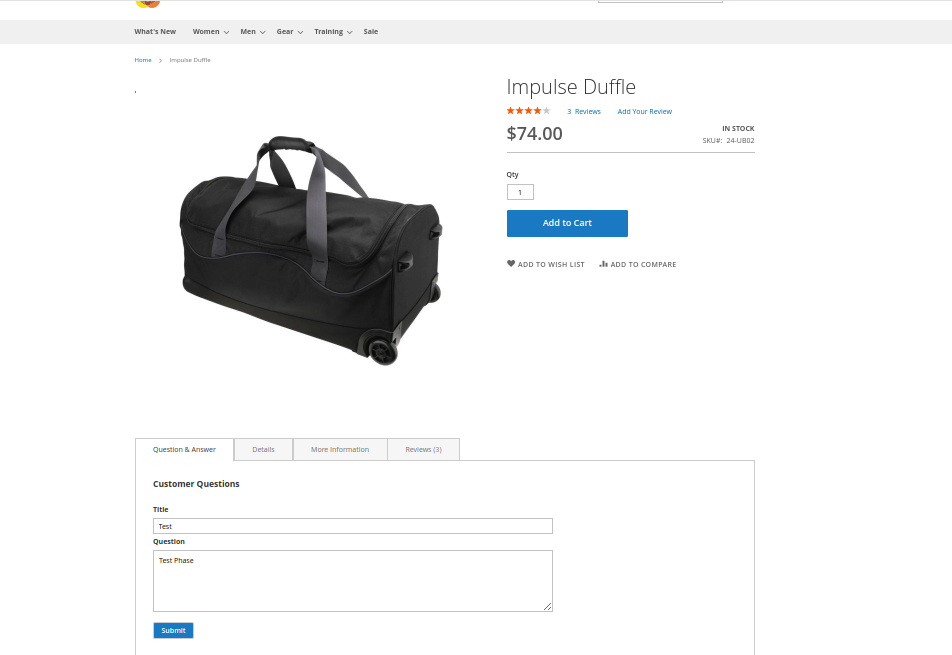
- You can see the message of success.
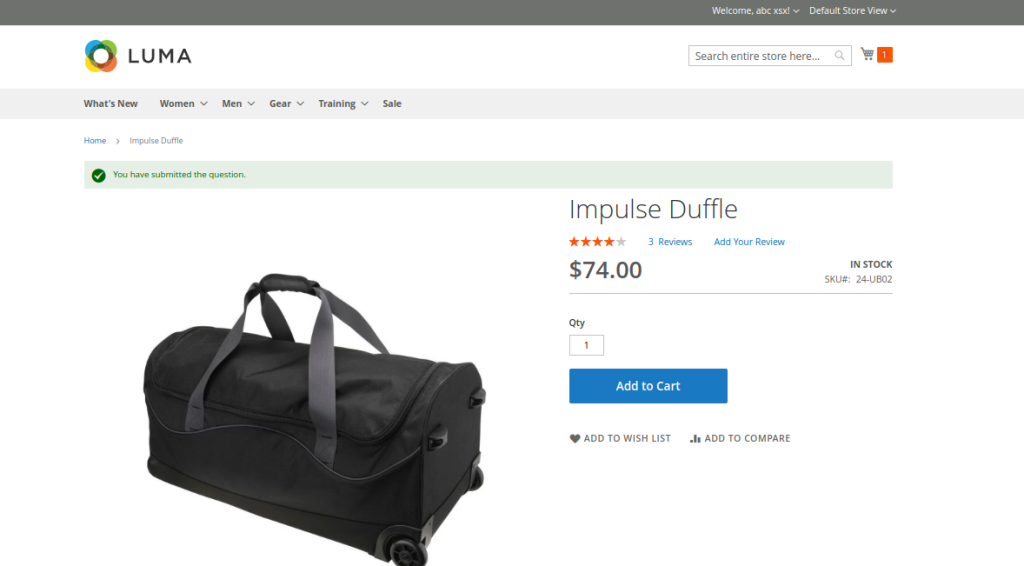
- Now you can see the When you submitted.
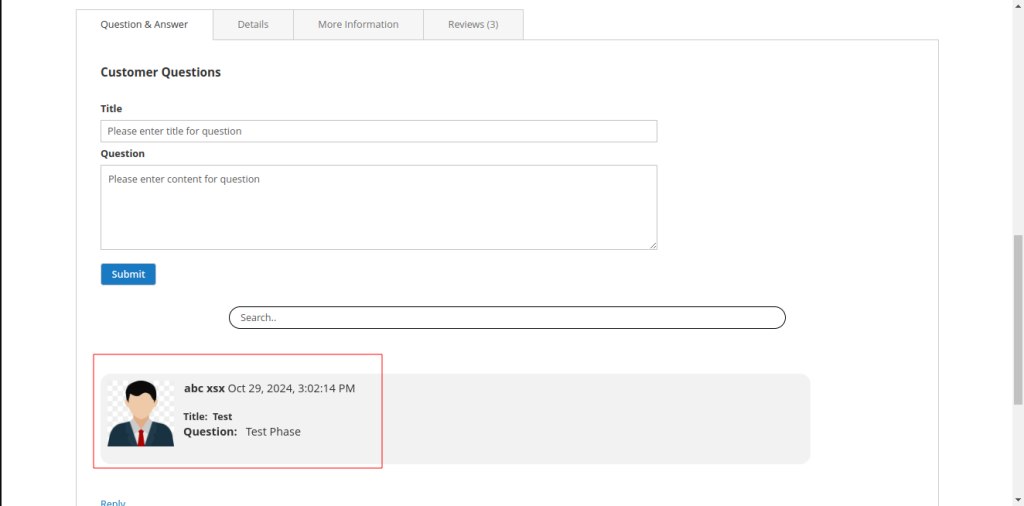
- Go to the Menu -> VDC Store -> Question & answer.
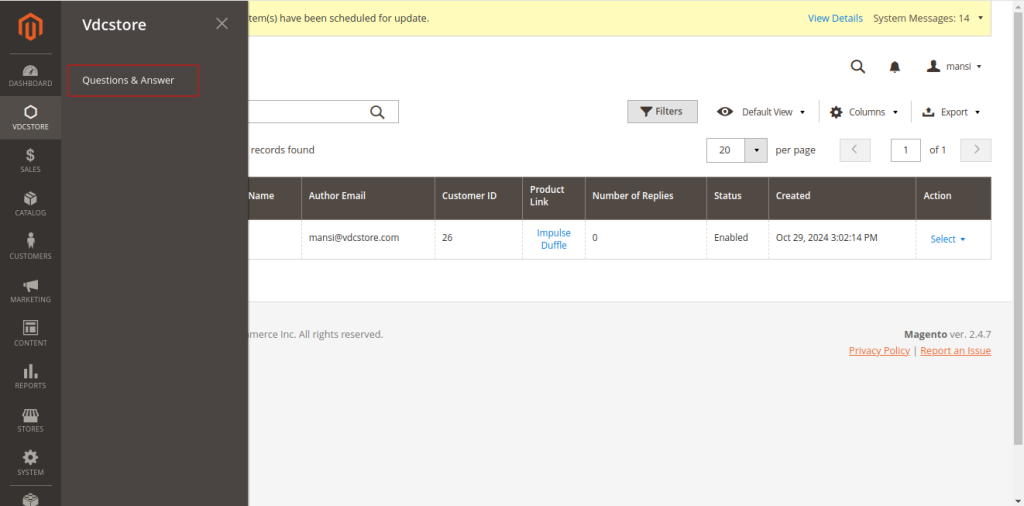
- Go to the admin panel -> Question List
- See the details recently you posted a question on front end.
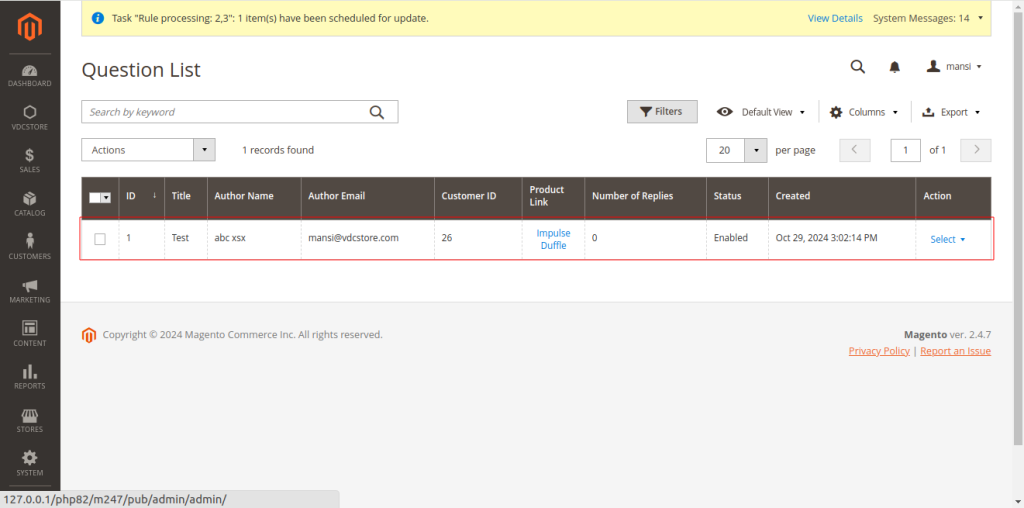
- Now reply the question.
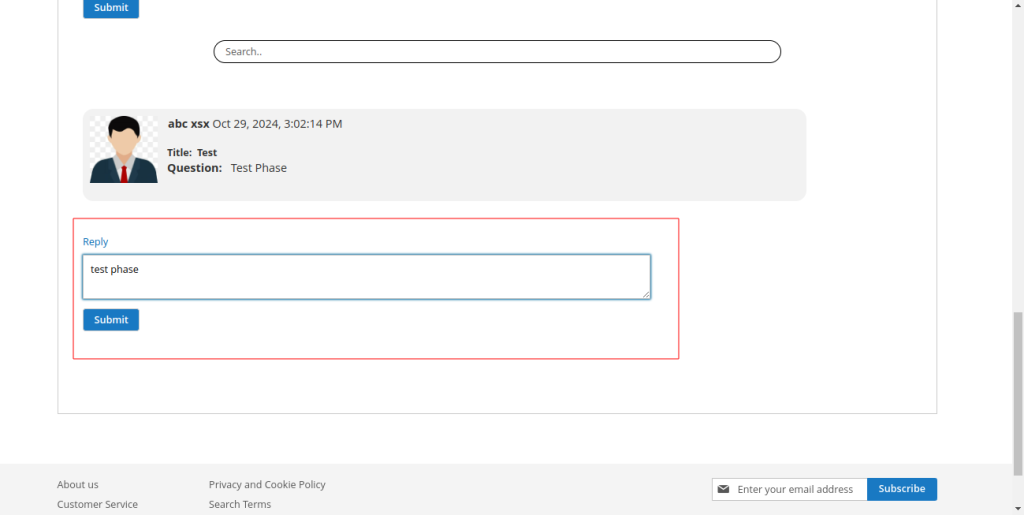
- Now you can see the Questions List -> Number of Replies.
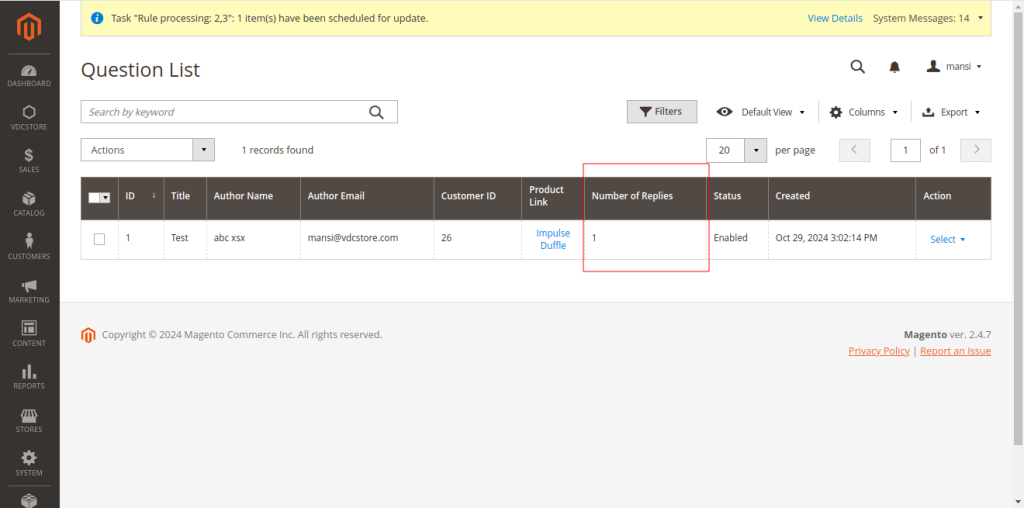
- Now click on select button.
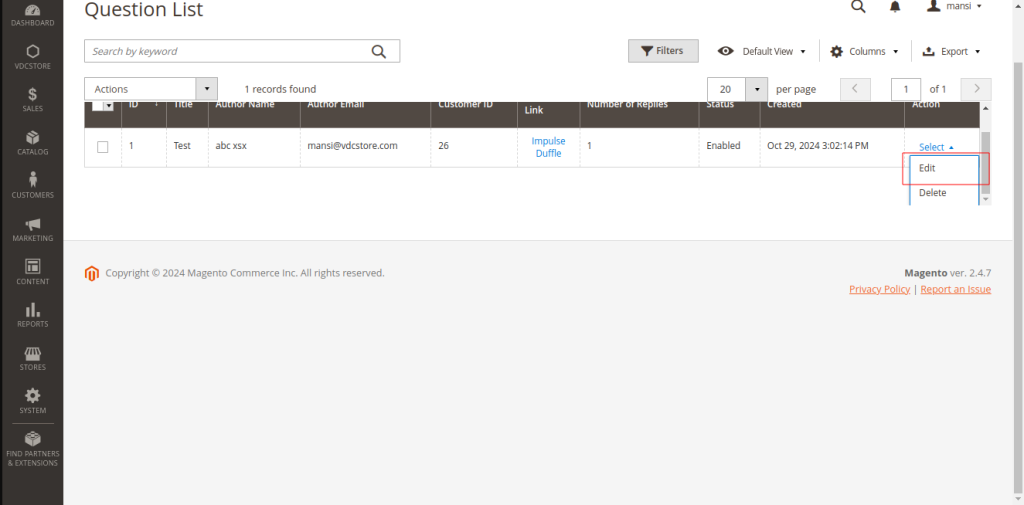
- Now click on Edit Button.
- Edit the Reply comment.
- Click on Save Answer button.
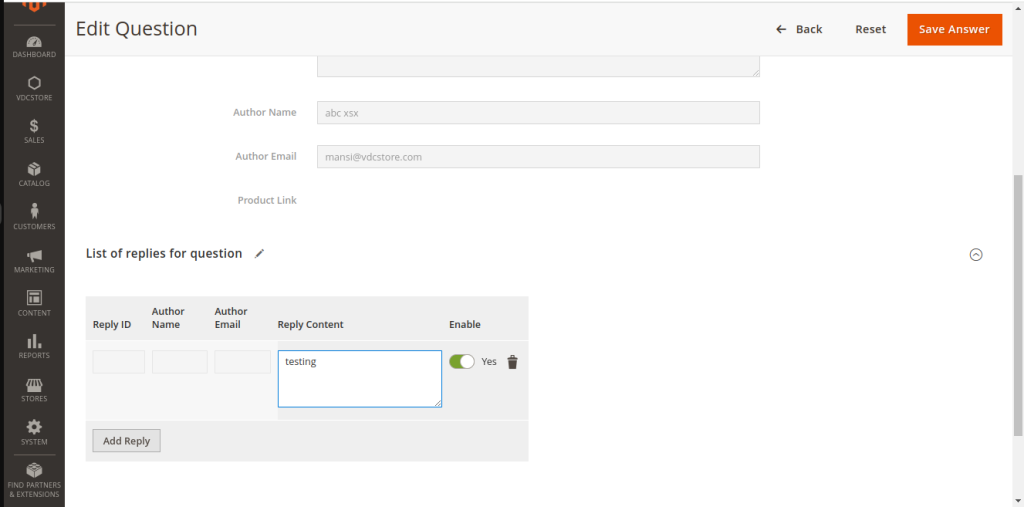
- You can see the success message.
- Your number of replies count should be increased and now its two.
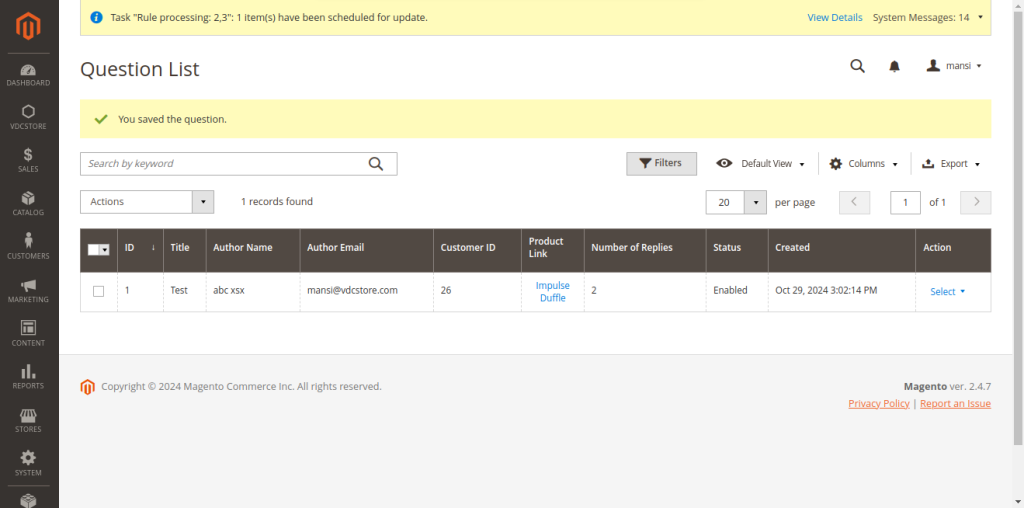
- Now Go to the Front end and see the comments.
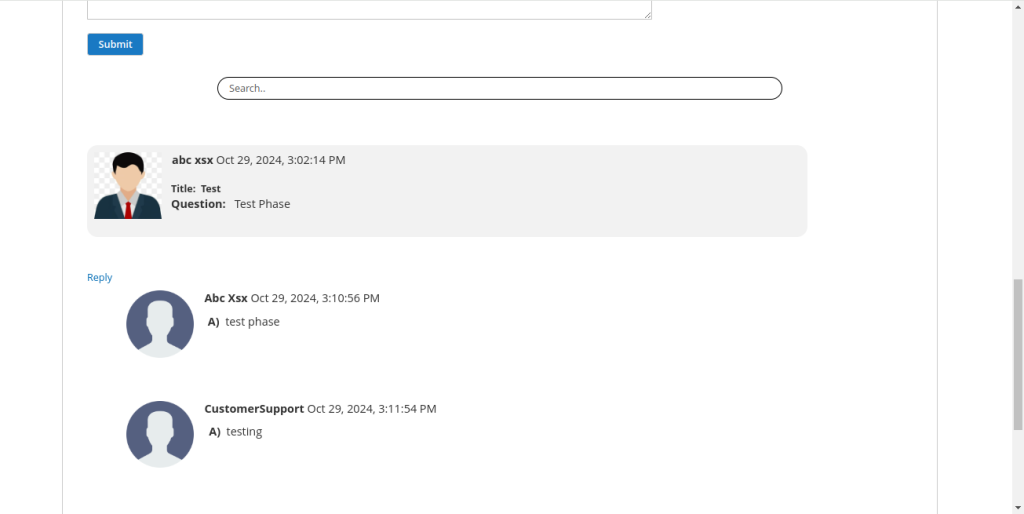
- You can also delete the comments from admin panel.
- Click on delete button.
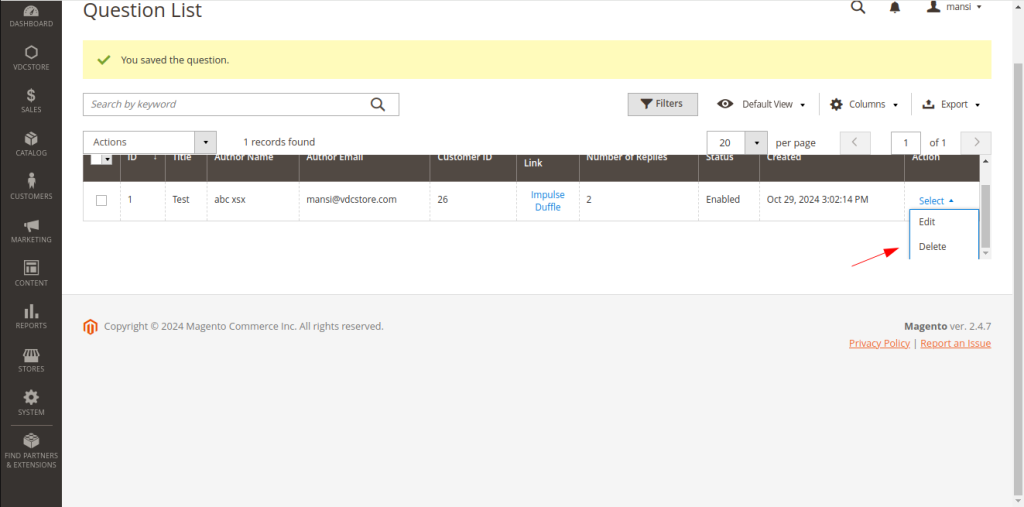
- You can see the success message on the page.