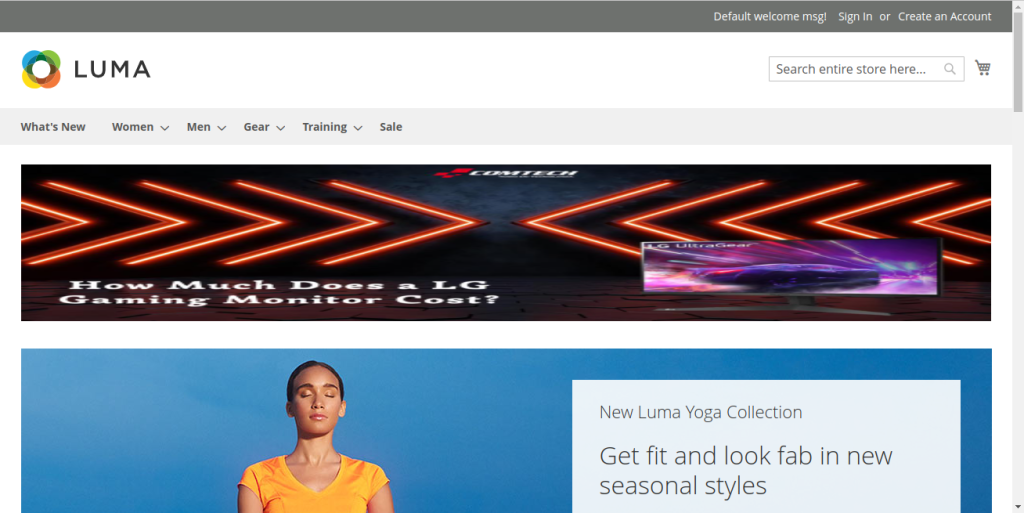Table of Content
Steps:
- Extension Installation Guide
- Configuration
- Extension Installation
- Download the zip file
- Extract and put it into /app/code/
- Open Cli in the Magento directory and follow the below commands:
- php bin/magento setup: upgrade
- php bin/magento setup:di:compile
- php bin/magento setup:static-content: deploy
- php bin/magento cache: clean
- php bin/magento cache: flush
- Configuration:
- Enable Promo Banner Module > The administrator has the ability to enable or stop WhatsApp Chat. Next, save the configuration.
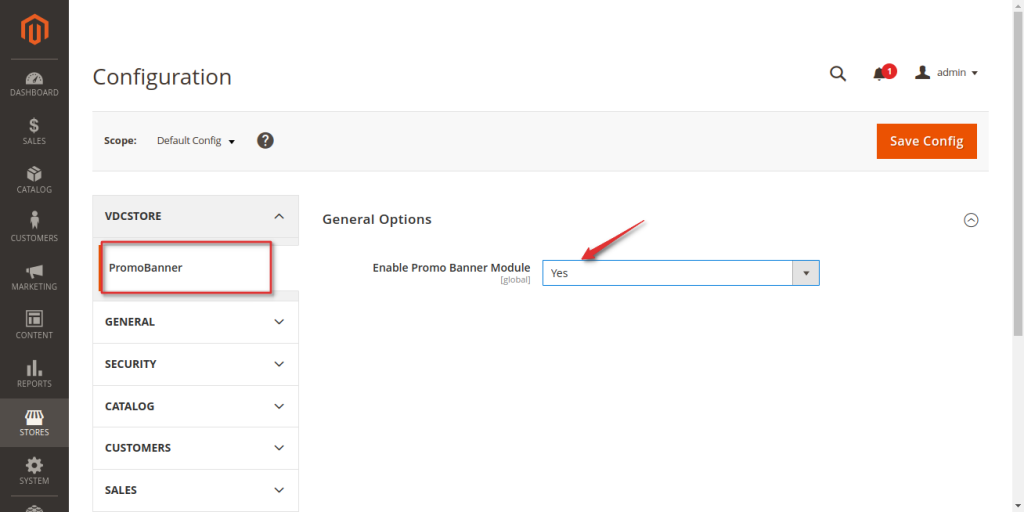
- The module is visible on the menu grid.
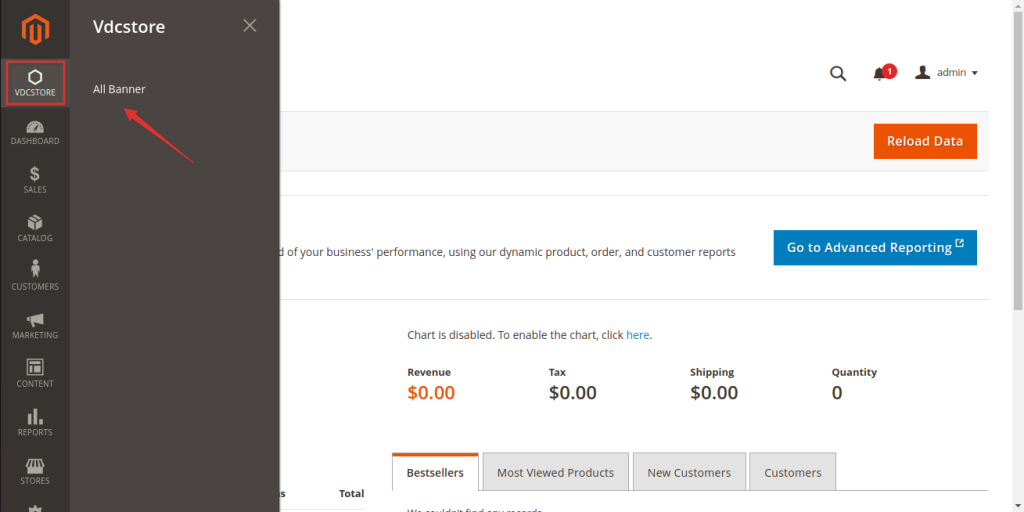
- Name > Decide on a promotional banner’s name.
- Status > This field allows you to set a banner’s yes/no status.
- Stores > Choose the stores where you would want your promotional banner to appear.
- Customer Group > Choose a consumer segment to showcase a promotional banner on.
- From Date > Use a time when a promotional banner is in effect.
- To Date > When many banners are displayed in the same location, the priority is applied.
- Priority > When many banners are displayed in the same location, the priority is applied. The top banners will be the ones with the highest priority.
- Banner position > To add a promotional banner to your webshop pages, select a position
- Similar to the banners on the home page (top), bottom, and middle
- Content > HTML code can be used to make an eye catching banner. Simply add the required links and material to banners. Once all the information has been entered, save the banner.
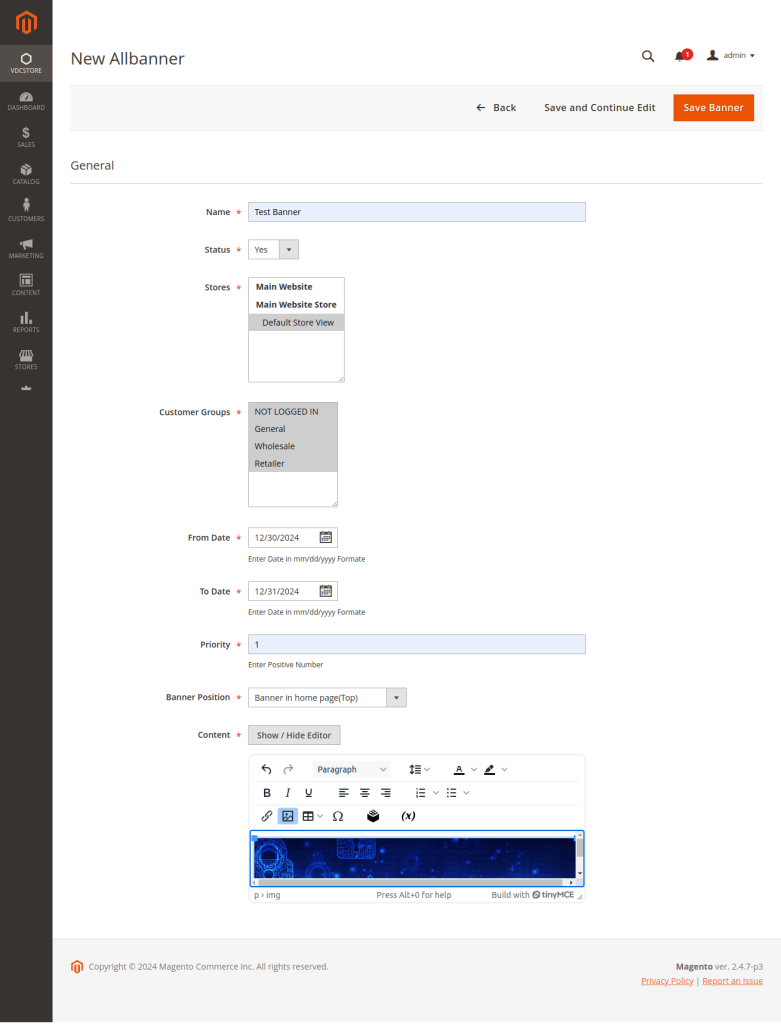
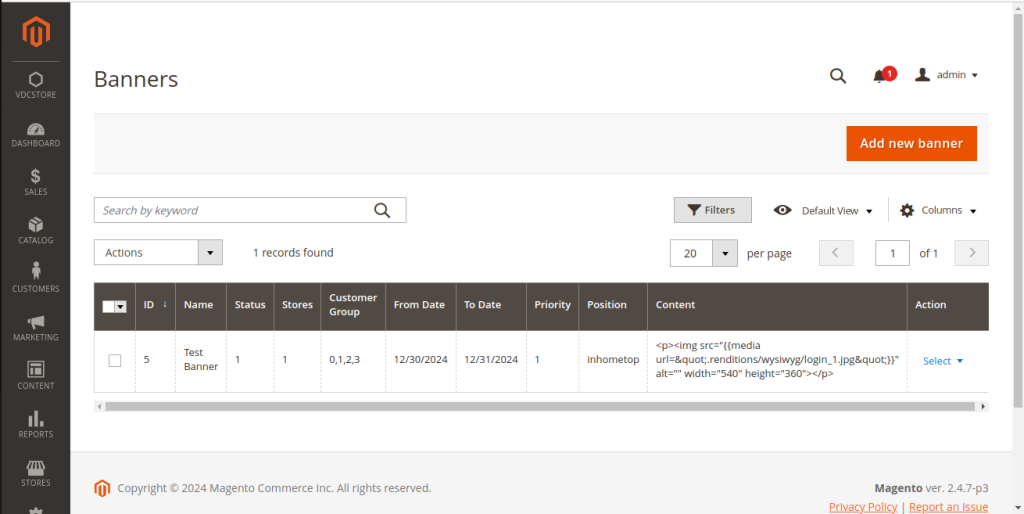
You can now view your banner in your store