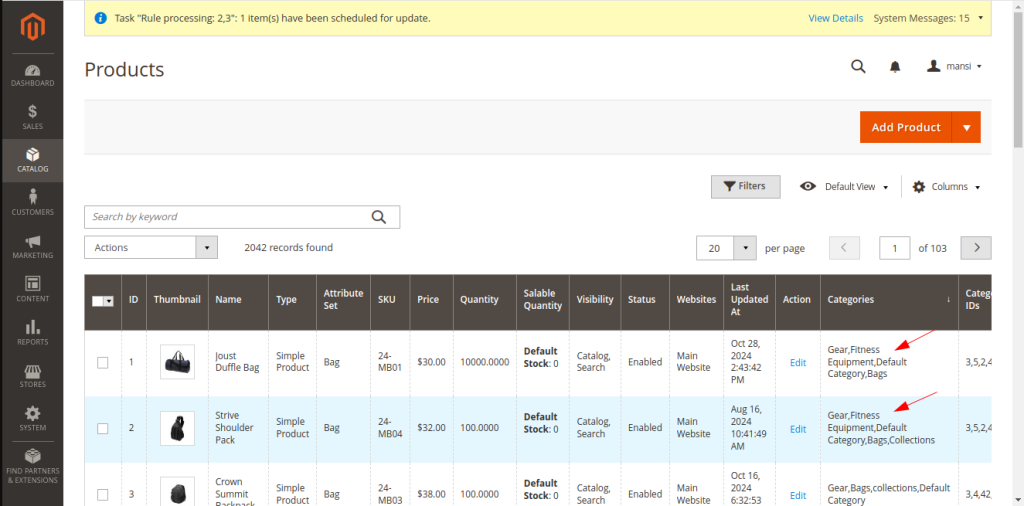Our Product Category Filter for Magento 2 enables the Admin to do multiple tasks with product categories under one page. Our module is packed with lots of features. It allows the Admin to update categories of multiple products together, so this savesAdmin’s time and efforts to add products to the collection or update the existing ones.Admin can choose to see full category path or short category path. Details of products including category name and ID are shown in the product grid and the same can be updated from the actions drop-down menu.
Table of Content
Features
- Enable / disable module by Admin.
- Show full or short category path.
- Filter category by name or ID.
- Product category details in the Admin product grid.
- Option to Update category product grid.
- Add/remove categories by name or ID.
- Add/remove categories to batch or individual products.
- Convenient, Efficient, and Time-saving.
- Eases product category management.
Steps:
- Extension Installation Guide
- Configuration And Customization
- Extension Installation
- Download the zip file
- Extract and put it into <Magento-Directory>/app/code/
- Open CLI in Magento directory and Run Magento installation commands
- php bin/magento setup:upgrade
- php bin/magento setup:di:compile
- php bin/magento setup:static-content:deploy
- php bin/magento cache:clean
- php bin/magento cache:flush
- Configuration And Customization:
- Configuration Login to the Admin Magento,Stores > Configuration > VDCSTORE > Product Grid Category Filter
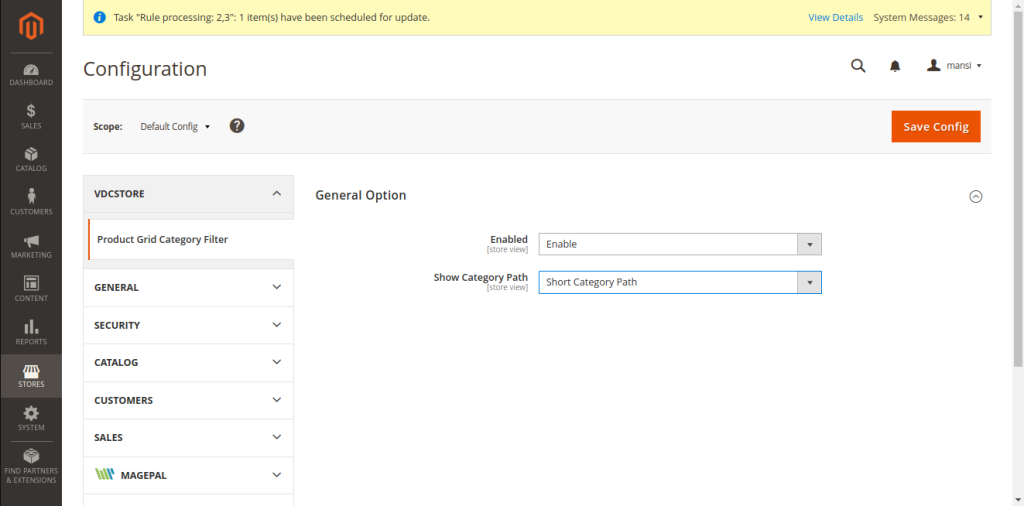
- Enable the extension module.
- Select the category path: full or short.
- For case 1: we have selected short category path. So, short category path is displayed under the categories column.
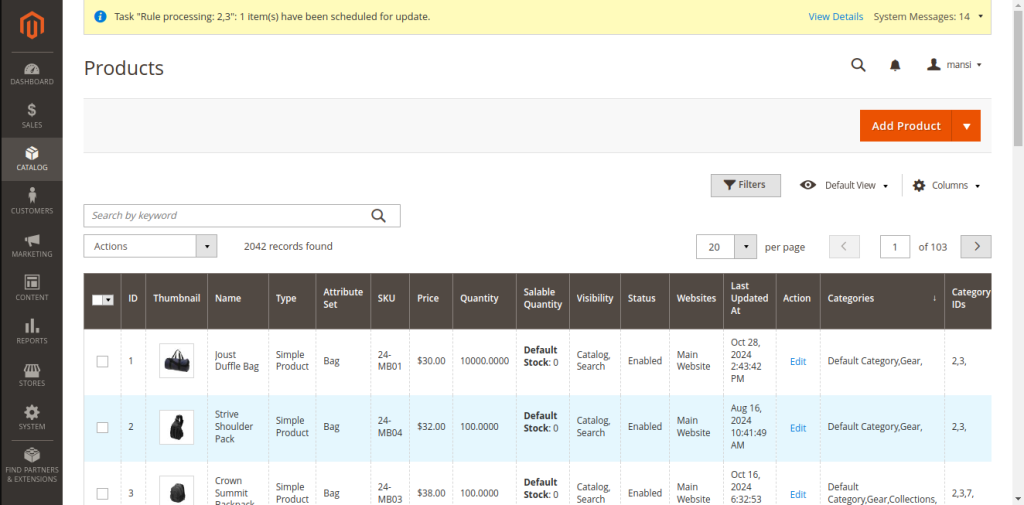
- For case 2: we have selected full category path.
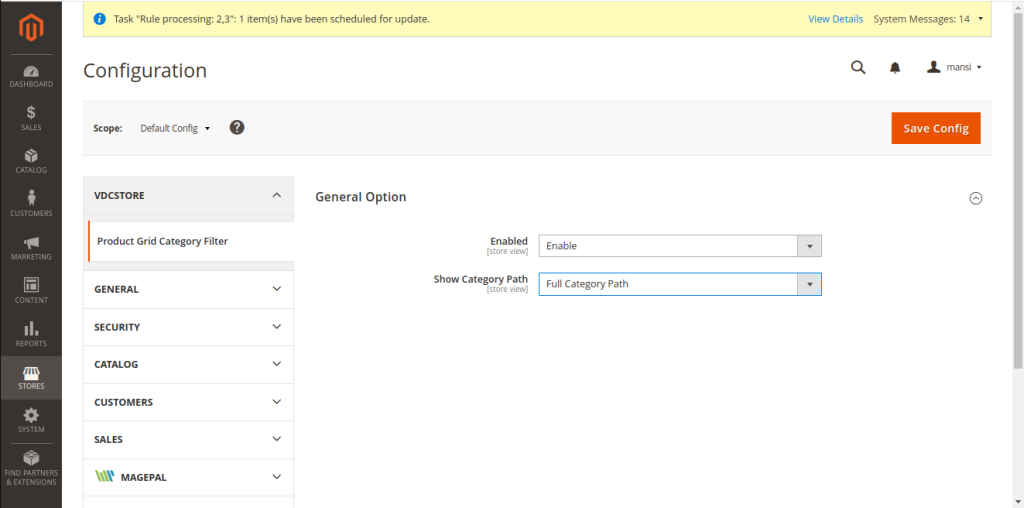
- So, full category path is displayed under the categories column.
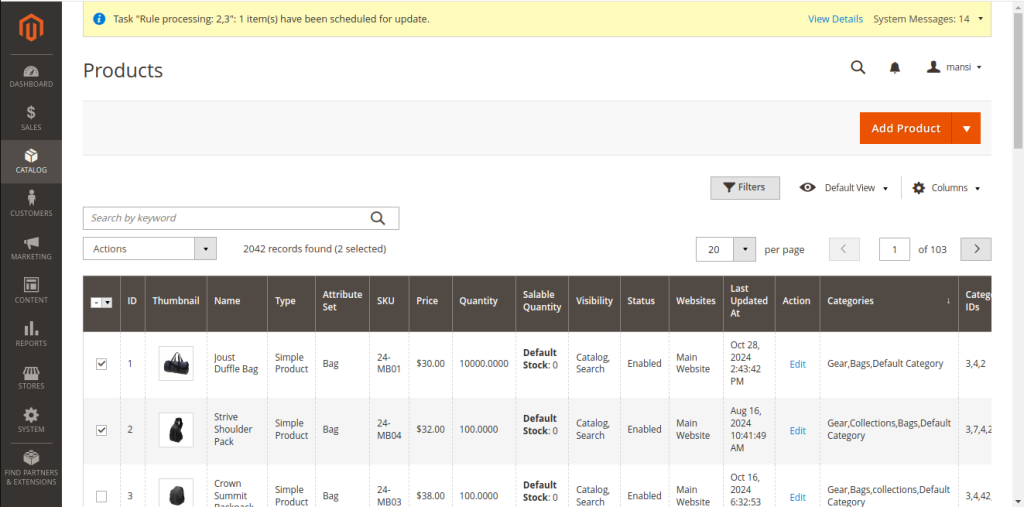
- Products can be updated from the “Actions side menu in batch or individual.
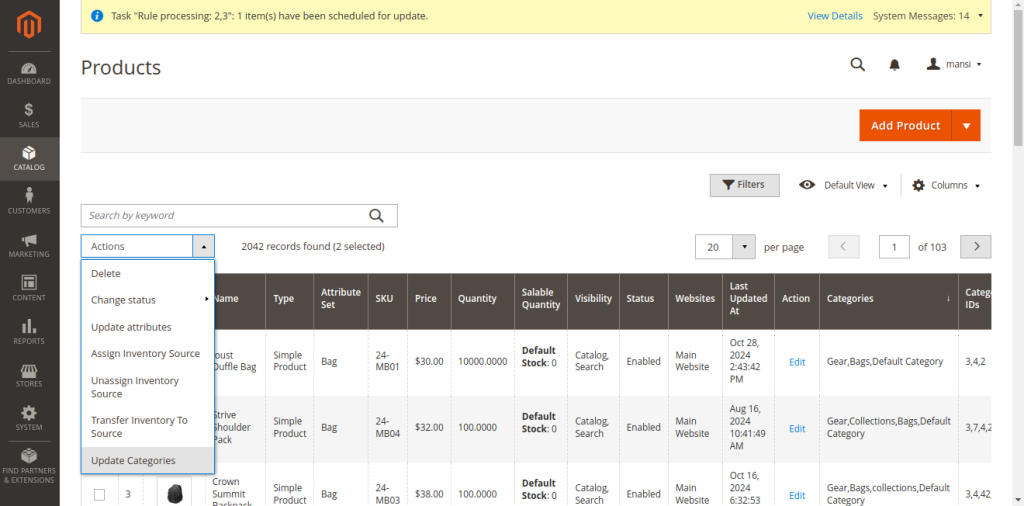
- Selecting the Update Categories option redirects the Admin to the category updating page.For case, we have selected two products for updating the category.
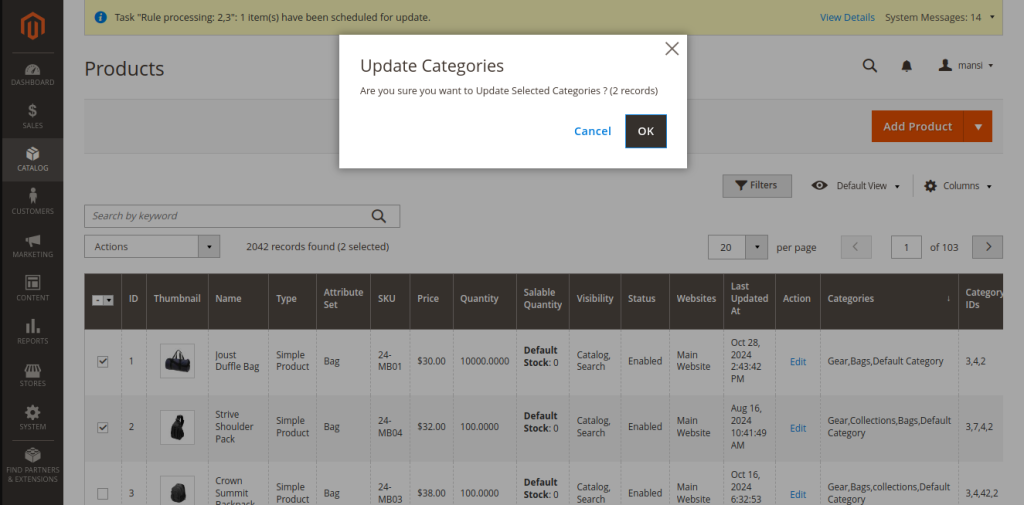
- Here you can select the category of product batch by name or category ID.
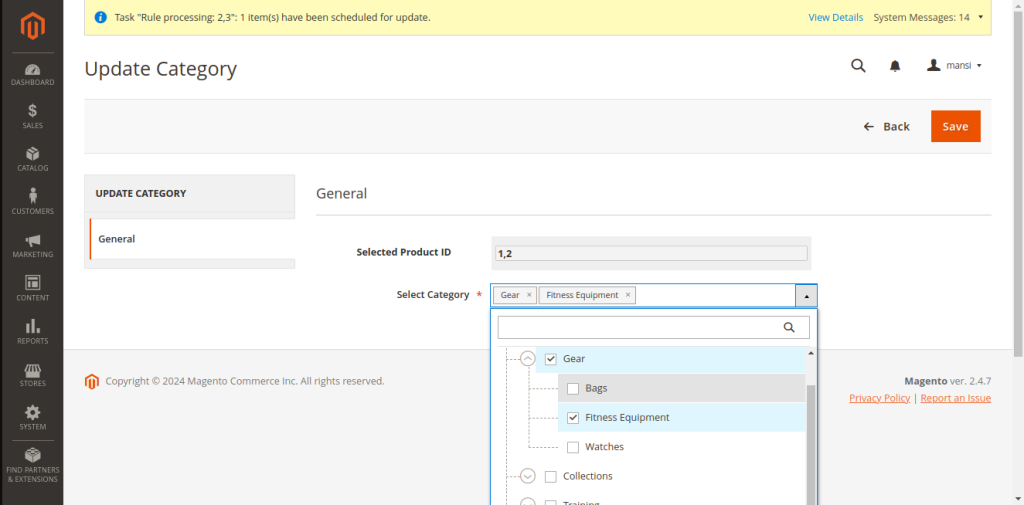
- The categories after updating. In our case, the first two product categories are updated with gear and fitness equipment.