Magento 2 product attachment supports uploading and taking control over your attachment files on Magento 2 online store.
It also permits store owners to upload extra product details with images or PDF files.Using this module, online retailers can make their stores more informative by providing shoppers with further information about the product.
Table of Content
Features
- Support diverse downloadable file formats
- Upload file attachments directly
- Shoppers can download files in the blink of the eye
- Assign a single attachment to many products
- effortlessly edit file attachments visibility
- Restrict by shopper groups and store views
- User-friendly configuration in the backend
Benefits
- Improved shopper experience :
- By being able to add attachment files to your product pages, the Magento 2 store owners can create a more dedicated and informative product page to provide the shoppers with a more detailed description of the products and satisfy their curiosity.
- Content-rich product page :
- Content-rich product page: The Magento 2 store owners can upload attachment files under different formats to their product pages as well as decorate them. These in combination will help to create an attractive and informative product page.
- Increased Professionalism :
- With product attachment for Magento 2, professional and detailed attachment files compiling further and more complex detail of the product can be provided to the shoppers, thu making your store appear to be more professional from the shopper s point of view.
Steps:
- Extension Installation Guide
- Configuration
- Extension Installation
- Download the zip file
- Extract and put it into <Magento-Directory>/app/code/
- Open CLI and Magento directory and Run Magento installation commands
- Php bin/magento setup:upgrade
- Php bin/magento setup:di:complile
- Php bin/magento setup:static-content:deploy
- Php bin/magento cache:clean
- Php bin/magento cache:flush
- Configuration:
- Login to Magento Admin Stores > Configuration > VDCSTORE extensions > Product Attachment
- Enable or disable the extension module.
- Fill in the required information.
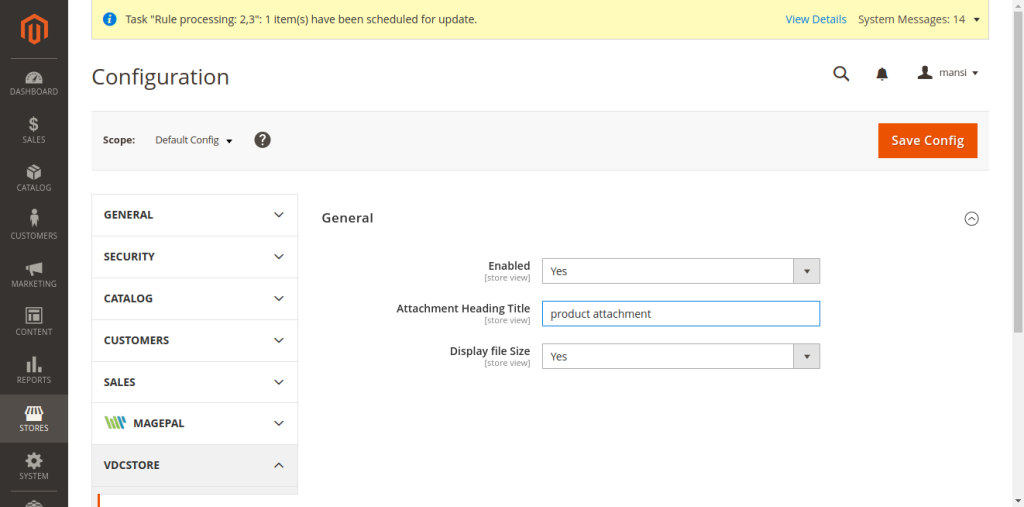
- Go to the VDC Store -> Product Attachment
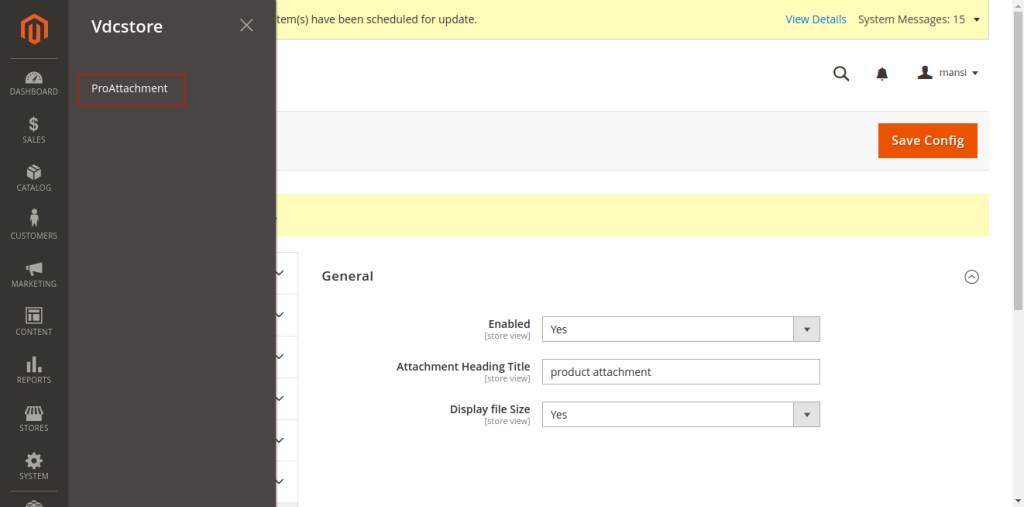
- Click on Add New Product Attachment Button
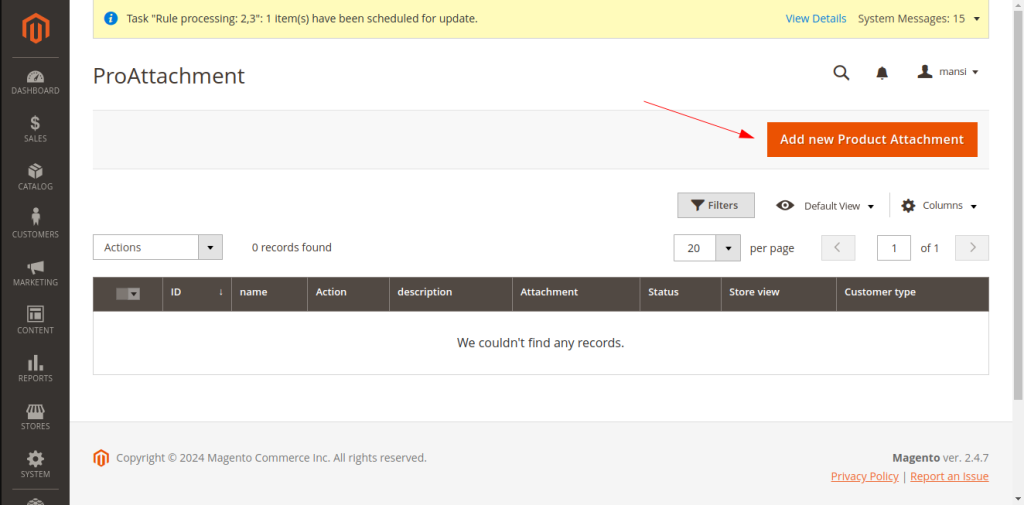
- New Product Attachment Page -> Fill in the required information.
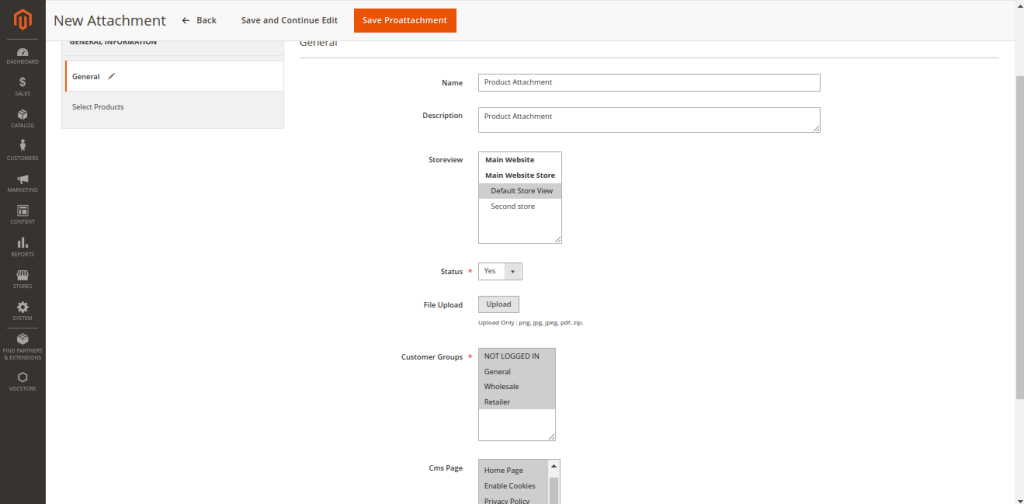
- Select the products where you want to display the Product Attachments.
- General Product Attachment (Customer Groups Wise)
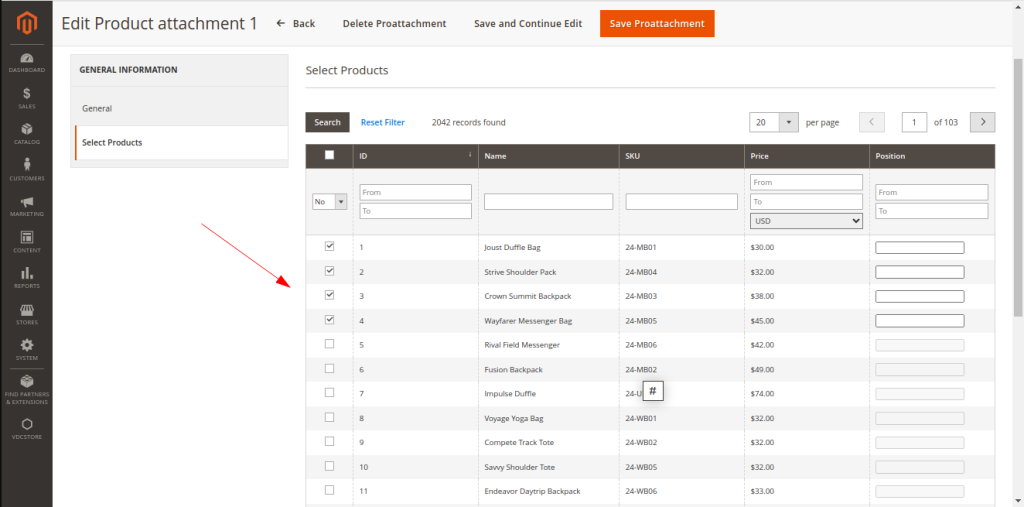
- You can select multiple CMS pages you created and select where you want to display Product Attachments.
- Product Attachment Page (CMS Page Wise)
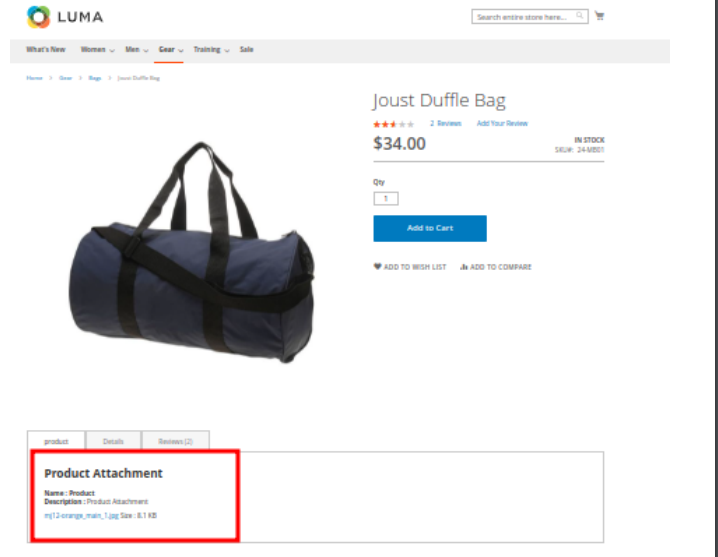
- Not Found – CMS Page
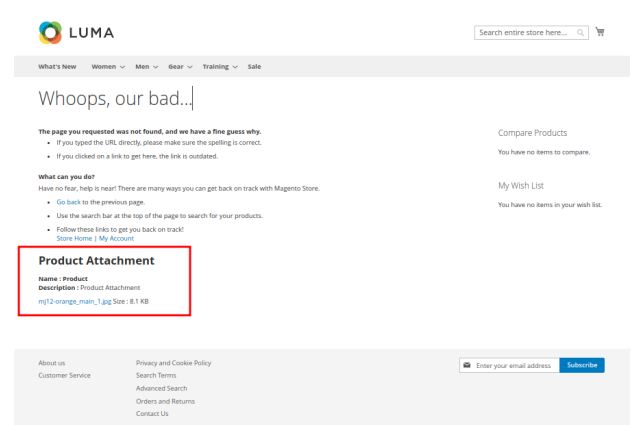
- Home Page
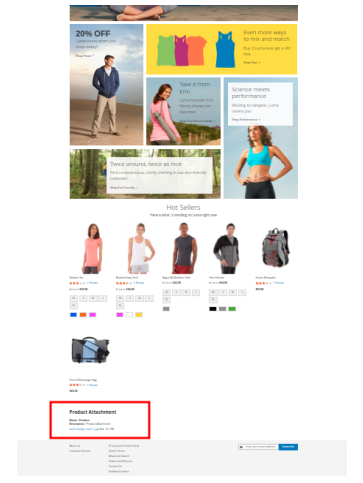
- Cookie
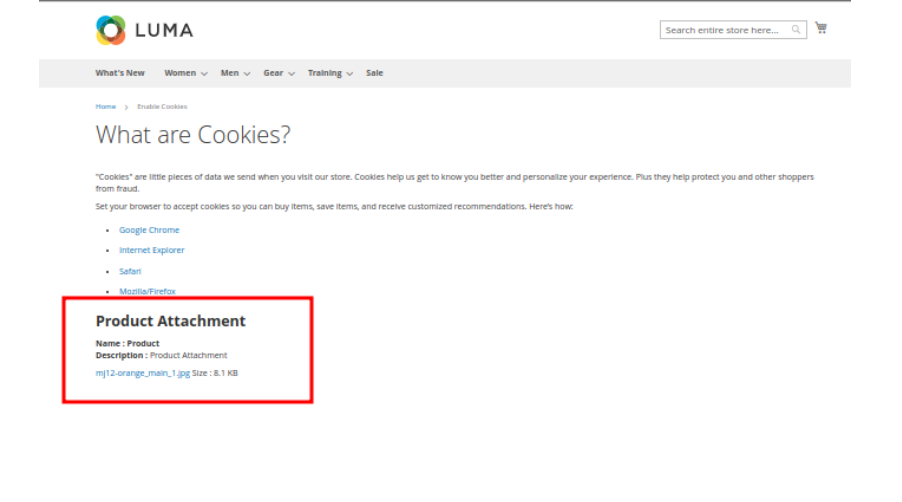
- Privacy Policy
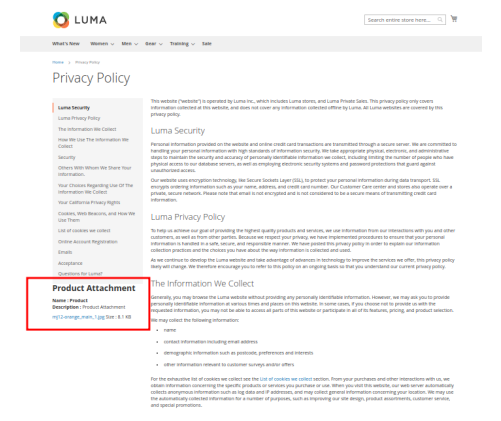
- About us
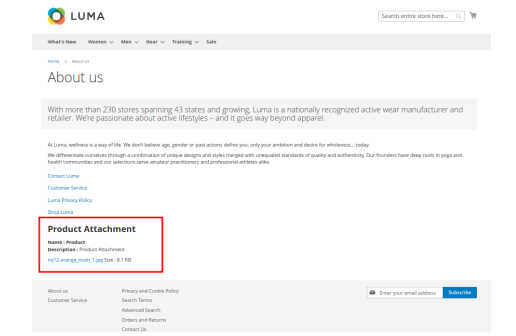
- Customer Service
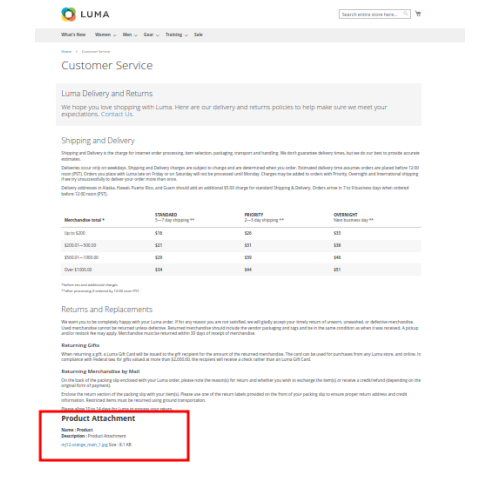
- It s a basic flow of how this extension works.
