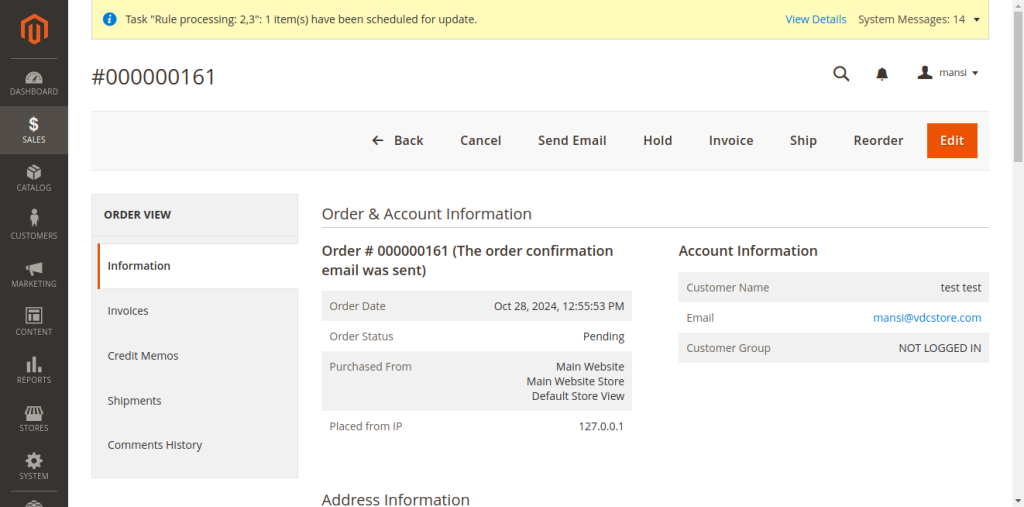Our Magento 2 Product Order History offers admins to keep a check on the track record of products by viewing their order history. It ameliorates the inventory management of the store by checking the sales of a particular product. This feature also helps with marketing campaigns for specific products depending on sales information. It gives the convenience to Admin to view order details and customer account information from the product order history grid.
Table of Content
Features
- Enable/ disable extension module by admin
- Track particular product sales.
- Check Product performances.
- Ameliorates inventory management.
- View the whole order history under one tab of the specific product.
- Admin can View each order details and customer account details from the product order history grid.
Steps:
- Extension Installation Guide
- Configuration
- Extension Installation
- Download the zip file
- Extract it and put it into /app/code/
- Open Cli in the Magento directory and follow the below commands:
- php bin/magento setup:upgrade
- php bin/magento setup:di:compile
- php bin/magento setup:static-content:deploy
- php bin/magento cache:clean
- php bin/magento cache:flush
- Configuration:
- Configuration Login to the Admin Magento,
- Stores > Configuration > VDCSTORE> Product Order History
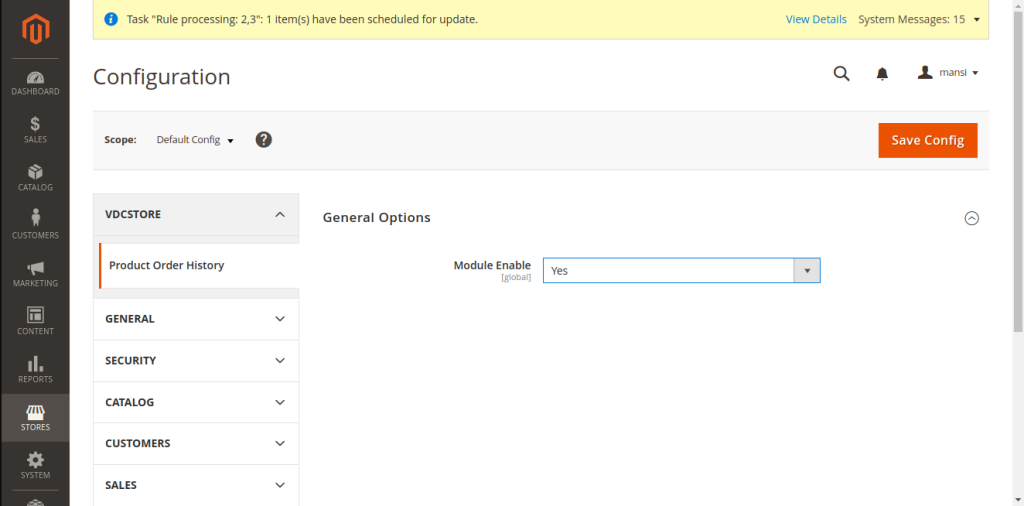
- Admin can Enable / Disable the product order history module. Now, open Catalog > Products
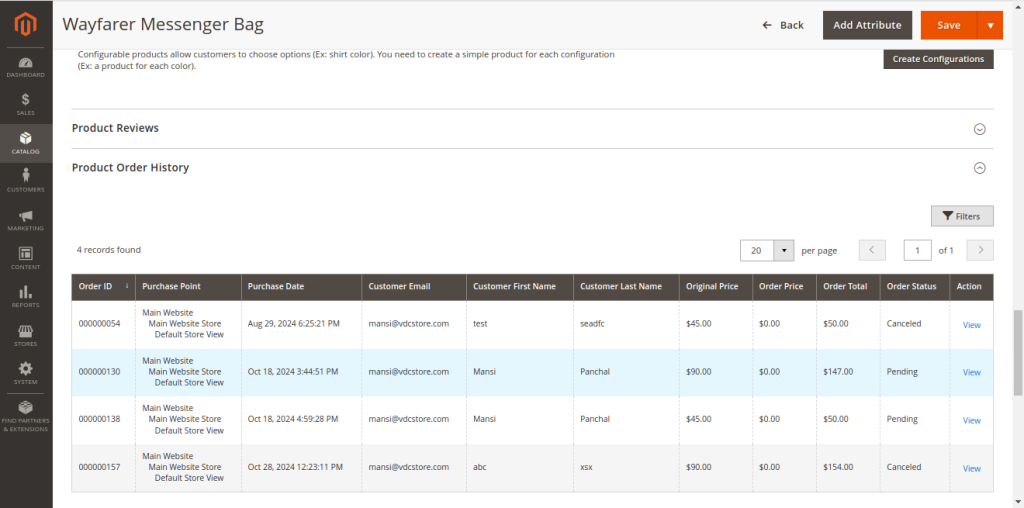
- Here you can select a specific product for which you want to check order history. For example we have selected Joust Duffle bag.
- A customer places an order at Admin s store.
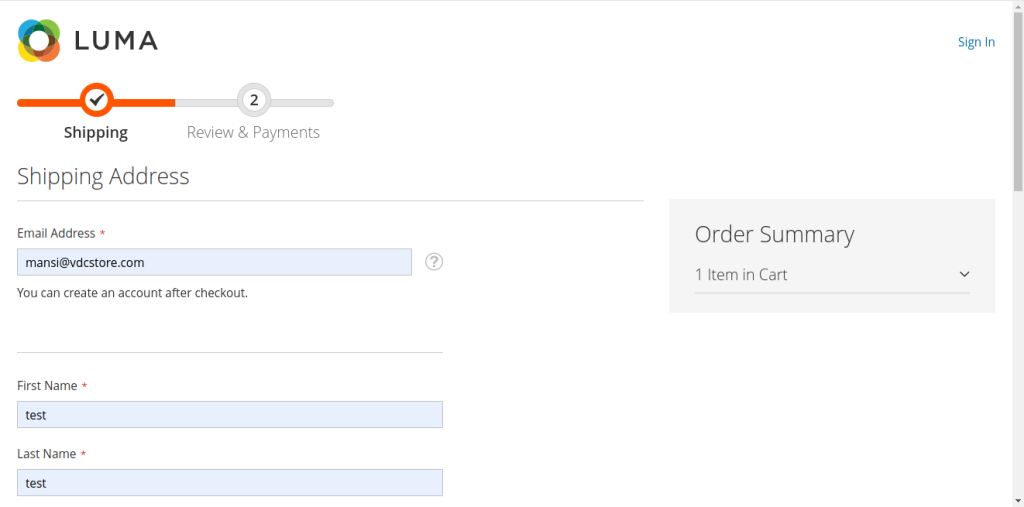
- A customer has placed an order at Admin s store.
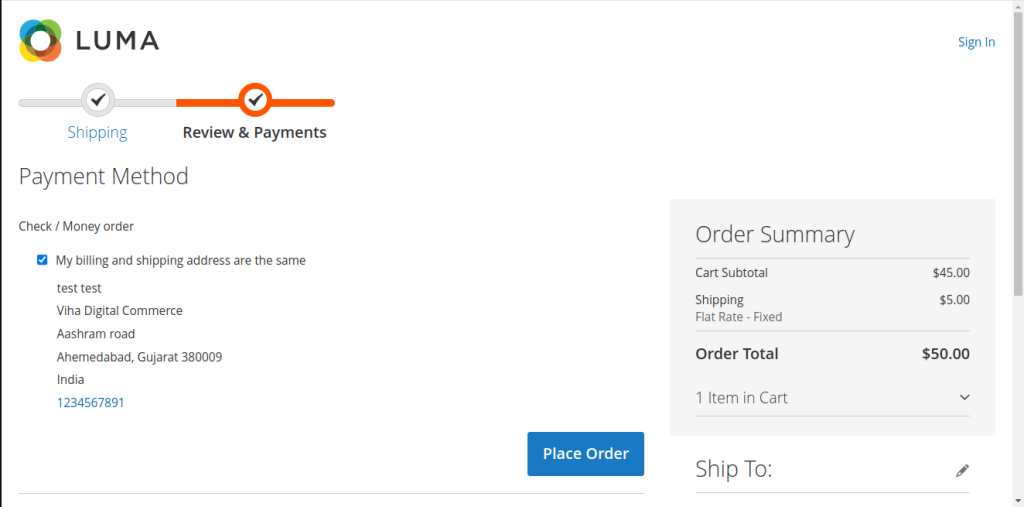
- So here is the product order history for Joust Duffle Bag.
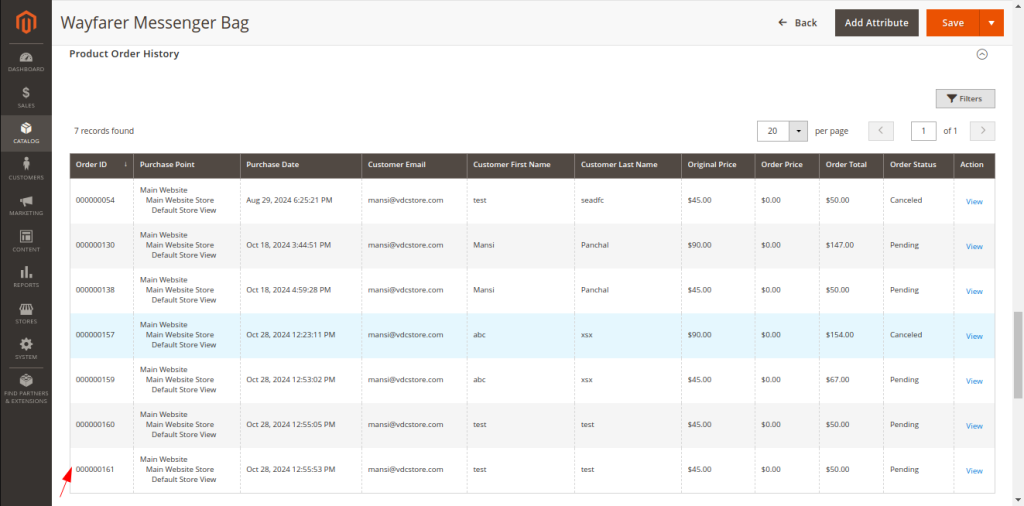
- Admin can check individual order details and related customer details from view option in action column.
- Admin can view details as below.