Allows shoppers to seamlessly guide between product pages with a single click and greatly decreases time consumption. It aids shoppers to navigate previous or next products within the same category supply. Normally, shoppers have to go back to the category to navigate other previous/next products, which leads to wasting a lot of ordering time and might displease your shoppers. Meanwhile, this module can solve this. Shoppers now can browse previous/next products simply.
Previous/next product navigation extension permits the admin to set numerous options from the admin side that makes it more strong and simpler to utilize. It makes navigation simple and saves time to surf more products very fastly
Table of Content
Features
- Admin can effortlessly enable and disable Magento 2 Next And Previous Product.
- Admin can integrate previous/next navigation for the product page.
- Admin can configure to show product name and thumbnail of next/ previous products with pre/next button.
- Admin can change the text of buttons.
- This extension makes the user an easier way to see your products.
- This extension also permits you to add a link on the product page to go back to a category page.
- Integrated well with your custom-designed UI/UX
Benifits
- There are three benefits of the previous/next Product extension.
- Bring a better purchasing experience for your shoppers :
- Installing Magento 2 previous next page will permit your online store visitors to navigate and flip through previous and next products intuitively. That not only brings more convenience for your shoppers but boosts their engagement and increases your conversion rates as well.
- Incentivize shoppers to browse :
- smooth and more accessible when browsing product pages enhancing the chance to sell more products. In virtue of the Magento Previous Next extension, the purchasing process of shoppers becomes more optimized which encourages them to surf more in your eCommerce store.
- Save time for shoppers :
- Shoppers now can simply navigate previous and next products without coming back to the catalog or search result page. Moreover, shoppers will not have to switch back and forth between catalog and product pages as frequently, saving them time and increasing the likelihood of placing an order
Steps:
- Extension Installation Guide
- Configuration
- Extension Installation
- Download the zip file
- Extract and put it into <Magento-Directory>/app/code/
- Open CLI and Magento directory and Run Magento installation commands.
- Php bin/magento setup:upgrade
- Php bin/magento setup:di:complile
- Php bin/magento setup:static content:deploy
- Php bin/magento cache:clean
- Php bin/magento cache:flush
- Configuration:
- Login to Magento Admin Stores > Configuration > VDCSTORE extensions > Auto Invoice
- Enable or disable the extension module.
- Fill and select the required fields and dropdown menu.
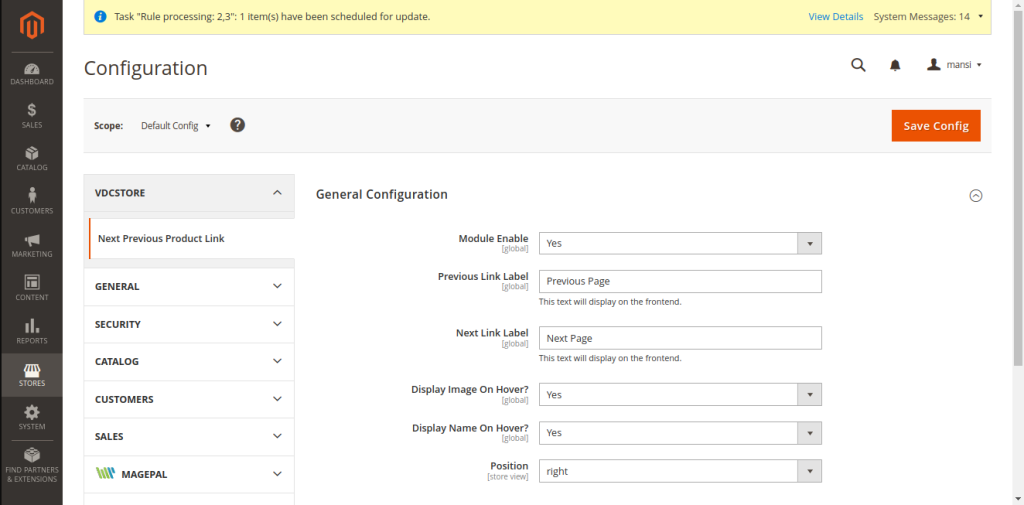
- Go to the front end side -> You can see the Previous and next page buttons.
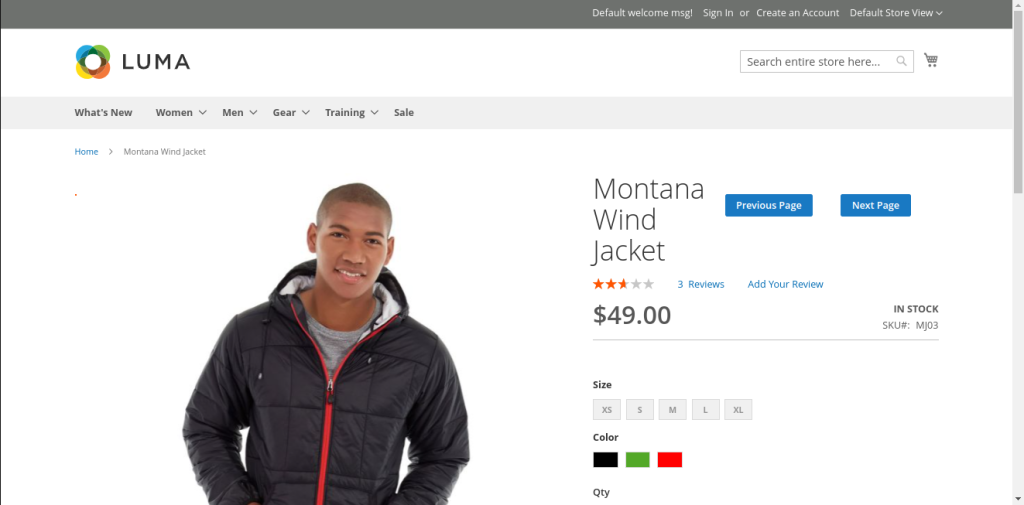
- You can also see the hover text on the Next page button which you are enabled from the admin side.
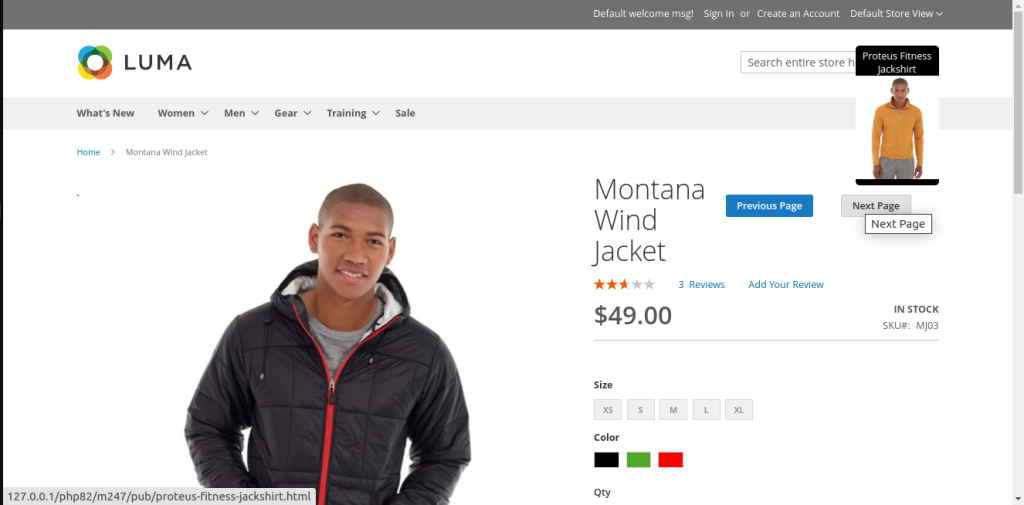
- You can also see the hover text on the Previous page button which you are enabled from the admin side.
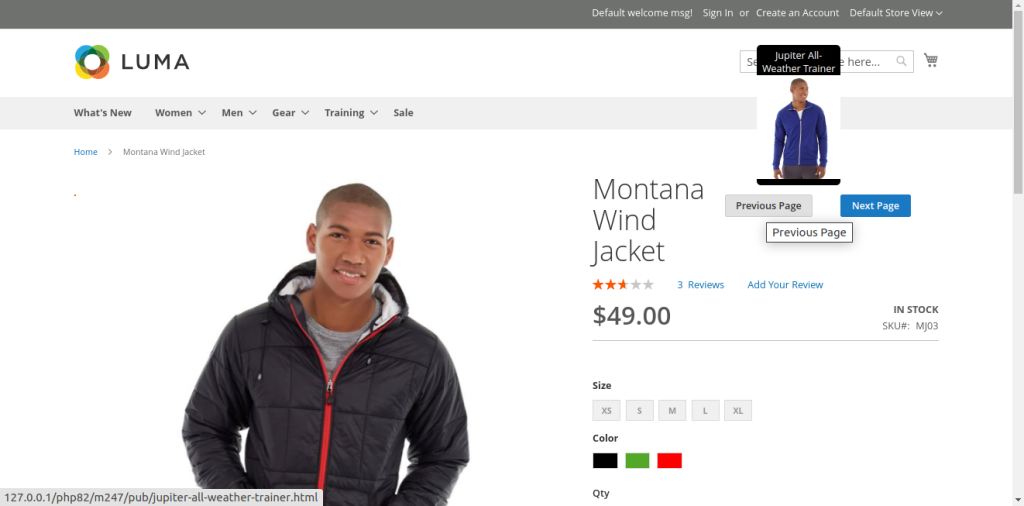
- It s a basic flow of how the Previous/Next Product Extension works.
