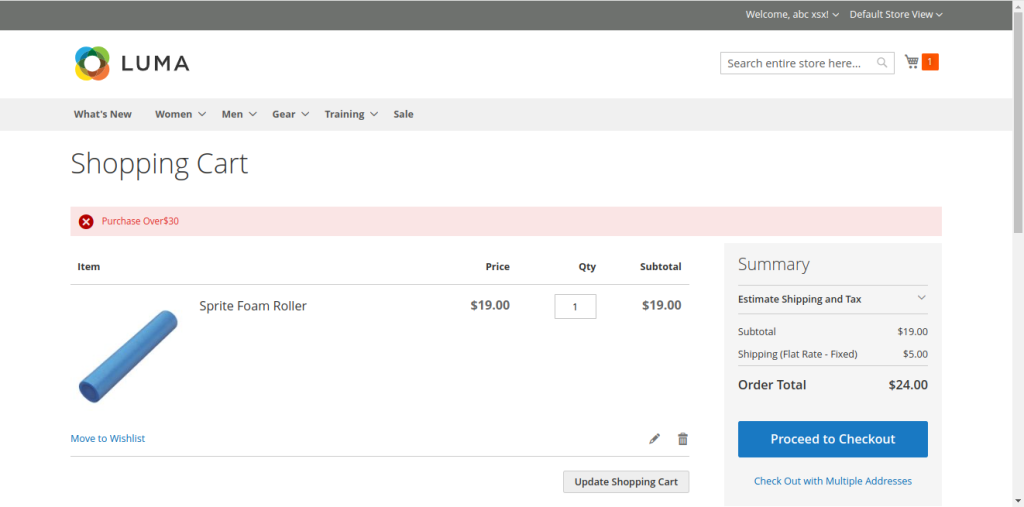Our extension helps the website/ store owner to set a minimum threshold amount to be eligible to checkout the order. This boosts your revenue by increasing the average sales. A minimum order amount based on customer group can be set by the admin.The customers can’t checkout their products unless they shop for the basic set amount. It’s the best tool to direct customers order amounts and enhance sales performance.
Table of Content
Features
- Set minimum order amount for specific customer group to checkout
- Tailor your error message
- Enable / disable
- Easy configuration
- Boost order size and sales
Features In Detail
- Set minimum order amount for specific customer group to checkout
- Impose a minimum order strategy to set the average spent of a customer according to their group. For example, setting a high amount for wholesalers while a subtle amount for general customers and a medium amount for retailers and not logged in customers.You can add or remove as many customer groups as you want.
- Tailor your error message
- You can craft your own message to display when the customer doesn’t meet the minimum threshold amount set by you. An error message is displayed if customers don’t shop for a minimum set amount. So you can choose what message you want to display to your customer as a reminder for the minimum amount and to shop more on your website to checkout.
- Enable / Disable
- Admin can enable or disable this extension module as per requirement.
- Easy configuration
- This extension is easy to setup and customizes as you only have to add the minimum amounts you want to set per customer group.
- Boost order size and sales
- The website owner can use this minimum order amount strategy to increase the customer’s order size and thereby increase the website’s sales.
Benefits
- Admin gets to control specific customer group’s order amounts.
- Boost cost efficiency.
- Boost sales revenue by increasing the average spent by customers.
- Healthy profit margin.
- Balanced sales.
- Customer reminders about minimum shopping amount
Steps:
- Extension Installation Guide
- Configuration And Customization
- Front End Example
- Extension Installation
- Download the zip file
- Extract and put it into <Magento/Directory>/app/code/
- Open Cli in magento directory and Run magento installation commands.
- php bin/magento setup:upgrade
- php bin/magento setup:di:compile
- php bin/magento setup:static content:deploy
- php bin/magento cache:clean
- php bin/magento cache:flush
- Configuration And Customization
- Configuration Login to the Admin Magento,Stores > Configuration > VDCSTORE > Minimum order amount.
- Order Amount for Customer Group > Enable/ Disable the module
- Order Amount > Set the minimum amount to order for each group.
- Alert Message > Add your tailored error message.
- Lastly, Save config to save your settings.
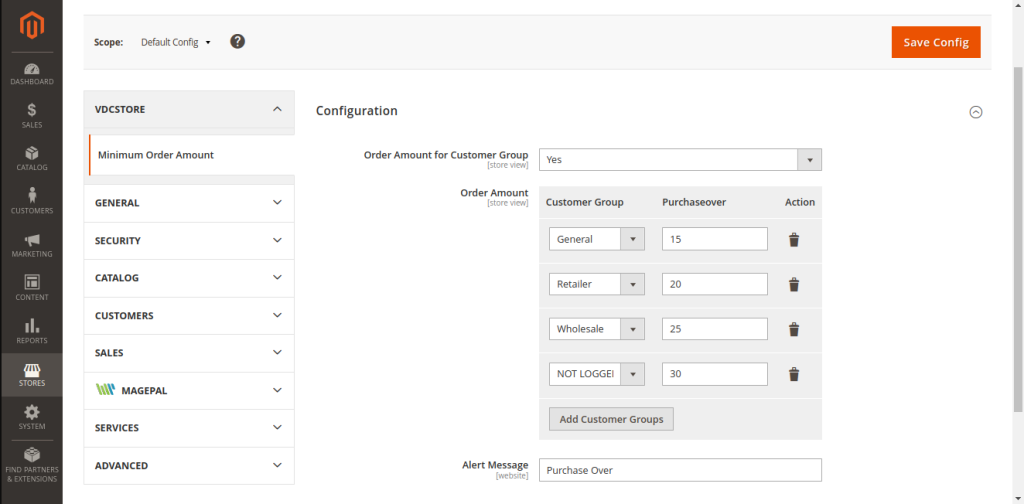
- Front End Example