The Mass Product Actions extension makes it simple to manage your product catalogue.With the help of this module, you can update product prices,replace attribute text and edit product information with ease. Instead of setting the price of each individual product,you can simply select the products that need to be changed and perform a mass action on them.
Table of Content
Features
- Magento 2 prices can be updated in bulk.
- Attributes can be easily copied and spread, and custom options can be added.
- Perform a bulk delete of multiple products.
- Use a mass action to update products.
- With a single click, you can manage multiple product categories.
Steps:
- How to configure
- How to configure:
- Configuration
- Log in to Magento Admin and navigate to Stores > Configuration >Product Mass Actions > Yes.
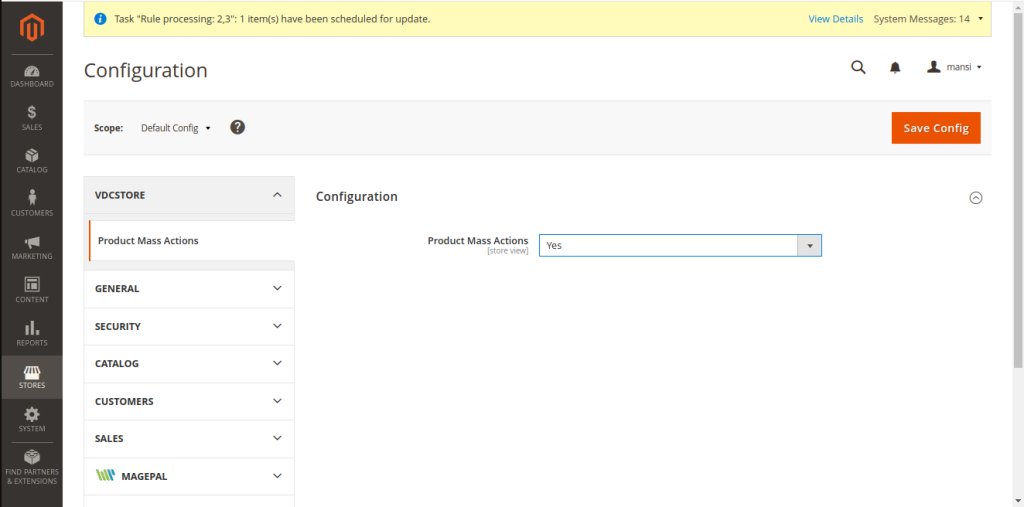
- Product Grid
- Log in to Magento Admin and navigate to Catalog > Products > Product Mass Actions >Update Mass Actions.
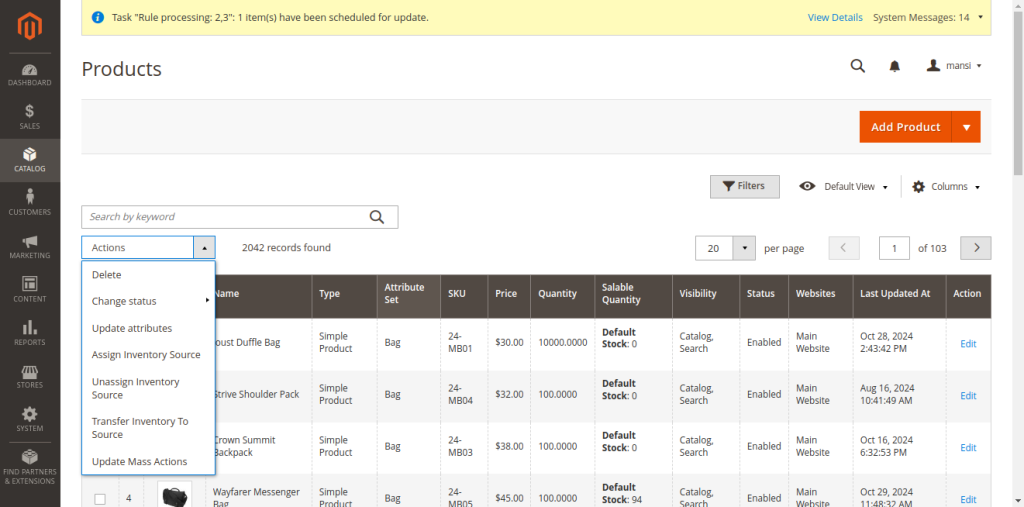
- Update Price
- Price Adjustment : Yes/No
- Choose an update method:
- Replace:- replace the product price with an updated value.
- Add Fixed: Update the price of the product.
- Subtract Fixed: Subtract the value of the update from the product price.
- Add Percentage:- update value with a percentage increase in product price.
- Subtract Percentage: Update the value by subtracting a percentage from the product price.
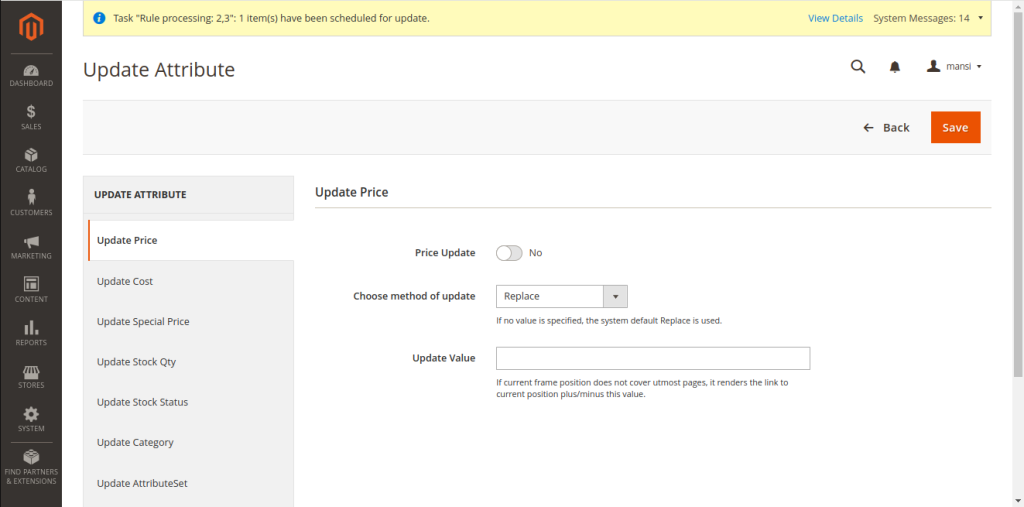
- Update Cost
- Cost Update: Yes/No
- Choose an update method:
- Replace: replace the value in the product cost with an updated value.
- Add Fixed:- add an update value to the product cost.
- Subtract Fixed: Subtract the update value from the product cost.
- Add Percentage:- update value with increased product cost in percentage.
- Subtract Percentage:- update value by reducing product cost by a percentage.
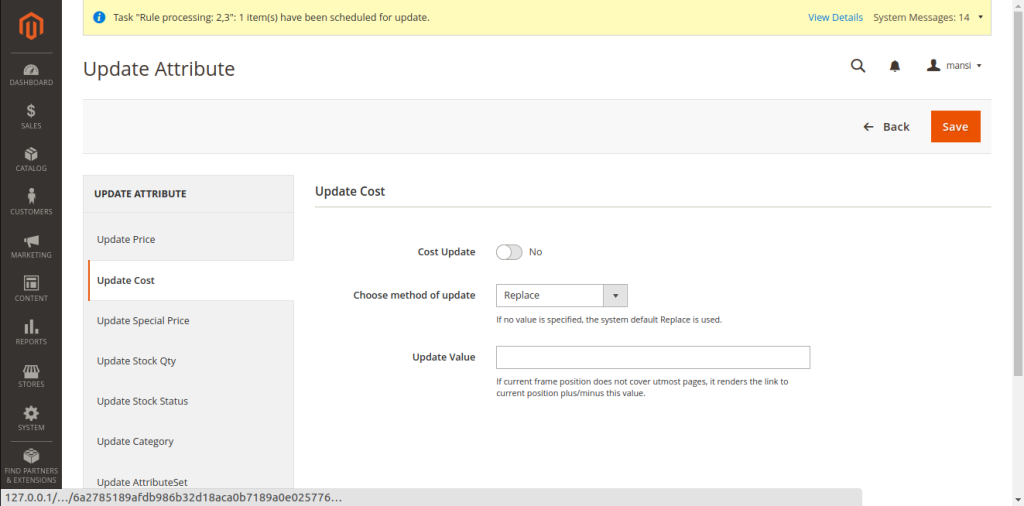
- Update Special Price
- Special Price Update: Yes/No
- Choose an update method:
- Replace:- update value replace in product Special price.
- Add Fixed:- Update the value in the product Special price.
- Subtract Fixed: Subtract the update value from the product Special price.
- Add Percentage:- update value with Increase product Special price in percentage.
- Subtract Percentage:- update value with decreased product Special price in percentage.
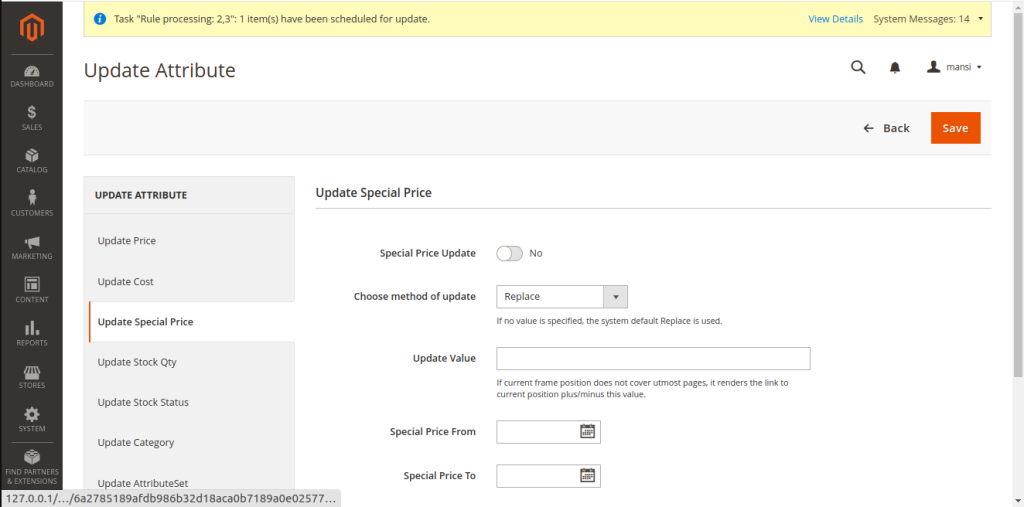
- Update Stock Qty
- Updated Quantity: Yes/No
- Select an update method:
- Replace: Replace the value in the product Qty with an updated value.
- Add Fixed: Update the product Qty value.
- Subtract Fixed: Subtract the update value from the product quantity.
- Add Percentage:- update value by increasing product quantity by a percentage.
- Subtract Percentage:- update value by reducing product quantity by a percentage.>
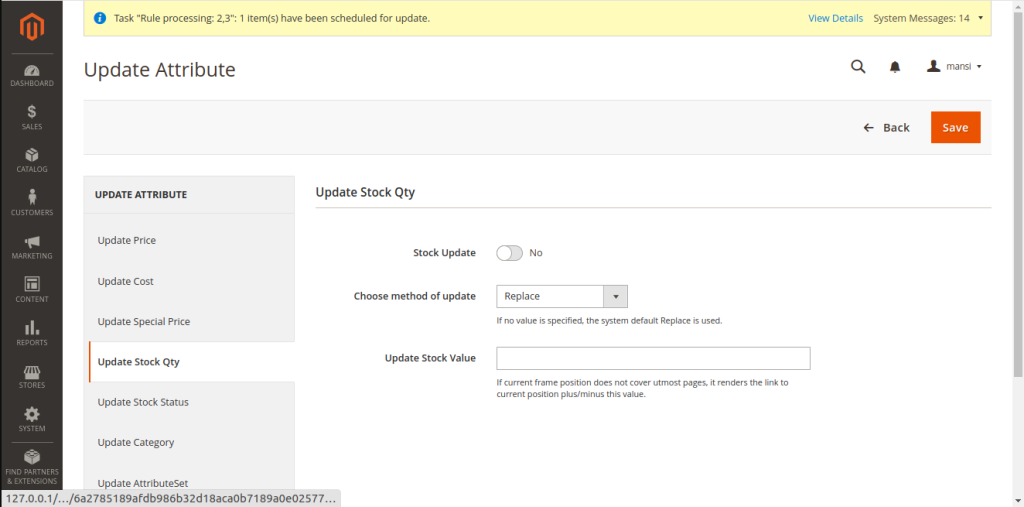
- Update Stock Status
- Choose status : In Stock / Out of Stock
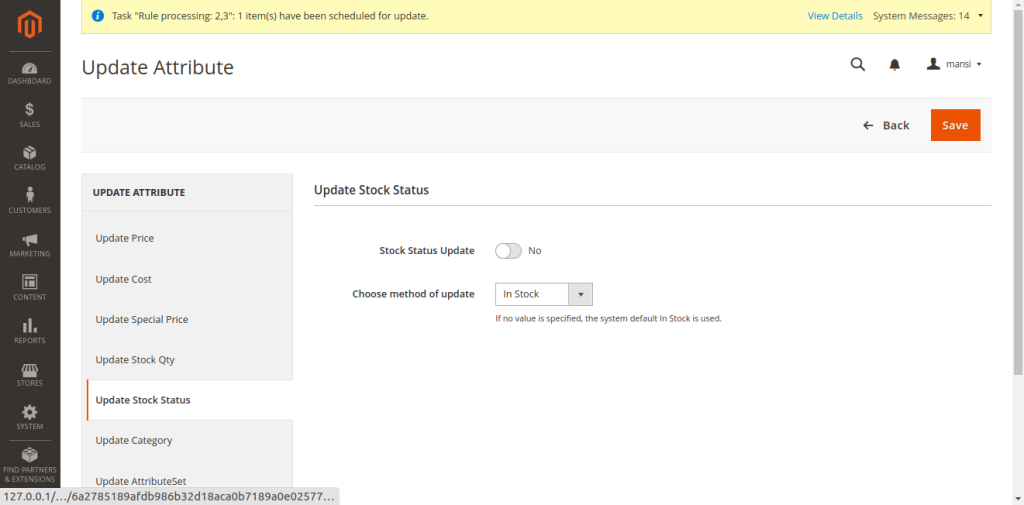
- Update Related Product
- Append :- Add Related product id.
- Update :- update related product id.
- Remove :- remove related product id.
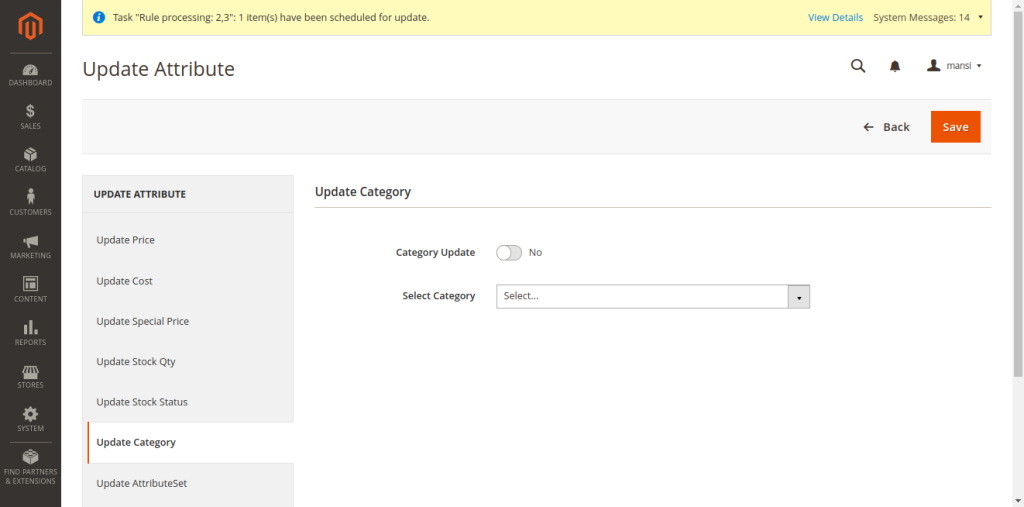
- AttributeSet Update
- Update attribute set.
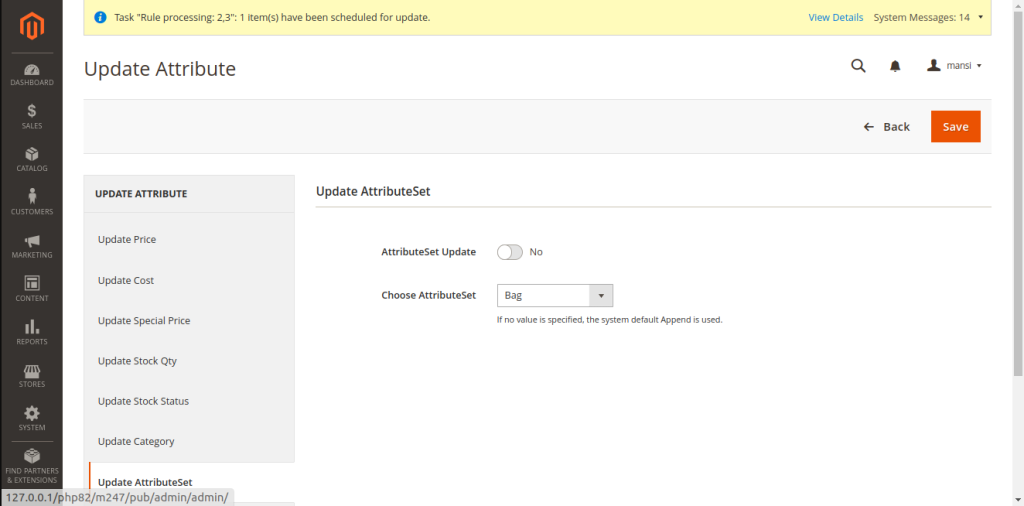
- Color Update
- Update Color Value in product.
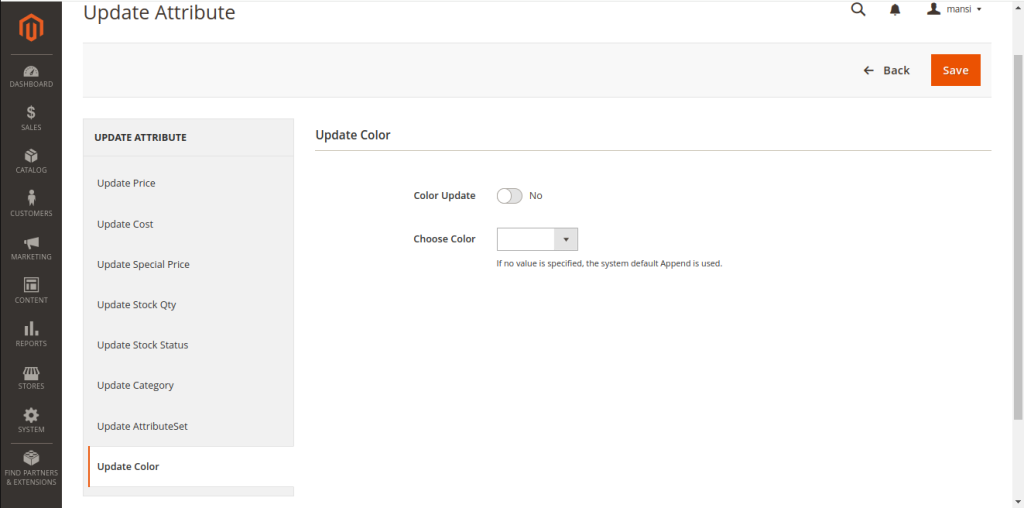
- CLI Commands :
- php bin/magento module:enable Vdcstore_MassProductActions
- php bin/magento setup:upgrade
- php bin/magento setup:di:compile
- php bin/magento setup:static content:deploy
- php bin/magento cache:clean
- php bin/magento cache:flush
