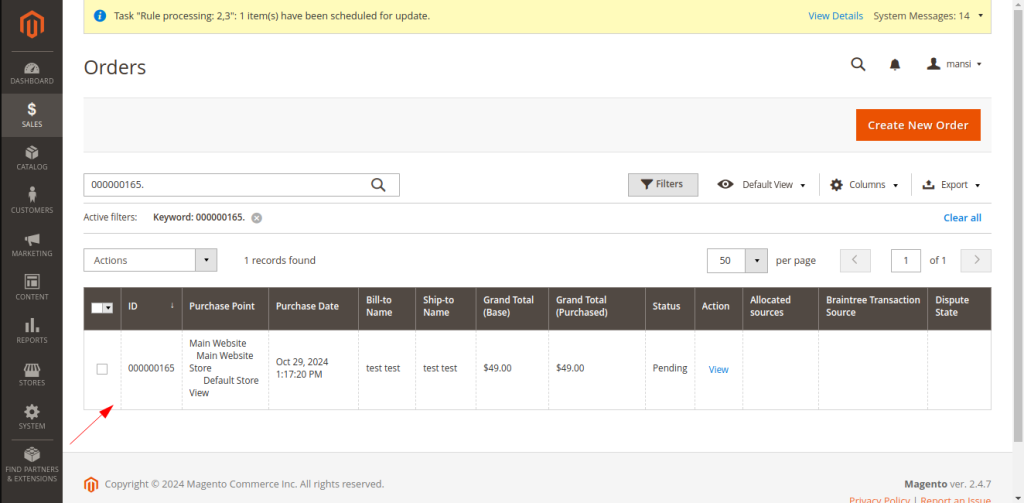Our Magento 2 guest to customer module permits the Admin to convert the guest user to their registered customer once the customer has placed an order. This saves time for customer registration by automatically creating one from the details of the guest orders. Our module adds the convert to customer button in the Admin panel.
Table of Content
Features
- Convert guests into customers.
- Convert to Customer Button on the order page for Admin.
- Notification email to customers.
- Add order to existing customer if same credentials.
- Easy process.
- Better management of unregistered users.
- Easy and quick process.
- Save time and effort.
BENEFITS TO STORES :
- Converts guests to customers once they place an order.
- Converts guest orders into customer accounts.
- More users like to checkout as a guest as they don’t want to fill out the lengthy account creation form. So customers save their time by guest checkout while the Admin can create an account with their guest order details.
- Not asking the user to register permits a better customer experience, while the Admin can easily register them.
- Easy and quick process of converting unregistered users to registered customers, simply by the “convert to customer“ Button.
- This allows auto-registrations and account creation by Admin with ease.
- Admins can manage everything easily from their orders grid.
- This module sends notification emails to customers with account creation and other necessary details. This saves the Admin time to inform individual customers manually.
- This adds more potential customers to your customer database.
- By adding guest users to customers, the Admin can manage orders better and get more real-time insights about all customers.
- Saves Admin’s time and effort
Steps:
- Extension Installation Guide
- Configuration Details
- Front End Example Of The Procedure
- Back End (Admin) Process
- Extension Installation
- Download the zip file
- Extract and put it into <Magento-Directory>/app/code/
- Open CLI in Magento directory and Run Magento installation commands
- Php bin/magento setup:Upgrade
- Php bin/magento setup:Di:Compile
- Php bin/magento setup:Static content:Deploy
- Php bin/magento cache:Clean
- Php bin/magento cache:Flush
- Configuration Details:
- Configuration Login to the Admin Magento,Stores > Configuration > VDCSTORE> Guest to Customer
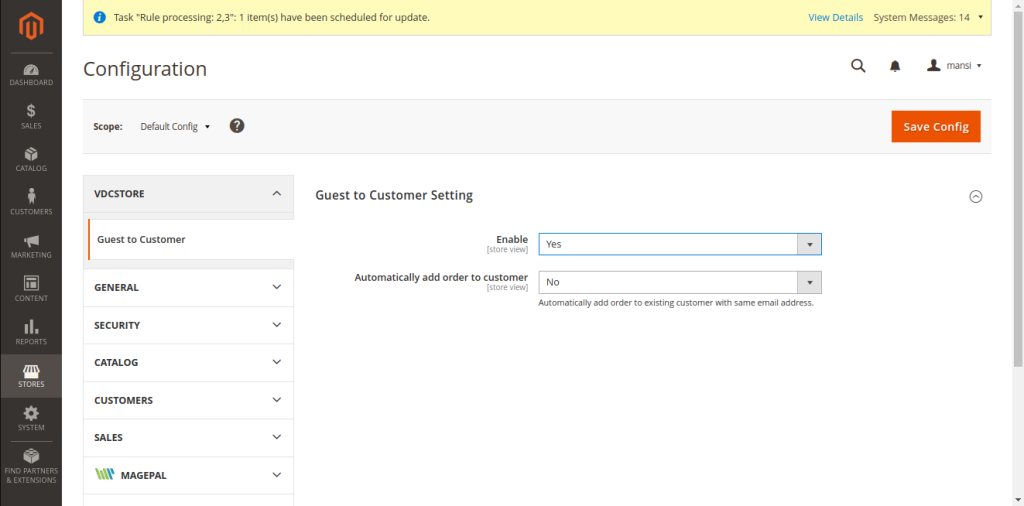
- Admin can Enable / Disable the guest to customer module.
- Enabling the Automatically add order to customer allows to add order to existing customer if the credentials entered by guest are same with existing customer.
- Front End Example Of The Procedure
- A guest user adds a product to the cart.
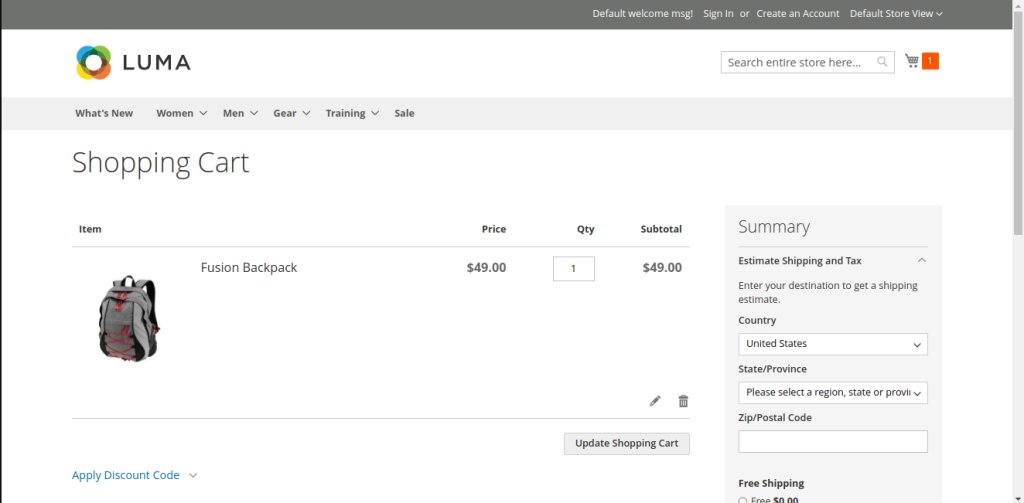
- The guest user fills in the mandatory information and shipping details.
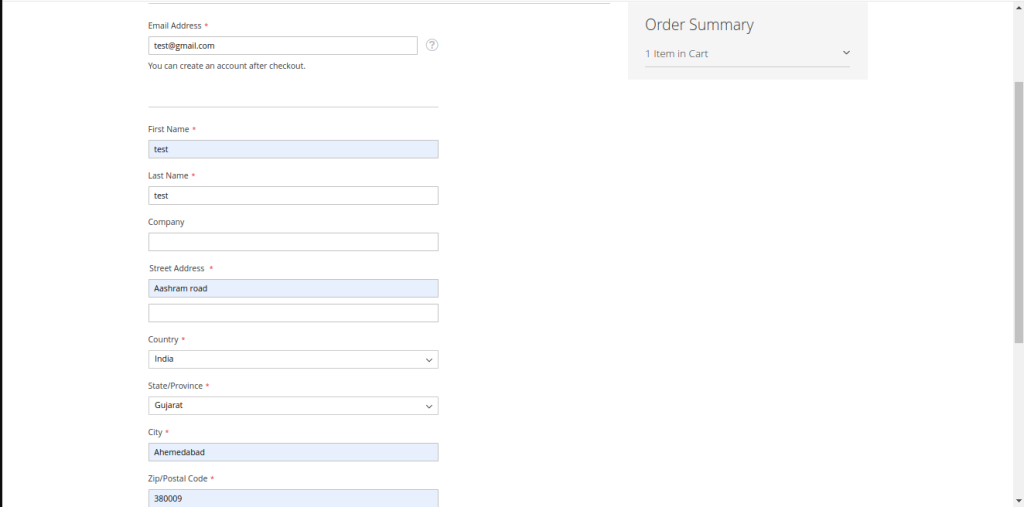
- Guest user proceeds with payment details and places the order.
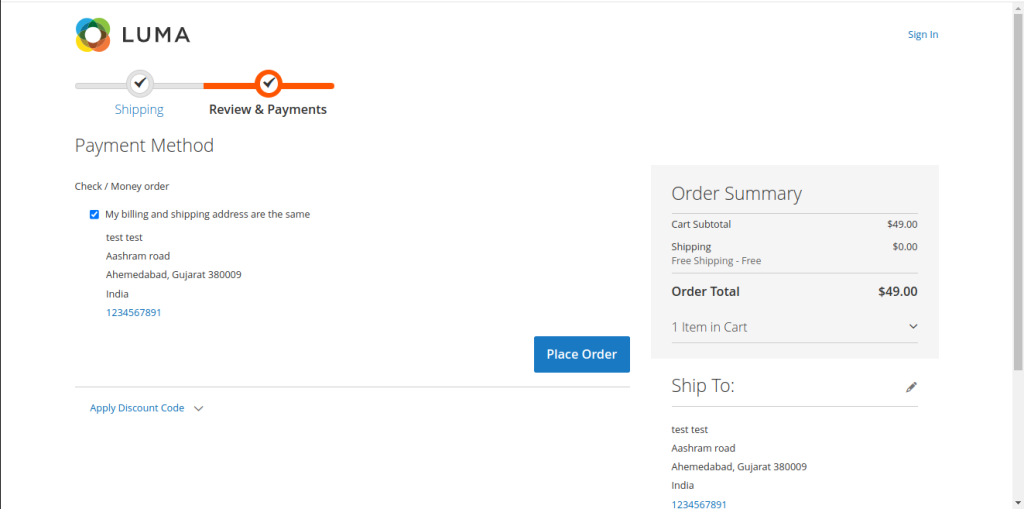
- The order is placed by a guest user.
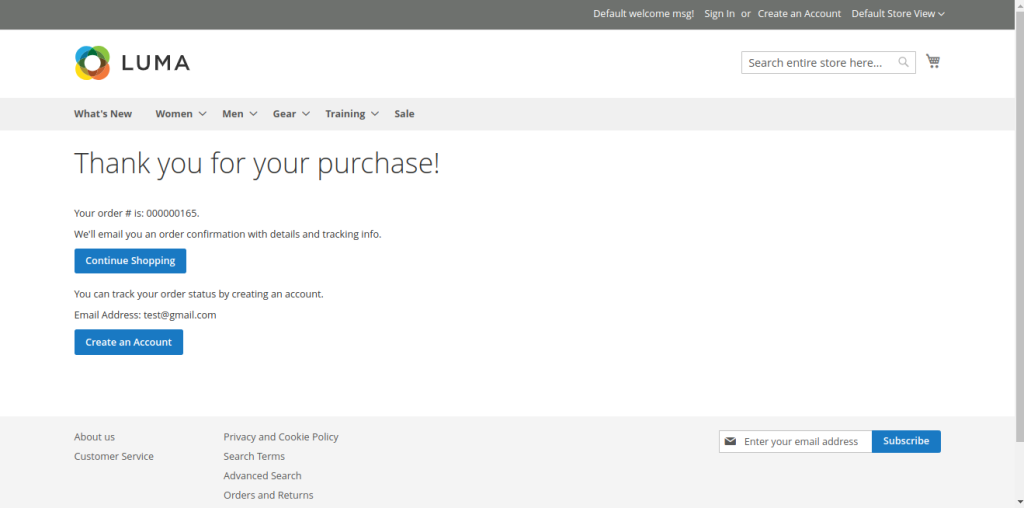
- Back End (Admin) Process
- The admin can view the guest order in the order grid.
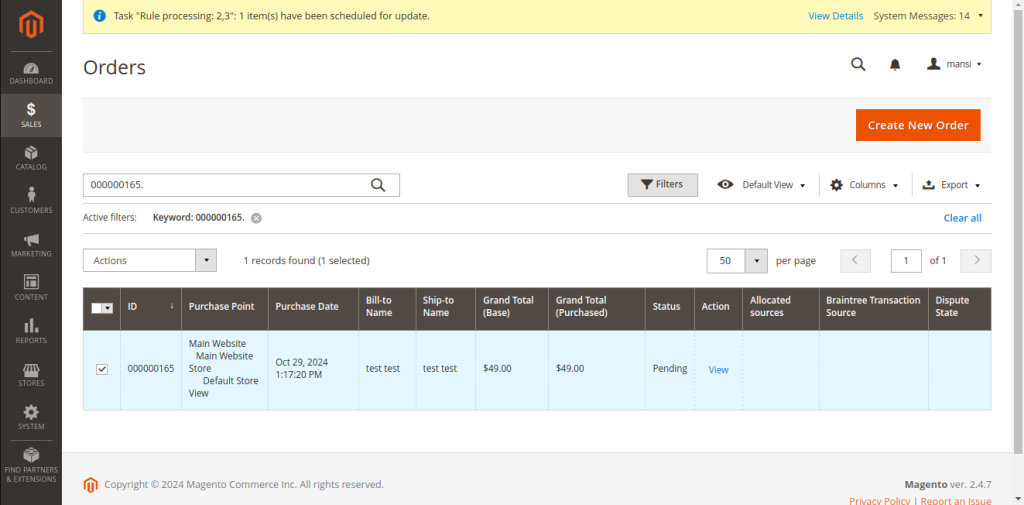
- Click on view option to view order details.
- Admin can view the Convert to Customer button in the top actions bar. Click on that button to convert guest to customer.
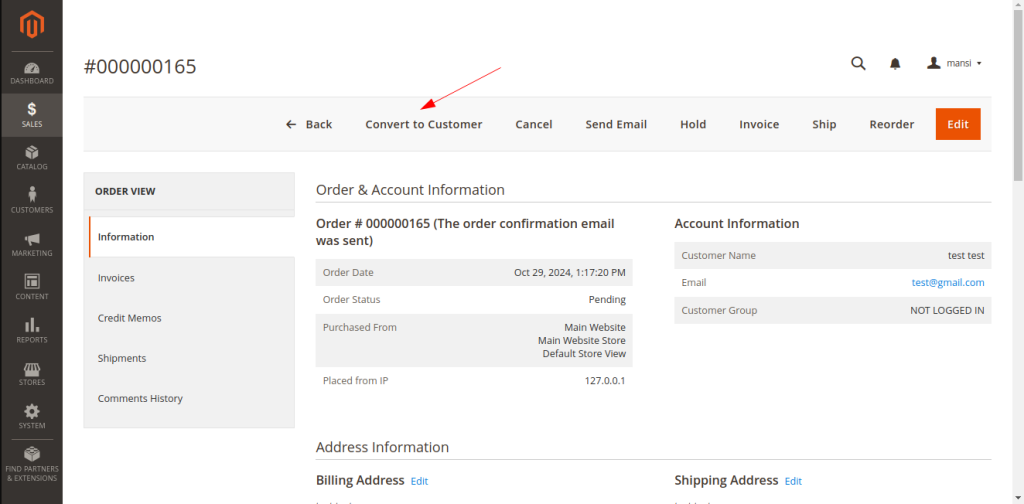
- Confirm the action to convert the guest user to customer.
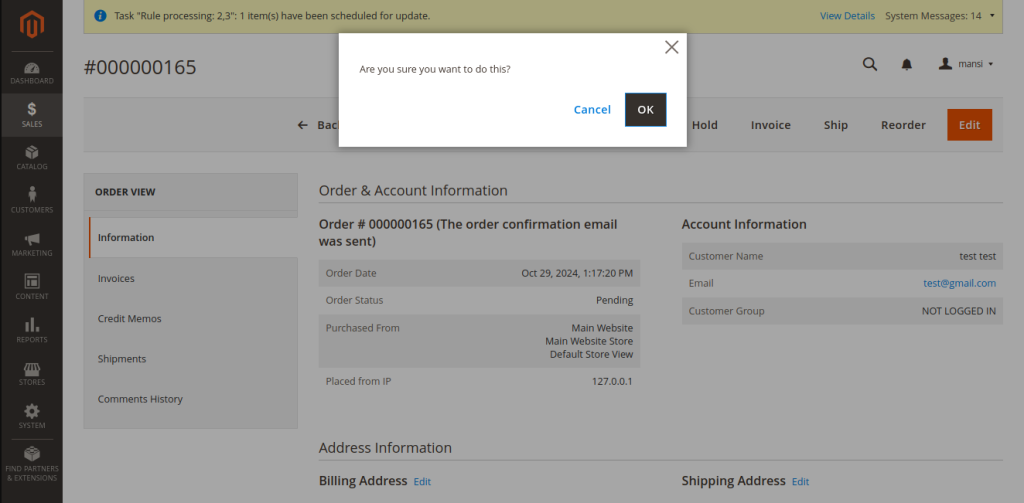
- The guest is successfully converted to a customer.
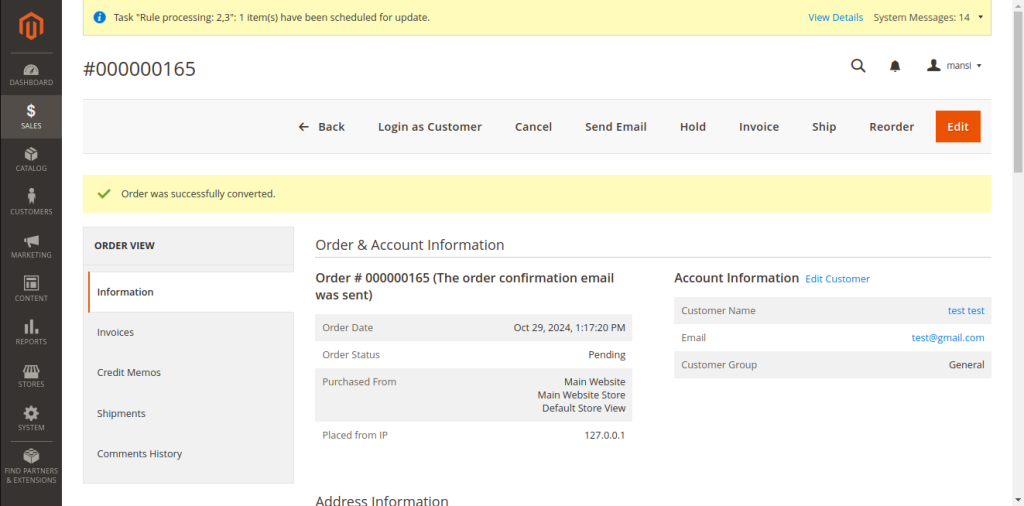
- The customer account is created automatically with the details from guest order details provided by the customer.