GDPR (General Data Protection Regulation) is a set of privacy security standards.It also strengthens data security and privacy by giving customers full control of their data. GDPR for Magento 2 helps manage Login, Signup, restricts cookies, facilitates customers to make any changes in their data, or can even permanently facilitate the account. Our VDC Store’s GDPR extension helps to improve the customers trust by guaranteeing the utmost data privacy to the customers in your Magento 2 store.
Table of Content
Features
- Permanently delete the customer’s account.
- Manage the display Cookie Restriction Mode.
- Change the content of the cookie notification message.
- Collect customer consent on the login and register form.
- GDPR Magento 2 extension aims at helping online stores that serve customers meet their major GDPR requirements.
- It also protects customers all over the globe.
- It is an important tool for collecting customer data and processing it according to GDPR from the time.
Benefits
- Customer Benefits :
- Access, change, and delete personal data permanently.
- Anonymize personal
- Download a copy of personal information in CSV Format.
- Update Personal Data.
- Merchant Benefits :
- Ensure you are GDPR & CCPA compliant and avoid penalties for their violations.
- Increase your customer’s loyalty and trust by protecting their data.
- Collect and process your customer’s data transparently and efficiently.
Steps:
- Extension Installation Guide
- Configuration
- Extension Installation
- Download the zip file
- Extract and put it into <Magento-Directory>/app/code/
- Open CLI and Magento directory and Run Magento installation commands.
- Php bin/magento setup:upgrade
- Php bin/magento setup:di:compile
- Php bin/magento setup:static content: deploy
- Php bin/magento cache: clean
- Php bin/magento cache: flush
- Configuration:
- Login to Magento Admin Stores > Configuration > VDCSTORE extensions > GDPR
- Enable or disable the extension module.
- Fill in the required details.
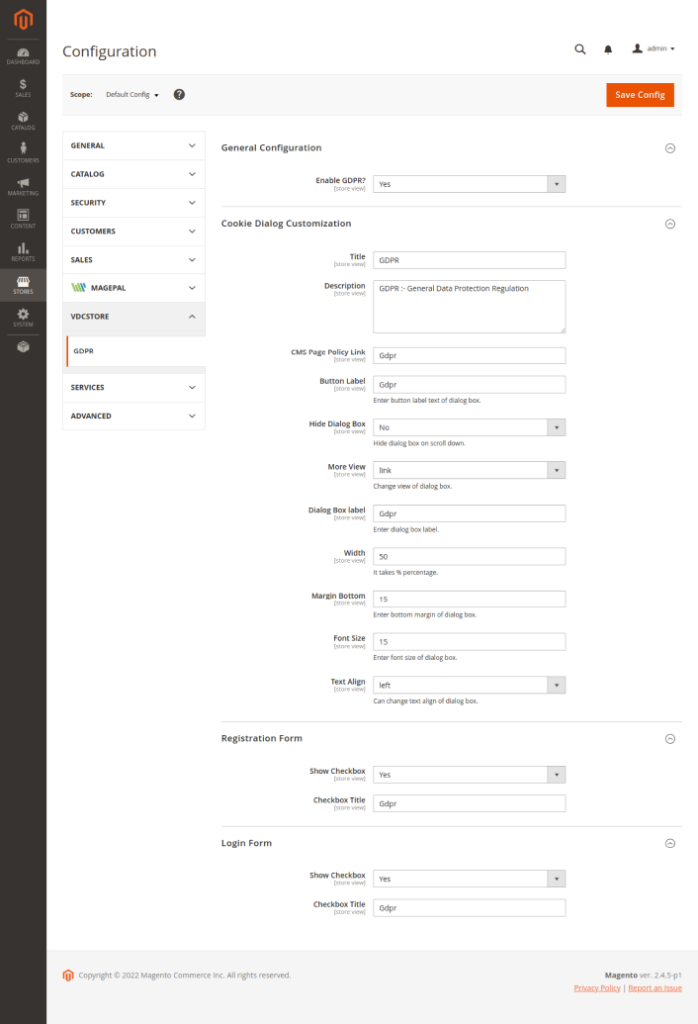
- Go to the Store -> Configuration -> General -> Web -> Default Cookie Setting Set the Cookie Path / & Enable the Cookie Restriction Mode
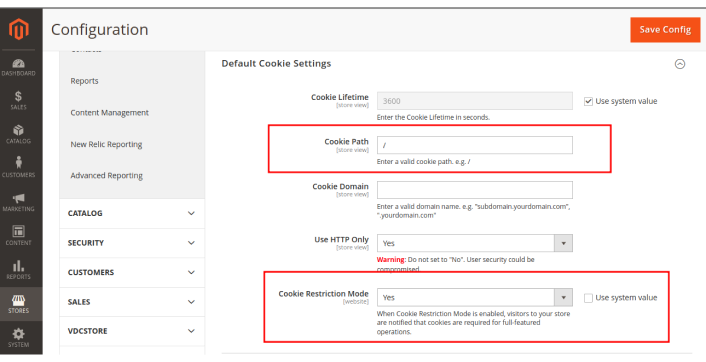
- Go to the Cookies & Remove all the Cookies.
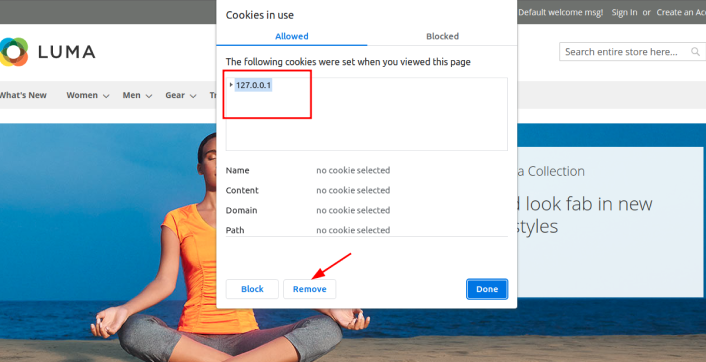
- Go to the front end & see the GDPR Notification at the left bottom.
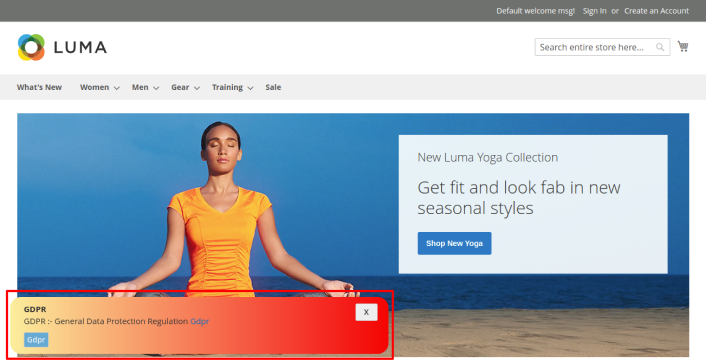
- Click on Create New Account -> Feel the required details -> allow the checkbox of GDPR
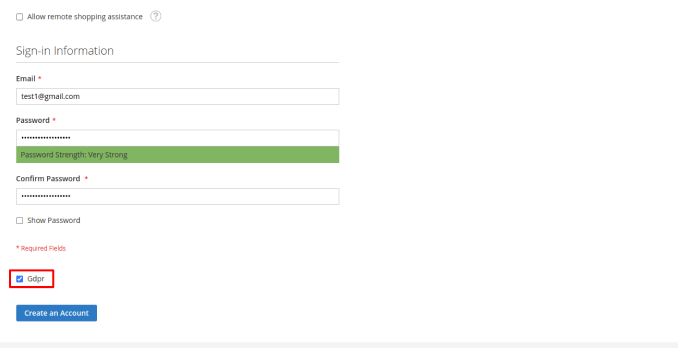
- After creating an account -> sign in -> Your account -> You can see the GDPR.
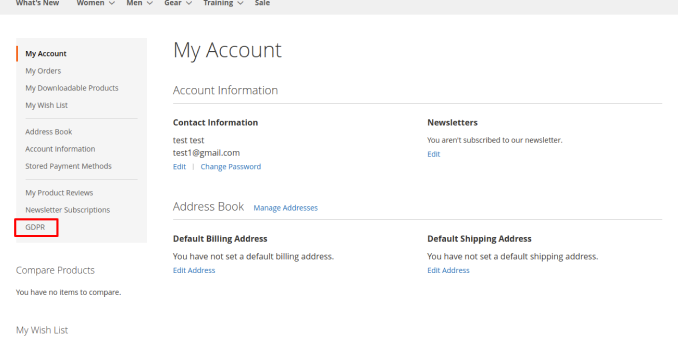
- Click on Delete Your Account -> Click on Delete Account -> Submit -> Your Account has been deleted after clicking on submit button.
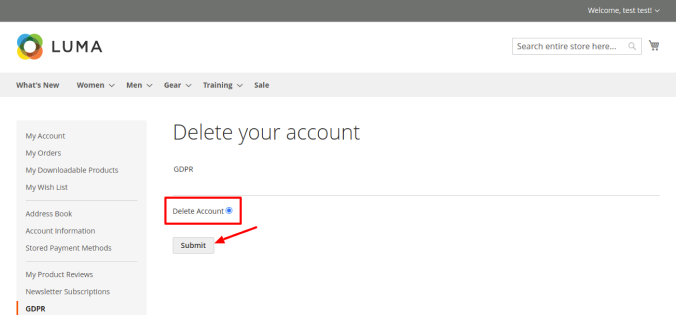
- You ll be redirected to sign in / signup page -> also see the notification Successfully deleted your account
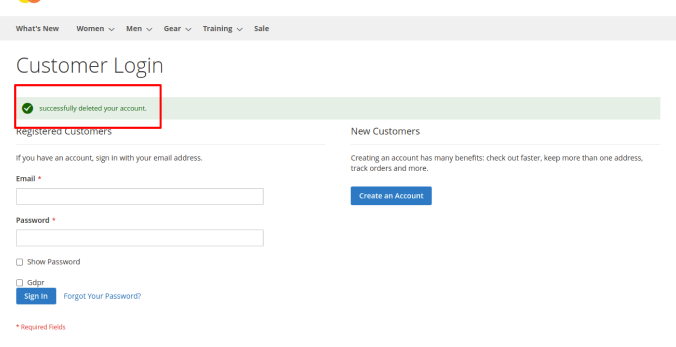
- It s a basic flow of how GDPR Works.
