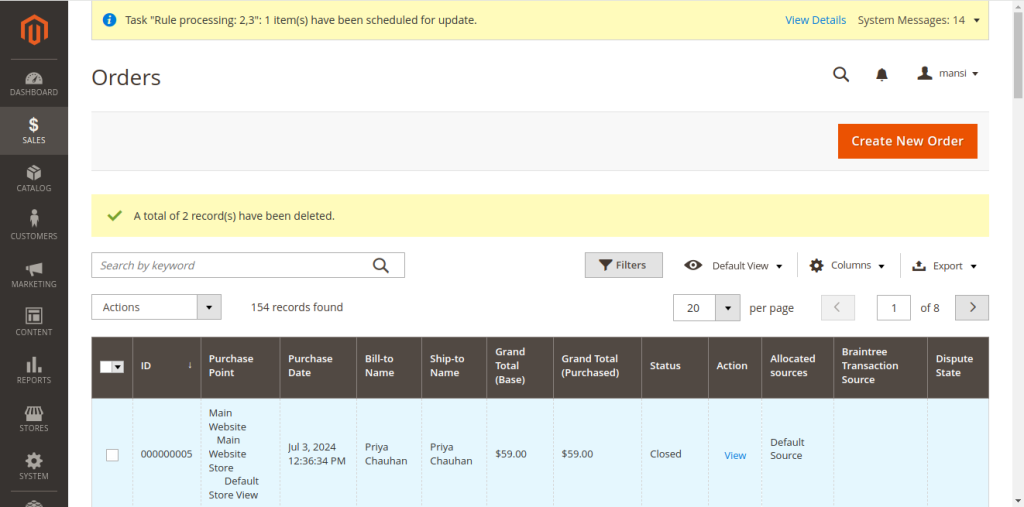Our magento 2 delete order extension module allows the admin to efface the inevitable orders and irrelevant documents including invoices, shipment, and memos. This allows the admin to conveniently manage and organize his/ her order data in the back-end. Admins can remove irrelevant and confusing orders or test orders easily with this module.
Table of Content
Features
- Admin can Enable / Disable the module.
- Delete orders in batch.
- Delete individual order.
- Delete orders and their relevant invoices, shipment, and memos.
- Delete option from product grid itself.
- Easy configuration.
- Supports every store.
- Keeps’ back-end organized.
- Removes tests and confusing orders.
Steps:
- Extension Installation Guide
- Configuration
- Extension Installation
- Download the zip file
- Extract it and put it into /app/code/
- Open Cli in the Magento directory and follow the below commands:
- php bin/magento setup:upgrade
- php bin/magento setup:di:compile
- php bin/magento setup:static-content:deploy
- php bin/magento cache:clean
- php bin/magento cache:flush
- Configuration:
- Configuration Login to the Admin Magento,
Stores > Configuration > VDCSTORE> Delete Order - Admin can Enable / Disable the Delete Order module.
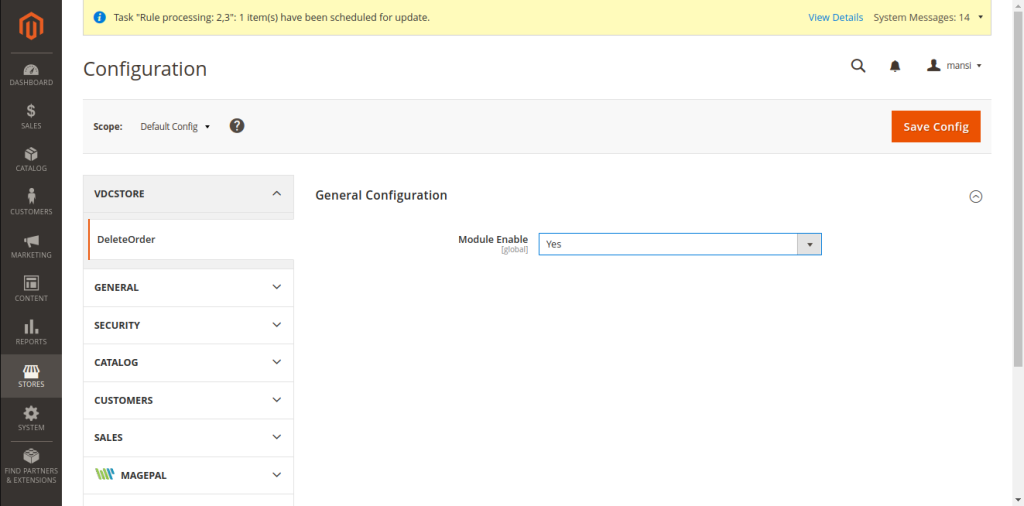
- Now, Sales > Orders
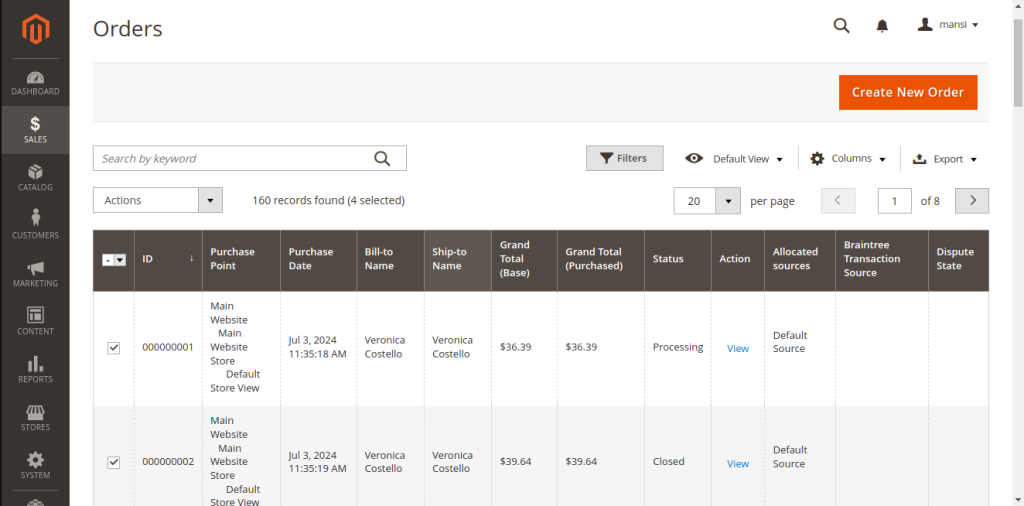
- Admin Select orders in the product grid that he wants to delete. For case, we have selected two orders.
- select delete order from the actions menu to proceed with deleting the order.
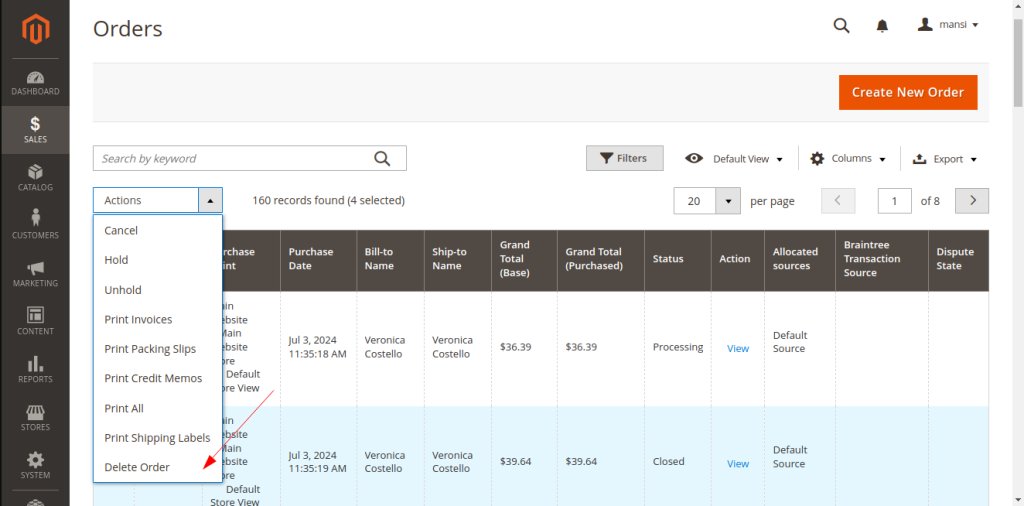
- Confirm to delete the selected order.
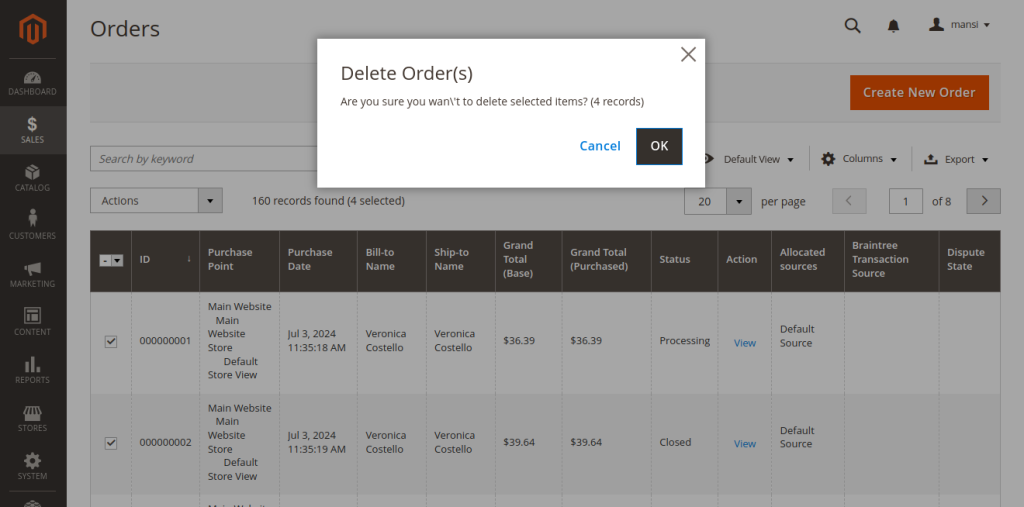
- So, the two selected orders are deleted. Here s the product grid view after deleting the orders