The Magento 2 Daily Deal extension attracts new consumers and increases the brand loyalty of the consumers. The module enables retailers to display tempting daily specials to clients, encouraging them to make a purchase as soon as feasible.
The admin may enable or disable the deal status for any product and specify the duration
of the promotion. Furthermore, the admin may choose whether the discount type for the
offer price is fixed or percentage-based. Customers may examine offer details such as
the deal price and the amount of time until the deal expires. Furthermore, the unique
Deal collection page provided on the front end allows users to examine all of the store’s deals.
Table of Content
Features
- Admin can Enable and disable the module
- Display daily offers with a countdown timer.
- Select discount type as fixed or percent based.
- Limited daily deals are simple to set up
- Support for sidebar widgets and a floating deal slider
- Deals are generated automatically.
- Deal label that may be modified
- Display daily deal blocks anywhere you choose.
Steps:
- Configuration
- Daily Deals Product Edit
- Frontend Side
- Configuration:
- Configuration Login to the Admin Magento Choose Stores > Configuration > VDCSTORE
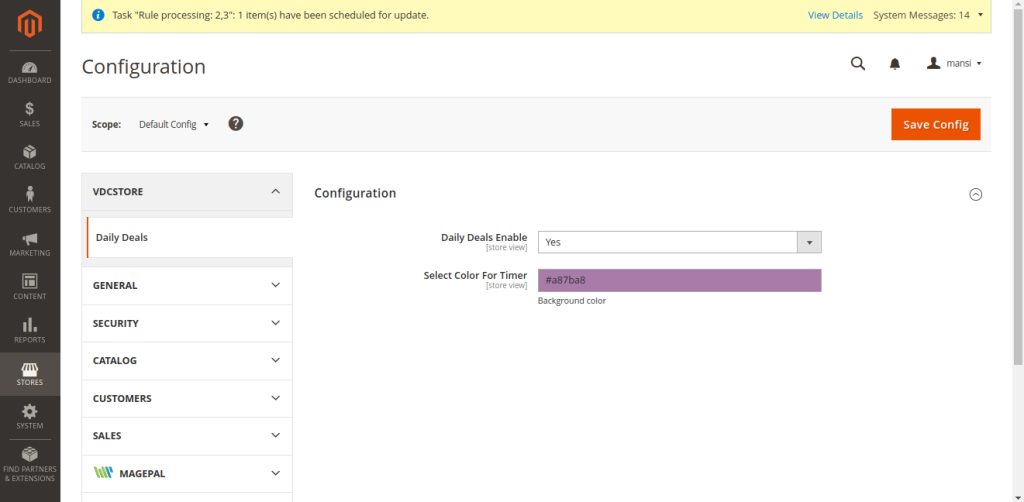
- Daily Deals – Yes > Yes / No the module.
- Select color For Table > Select color then Frontend side product page visible.
- Daily Deals Product Edit
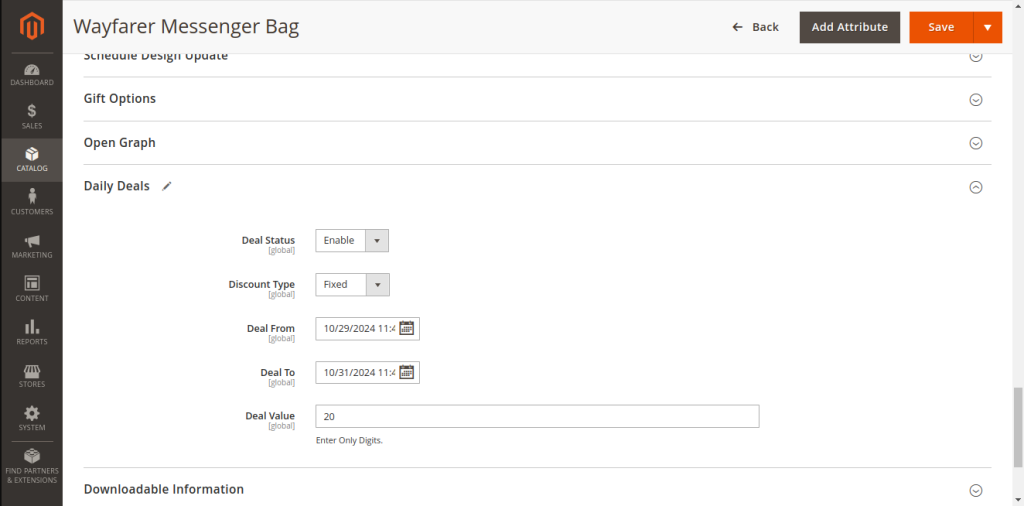
- Deal Status : Enable this option to apply deal on this product, else select Disable.
- Discount Type : Select how you want to calculate the deal price. There are two options: fixed and percentage:
- Fixed > To specify a specific deal price,Select this option and enter the deal price in the deal value So if the original price is $200 and the deal value is 60, the deal price will become $60.
- Percentage > To specify the offer price as a percentage of the original price. In the deal value,enter the percentage amount. As an example, if the original price is $200 and the offer value is $60, the deal price will be $120.
- Date From > Determine when the offer for this product will begin. A calendar will open; choose the day and time, then click Done.
- Date To Determine when the offer on this product will expire. Select the end date and time,then click Done. Whereas if the percent discount type is selected, the percent value entered here will be the deal price.
- If the fixed discount option is selected, the price entered here will be the offer price.
- Frontend Side
- Category Page
- Customers can also check out the special offers on the category sites, as seen below:
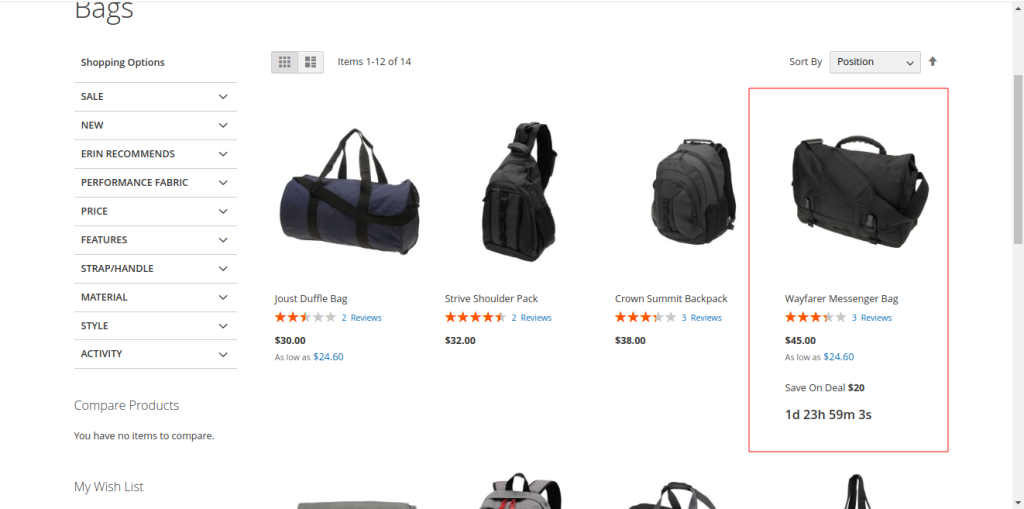
- Product Page
- Users may also find information about the deal on the product page.
- Users may see the standard pricing as well as the discount price. The amount of time left to take advantage of the offer can also be viewed by the users. Deal value information percent off and amount saved.
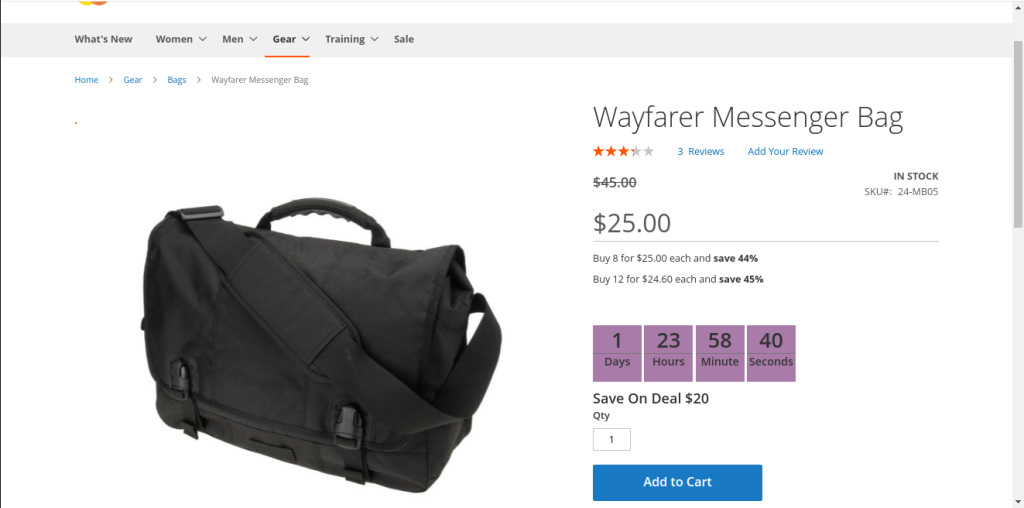
- CLI Commands :
- php bin/magento module:enable Vdcstore_OutofStock
- php bin/magento setup:upgrade
- php bin/magento setup:di:compile
- php bin/magento setup:static:content-deploy
- php bin/magento cache:clean
- php bin/magento cache:flush
