This extension for Magento 2 is ideal for businesses needing specific shipping and payment for their particular customer group. This extension helps store owners to show or hide shipping or payment methods for their selective customers. This configuration can be done by the admin from the admin panel and it is theeasier way for configuration.
Table of Content
Features
- This is the easiest configuration
- It can be customized as per the website’s needs.
- Both shipping and payment methods can be set in one window.
- Configuration can be done on the customer groups.
- Admin can easily enable and disable a feature.
- Shipping and payment methods can be set based on customer groups.
- Easiest extension for store owners.
Steps:
- Extension Installation Guide
- Configuration
- Frontend
- Extension Installation
- Download the zip file
- Extract it and put it into /app/code/
- Open Cli in the Magento directory and follow the below commands:
- php bin/magento setup:upgrade
- php bin/magento setup:di:compile
- php bin/magento setup:static-content:deploy
- php bin/magento cache:clean
- php bin/magento cache:flush
- Configuration:
- STEP 1
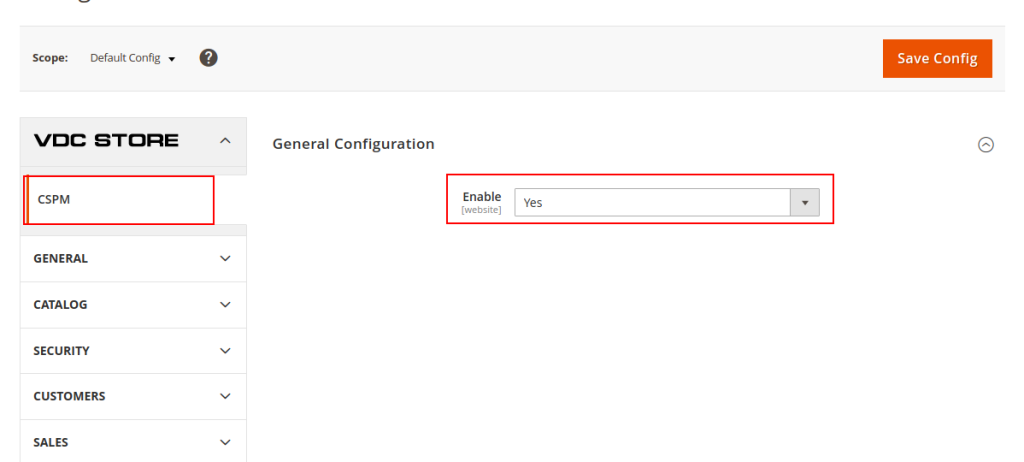
- Go to Admin > Stores > Configuration > VDC STORE > CSPM.
- Enable: Enable the general configuration Yes/No and click Save Config .
- STEP 2
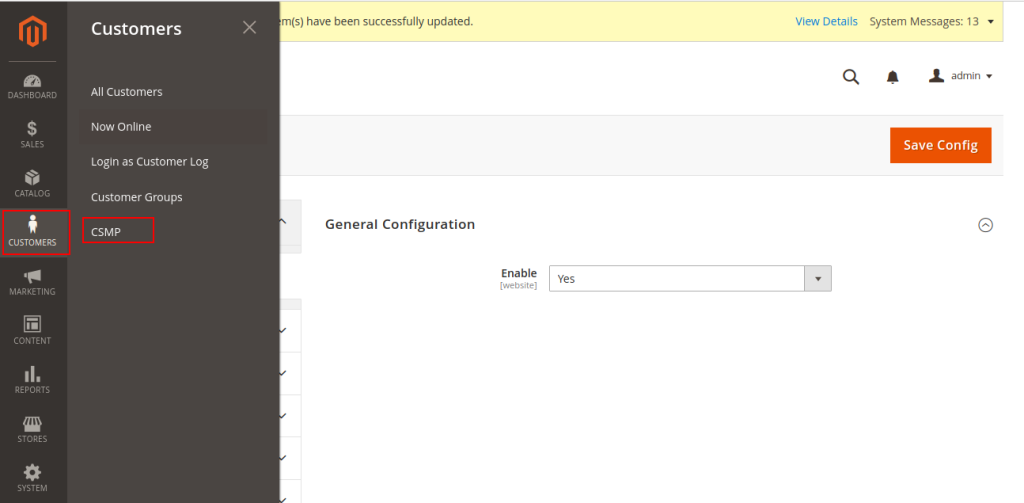
- Go to VDC STORE > Customers > CSPM
- STEP 3
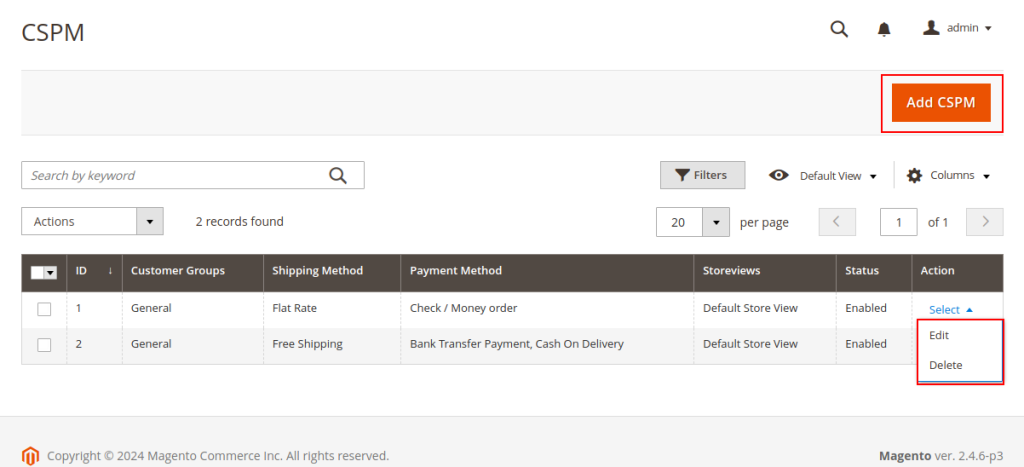
- You can select actions like Edit or Delete from the list of Customer Group Based Shipping and Payment methods.
- Also, you can now use CSPM for new shipping and payment methods by clicking on the Add CSPM button.
- STEP 4
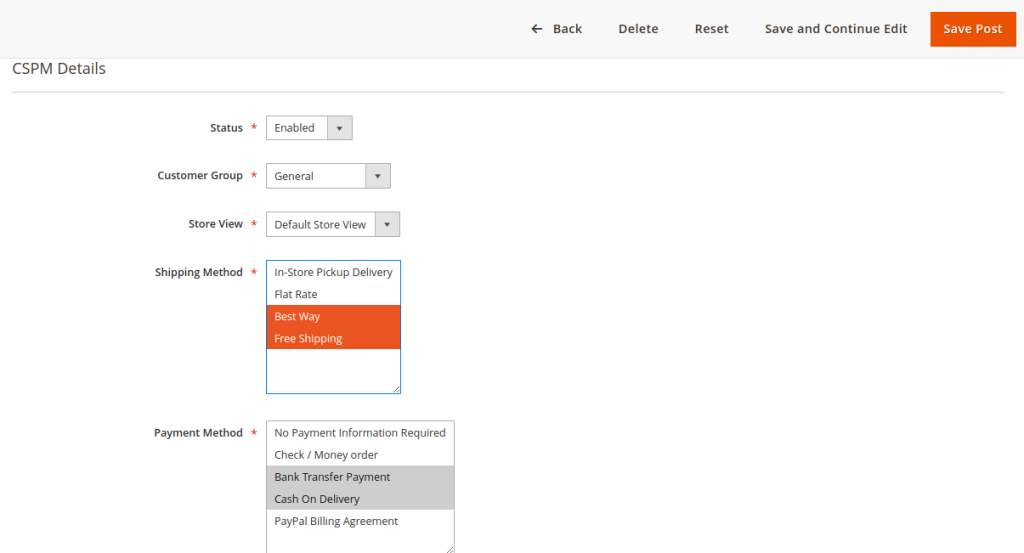
- Status: you can select the status Enabled/Disabled.
- Customer Group: you can select a customer group such as:
- General
- Wholesale
- Retailer
- Not Logged In
- Store View: you can select store view
- Default Store View
- Customise Layout View
- Shipping Method: Select the shipping method as per the customer group.
- Payment Method: Select the Payment method as per the customer group.
- Click on Save Post to proceed
- Frontend
- STEP 5
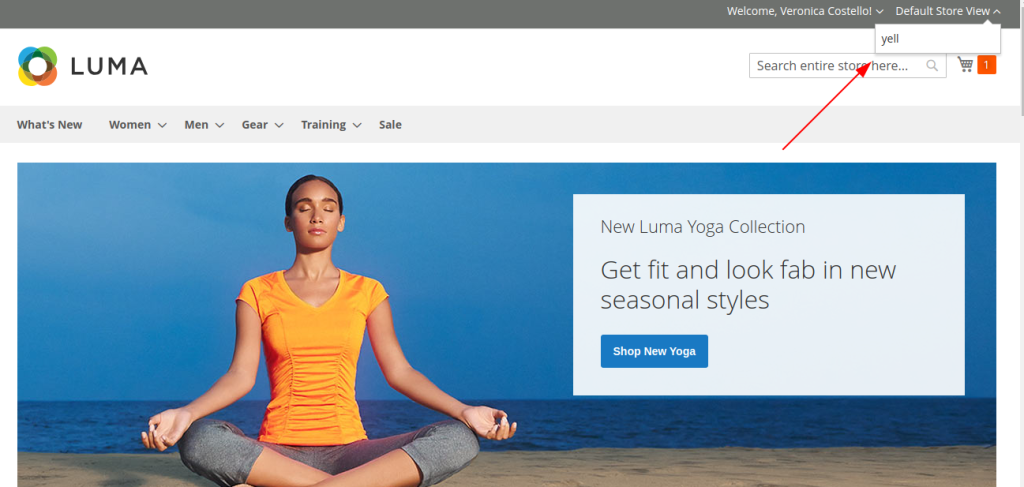
- On the top of the right side, you can see your Default Store View or Multiple Store View.
- STEP 6
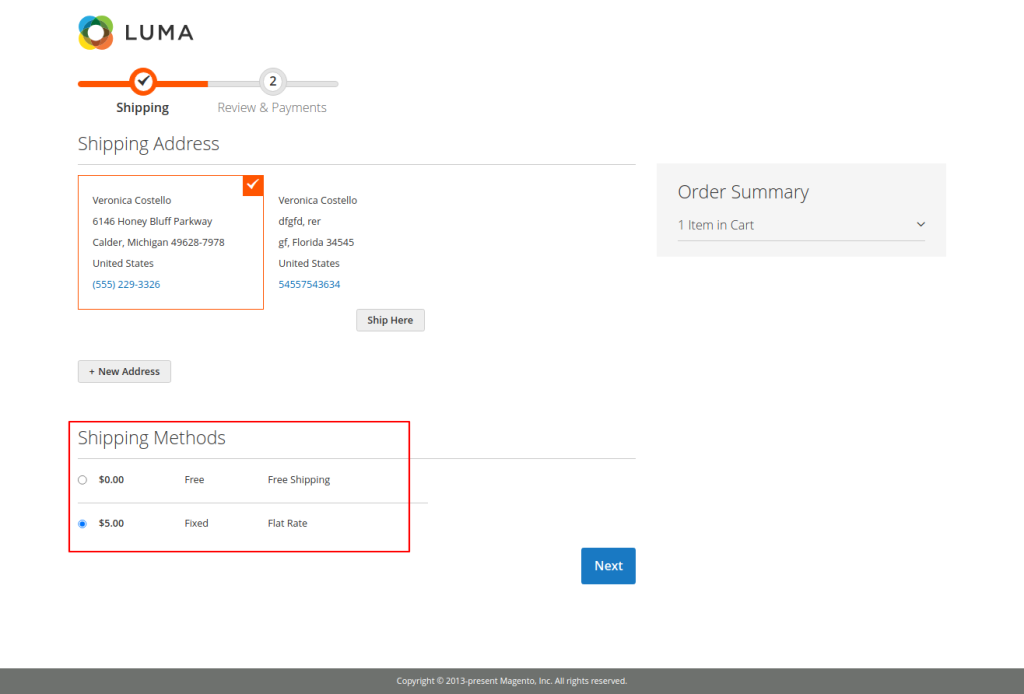
- As per the list of groups from CSPM in STEP 3, you can show shipping methods and select.
- You can select Shipping Methods
- STEP 7
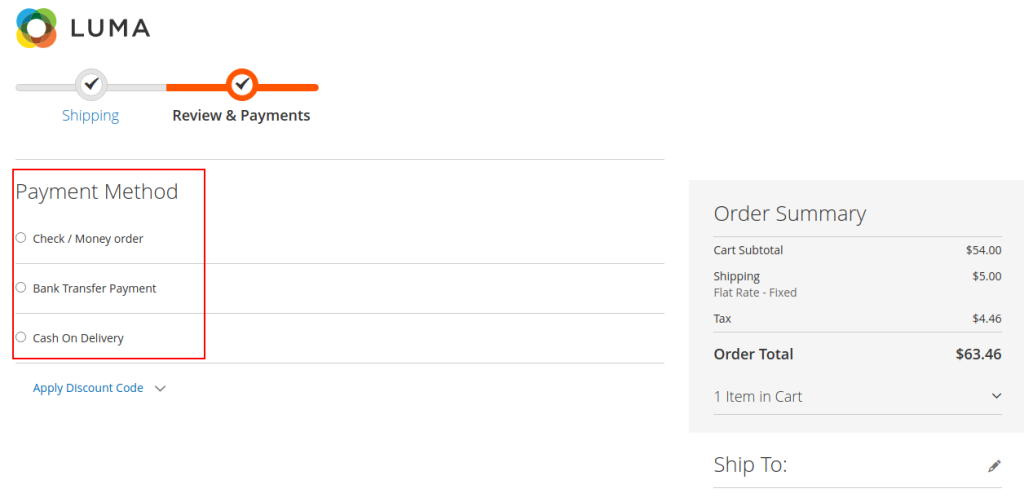
- As per the list of groups from CSPM in STEP 3, you can show payment methods and select.
- Payment Method: you can select your payment method such as
- Check/Money Order
- Bank Transfer Payment
- Cash on Delivery
