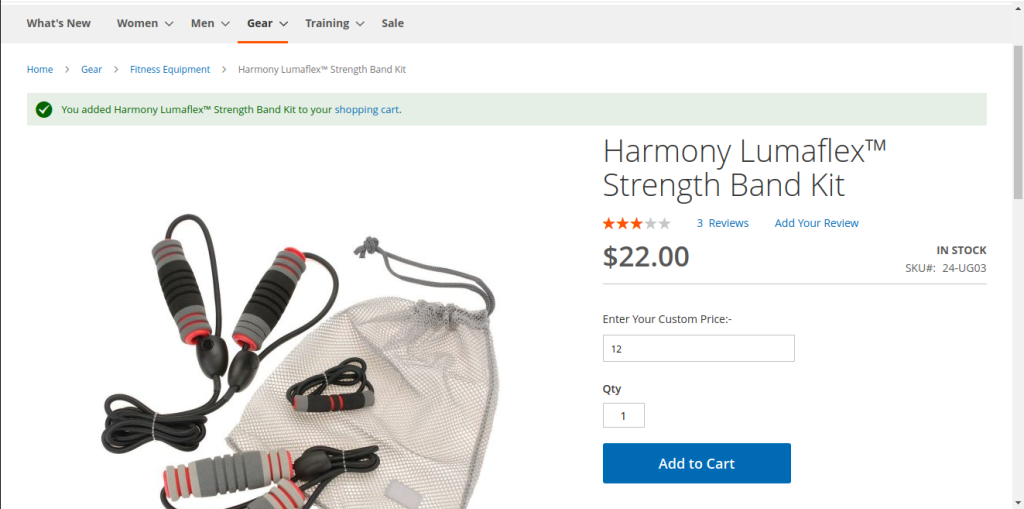Our Magento 2 Custom Price module allows business/ store owners to set a minimum limit of price for individual or multiple products for checkout. It enables the customer to select their own desired price for a product. It’s beneficial when owners want to negotiate with customers. Also, there can’t be any fixed price for a product when accepting donations. So customers can enter their own values for donations. Custom prices can also be helpful to obtain different prices from different customers for any product.
Table of Content
Features
- Admin can enable/ disable the module.
- Set a minimum price limit per product.
- Custom prices for all products.
- Checkout only for an amount exceeding the set limit
- Error message for prices entered below the minimum set limit.
Benefits
- This can be used for donations and charities where every customer donates a distinct mount. Here this module permits customers to checkout with their own prices.
- This can be beneficial when the website owner wants to negotiate with customers for Specific products. The owner can set a minimum limit for checkout where the customers negotiate with their prices and can checkout only if their price exceeds the minimum set limit.
- This way it is already profitable to owners as the price would be accepted only if it is more and the different prices would give different profits. But the owners wouldn’t suffer loss because of the set basic amount.
- Businesses/ stores can use the custom price concept to get different customers’ prices for any product.
Steps:
- Extension Installation Guide
- Configuration
- Extension Installation
- Download the zip file
- Extract it and put it into /app/code/
- Open Cli in the Magento directory and follow the below commands:
- php bin/magento setup:upgrade
- php bin/magento setup:di:compile
- php bin/magento setup:static-content:deploy
- php bin/magento cache:clean
- php bin/magento cache:flush
- Configuration:
- Configuration Login to the Admin Magento,
Stores > Configuration > VDCSTORE> Custom Price
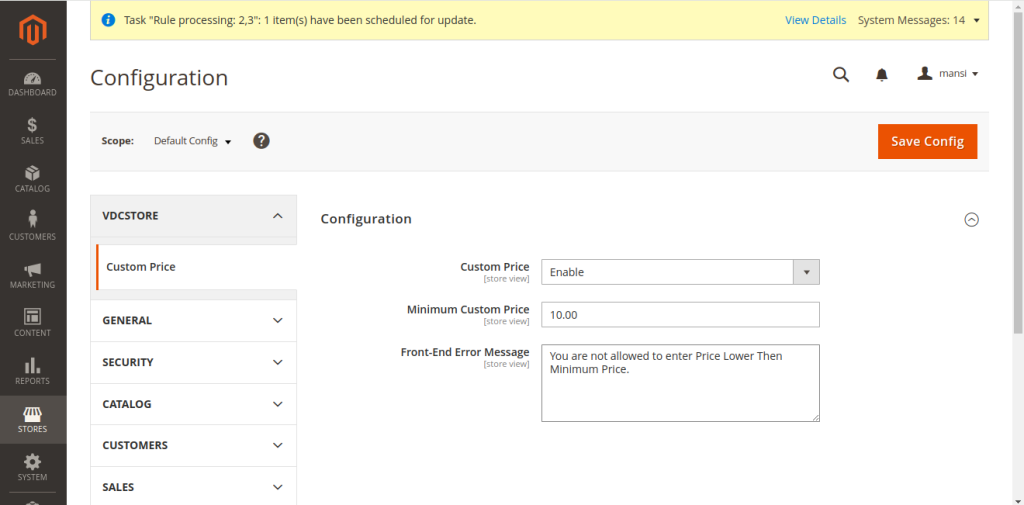
- Admin can Enable / Disable the Custom Price module.
- Set a minimum price amount limit to checkout the product under the minimum custom price section.
- In Front end error message section type your tailored error message to display when the customer fails to checkout due to less price than the set amount.
FRONT END EXAMPLES
- The customer checks the product with customizable prices.
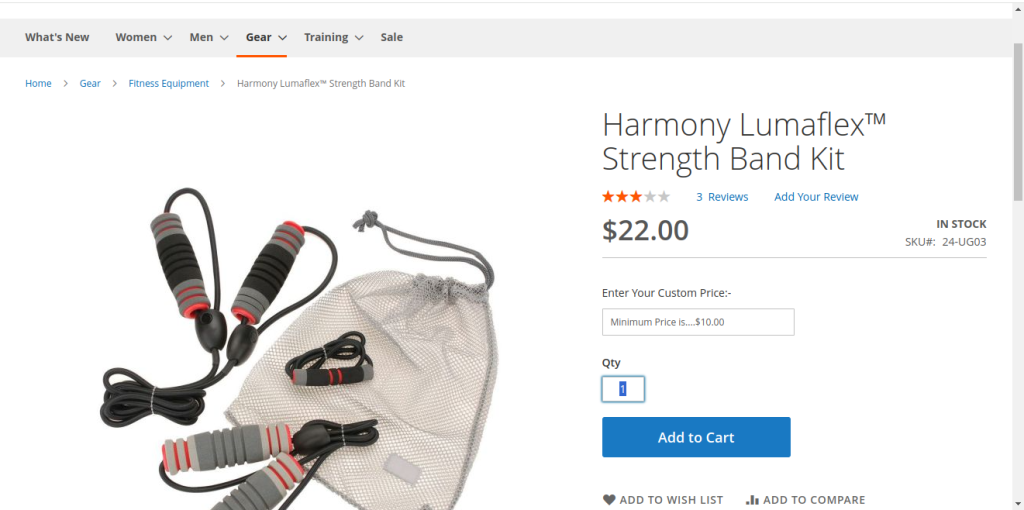
- For case 1, the customer tries to add the product to the cart with less price than the set amount.
- The error message is displayed, and the product cant be added to the cart.
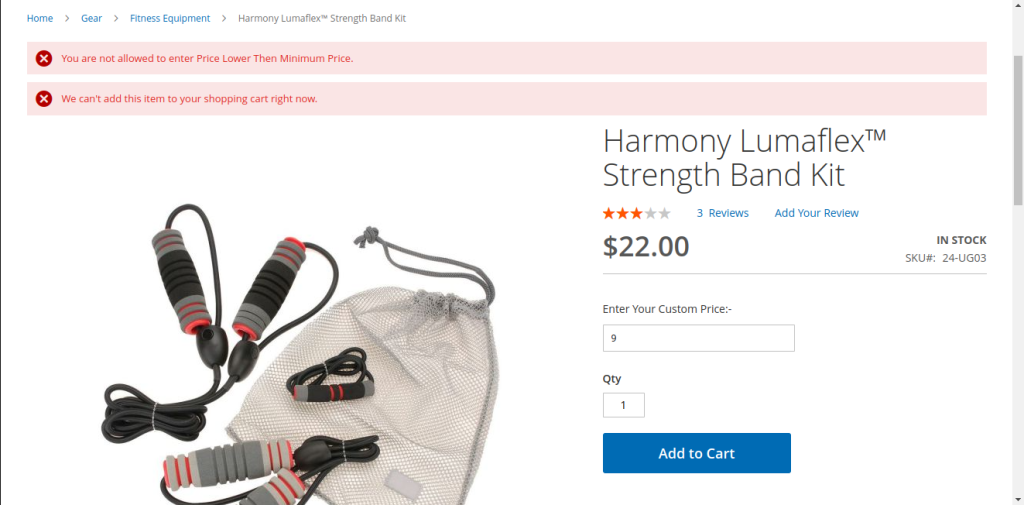
- For case 2, the customer tries to add the product to the cart with a greater price than the set amount.
- The customer can now checkout the product.