Custom Order Prefix extension for Magento 2 allows the store admin to modify and customize the default IDs of Magento for the Invoice, Credit Memo, Shipment, and Order by adding Prefix to the prefix IDs. The admin can set the prefix as any supported numeric,alphanumeric, and alphabetic prefixes.
Table of Content
Features
- Custom can set off the prefix in the form of any supported numeric, alphanumeric, and alphabetic
- The admin can add the custom prefix for the Invoice.
- The admin can add the custom prefix for the Orders.
- The admin can add the custom prefix for the Credit Memo.
- The admin can add the custom prefix for the Shipment.
Steps:
- Extension Installation Guide
- Configuration
- Extension Installation
- Download the zip file
- Extract and put it into /app/code/
- Open Cli in the Magento directory and follow the below commands:
- php bin/magento setup:upgrade
- php bin/magento setup:di:compile
- php bin/magento setup:static-content:deploy
- php bin/magento cache:clean
- php bin/magento cache:flush
- Configuration:
- STEP 1
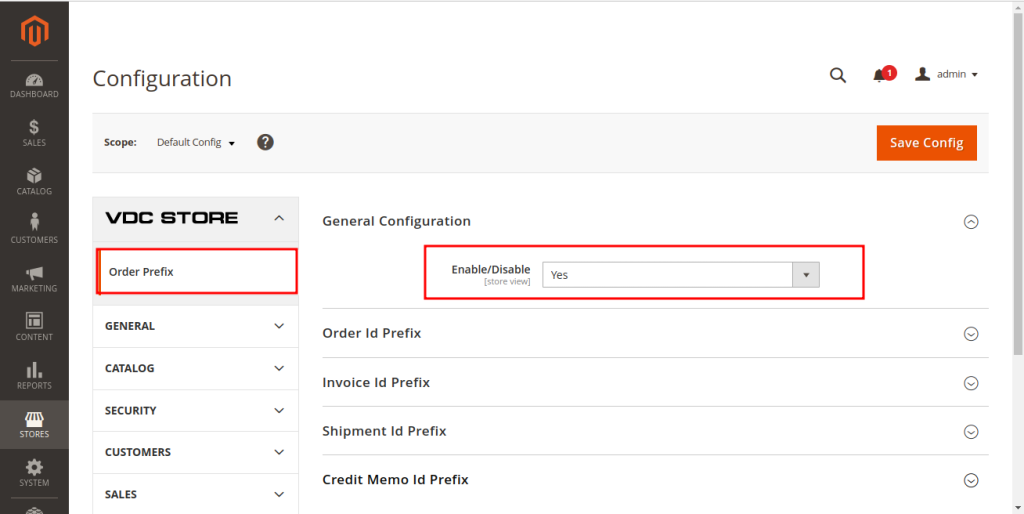
- Go to Admin > Stores > Configuration > VDC STORE > Order Prefix > General Configuration
- Enable/Disable: Select Yes or No.
- STEP 2
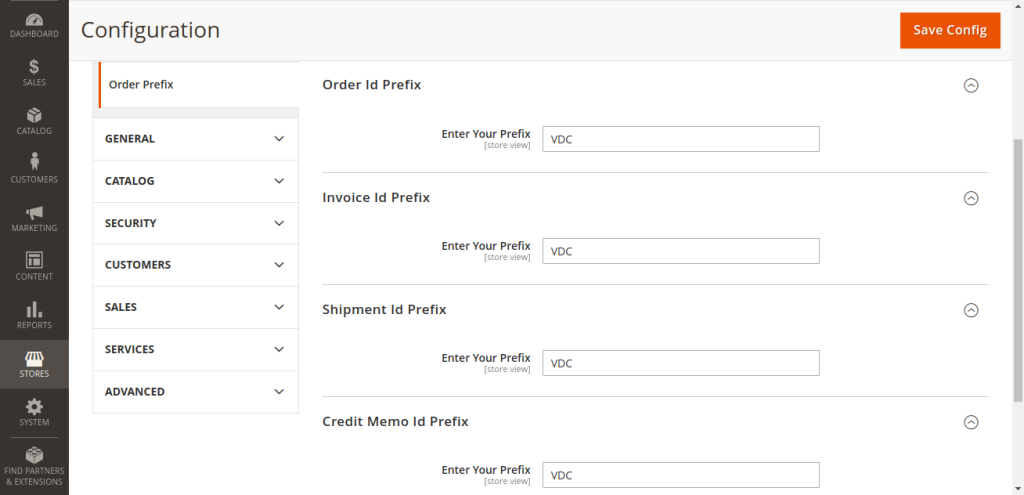
- Order Id Prefix: Admin can enter your custom Order ID Prefix in Enter Your Prefix.
- Invoice Id Prefix: Admin can enter your custom Invoice ID Prefix in Enter Your Prefix.
- Shipment Id Prefix: Admin can enter your custom Shipment ID Prefix in Enter Your Prefix.
- Credit Memo Id Prefix: Admin can enter your custom Credit Memo ID Prefix in Enter Your Prefix.
- Click on the top of the right button ‘Save Config’ .
- STEP 3
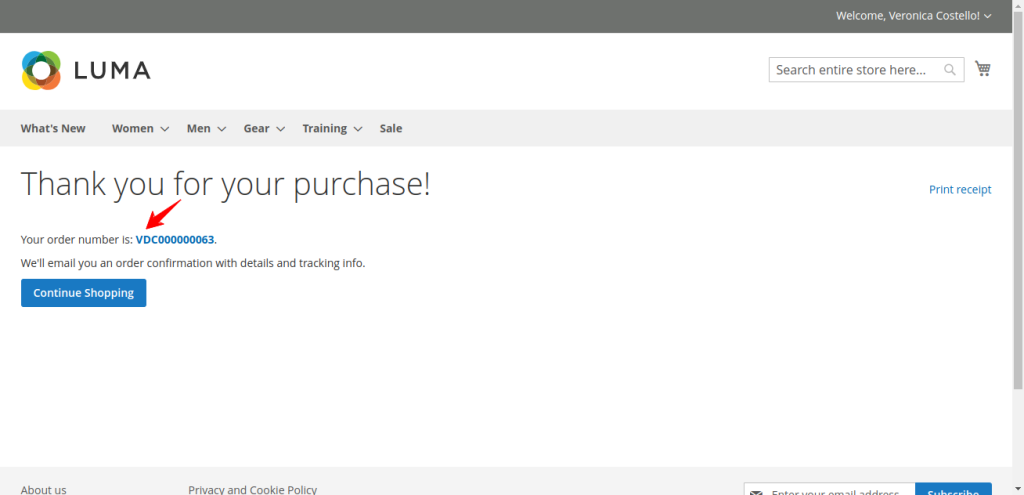
- Here customer will able to see their Order ID Prefix.
- STEP 4
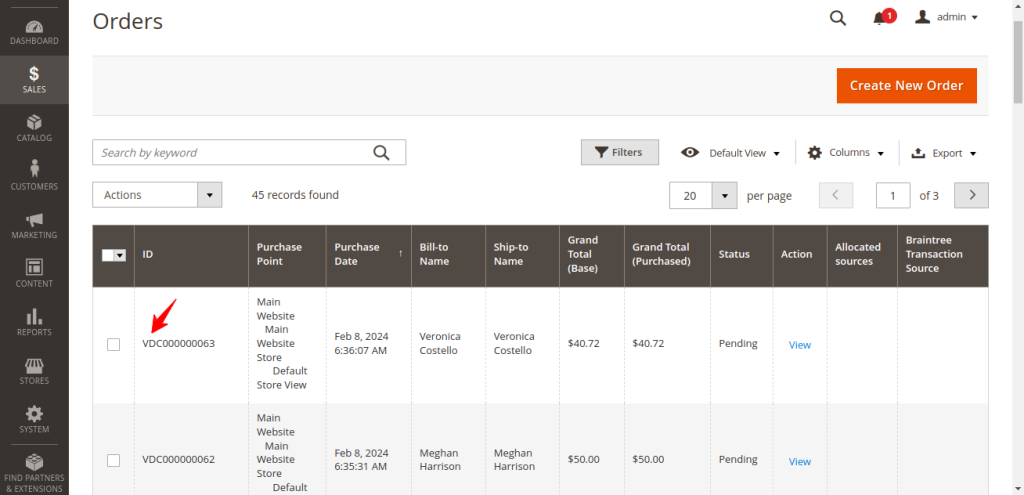
- Go to VDC STORE > Sales
- Here customers can see the list of Order ID Prefix.
- STEP 5
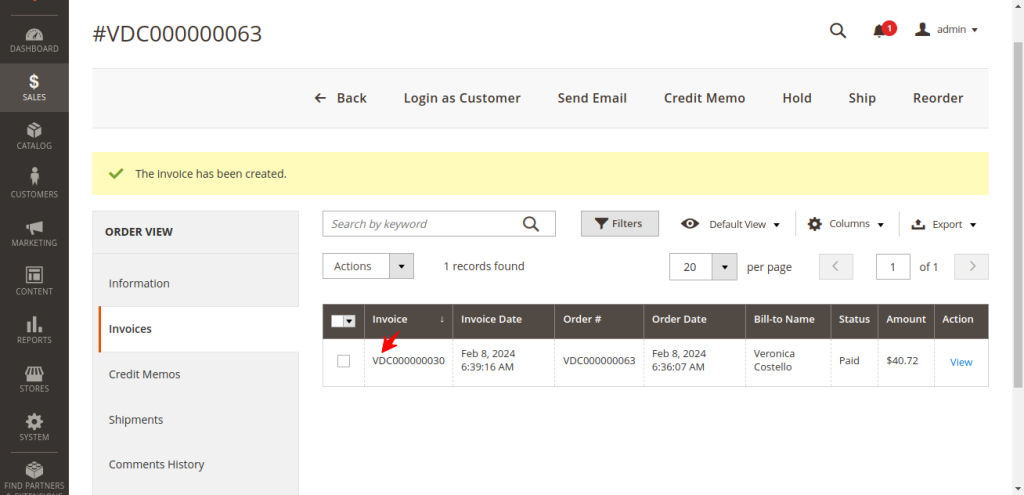
- Go to VDC STORE > Sales > Invoices
- Here customers can see their Invoice ID Prefix.
- STEP 6
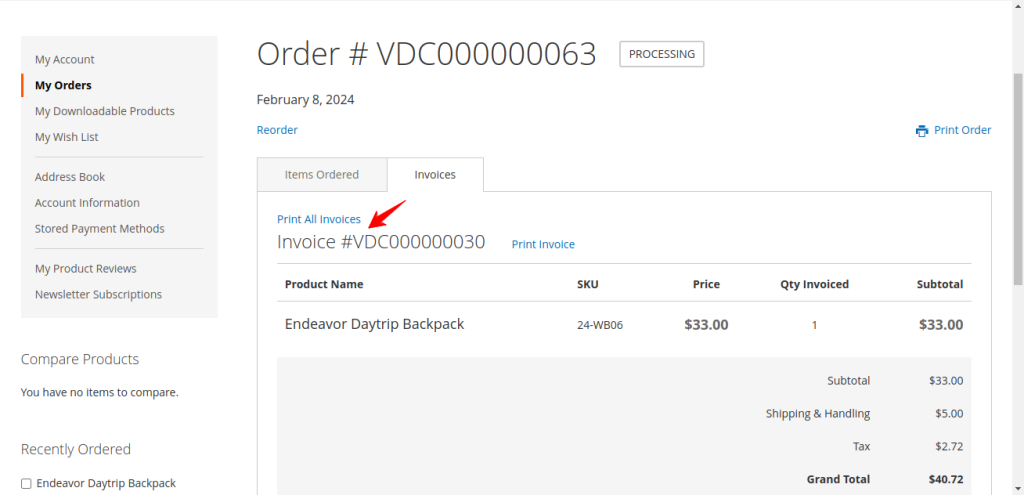
- After you generate an Invoice, the customer can see their Invoice ID Prefix.
- STEP 7
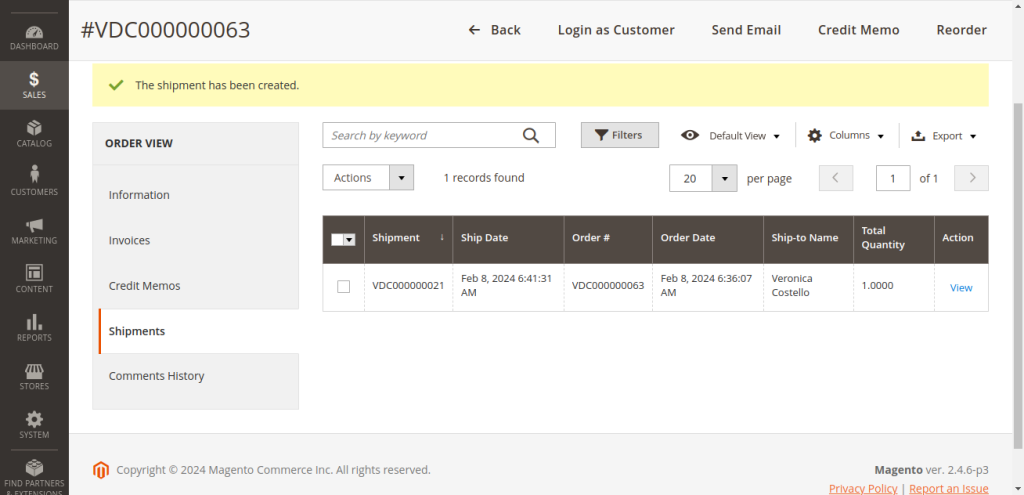
- Go to VDC STORE > Sales > Shipments
- Here customers can see their Shipment ID Prefix.
- STEP 8
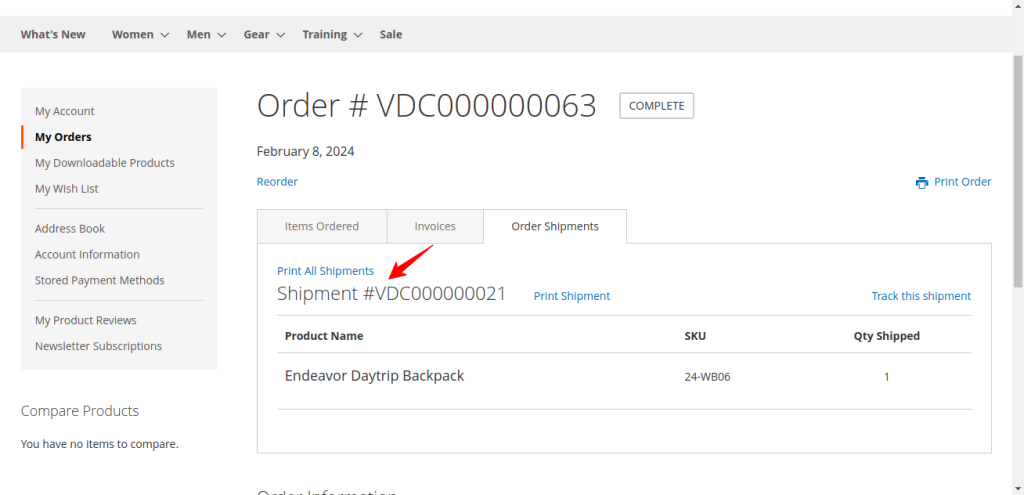
- After you generate Shipments go to My Orders and customers can see their Shipment ID Prefix
- STEP 9
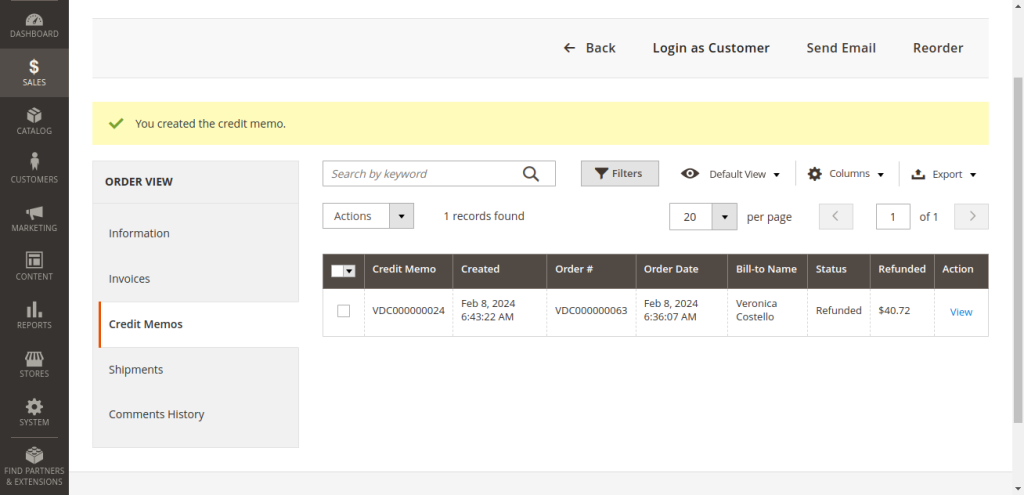
- Go to VDC STORE > Sales > Credit Memos
- Here customers will be able to see their Credit Memo ID Prefix.
- STEP 10
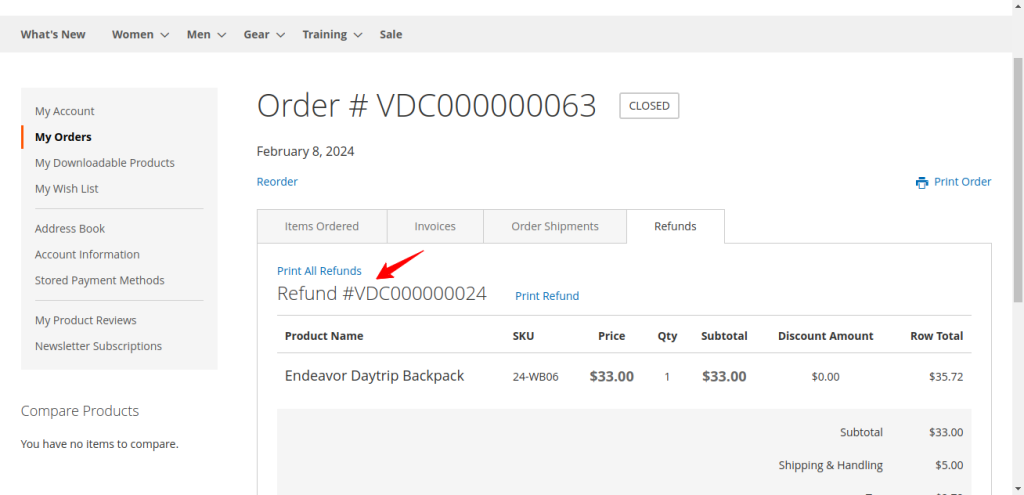
- Go to My Orders to check the Credit Memo which will be auto generated and from
- that customer will be able to get their Credit Memo ID Prefix.
