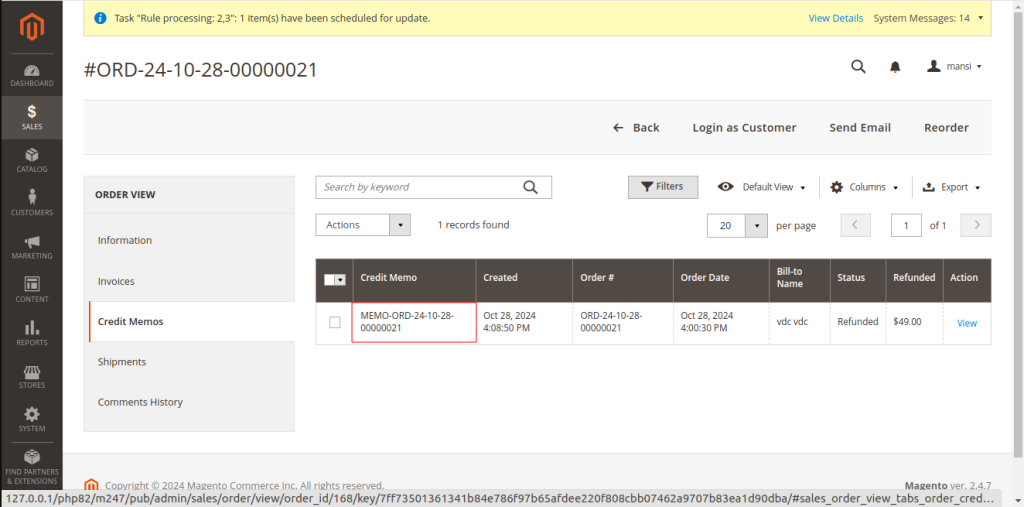Our Magento 2 custom order extension module allows the business or online stores to set up their custom format for order numbers, invoice numbers, shipment numbers and credit memos. Admin can customize the counter step, counter starting number,and padding options. Our module enables the admin to add prefixes and replace a specific part of the order number with the prefix for all the invoices, shipments,and credit memos. This module ameliorates the management of the order.Additionally, it looks professional to customers and builds trust. This ensures concealing crucial business data from competitors.
Table of Content
Features
- Admin can Enable/ Disable the module.
- Time-zone offset option.
- Set up your own numbering format for order.
- Choose your counter starting number.
- Customize counter step.
- Choose padding digits for order Id length.
- Individual Reset counter options.
- Different prefixes for each invoice, shipment, and memo.
- Option to replace part of the order id with the prefix.
Steps:
- Extension Installation Guide
- Configuration Details
- Frontend Examples
- Backend Process
- Extension Installation
- Download the zip file
- Extract and put it into <Magento-Directory>/app/code/
- Open CLI in Magento directory and Run Magento installation commands
- php bin/magento setup:upgrade
- php bin/magento setup:di:compile
- php bin/magento setup:static-content:deploy
- php bin/magento indexer:reindex
- php bin/magento cache:flush
- Configuration Details:
- Configuration Login to the Admin Magento,Stores > Configuration > VDCSTORE> Order Number
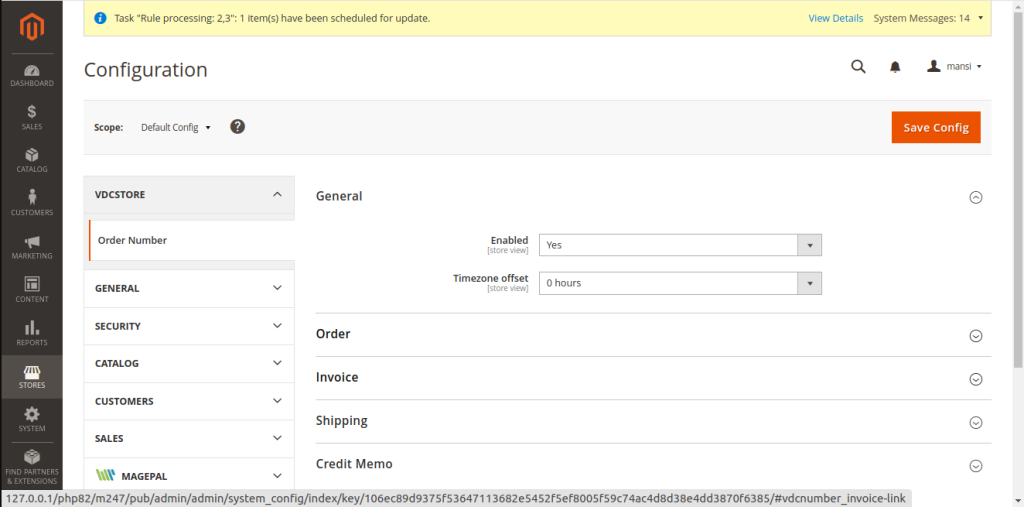
- Admin can Enable / Disable the product module.
- Timezone offset allows adjusting the timezone.
- Set up your order number format using counter, date, month, year, prefix, or country code.
- For example, we have kept the format as ORD-{yy} {mm} {dd} {counter}”, where ORD is a prefix followed by two digits of the year, month, and date, and the order number with padding according to the set counter.
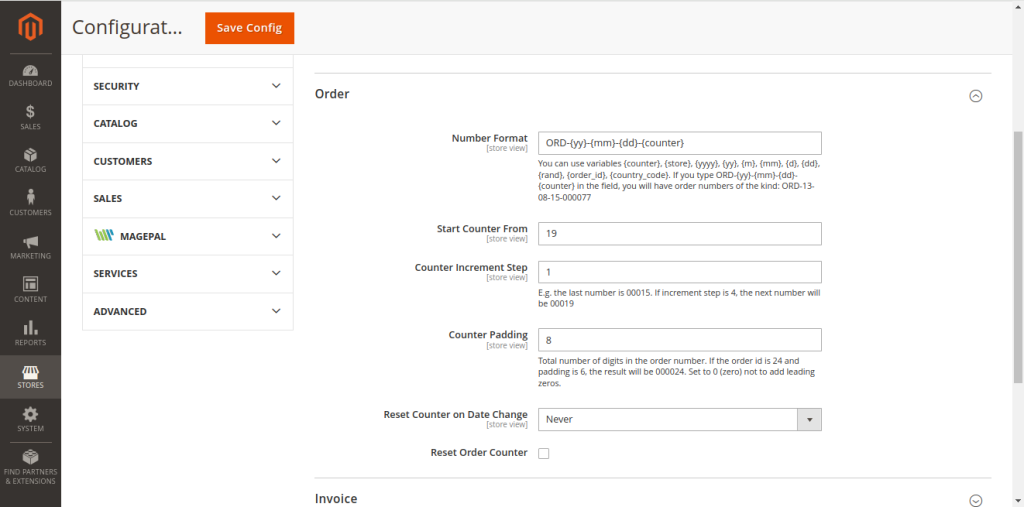
- For example, we have set our counter at 19, with counter increment step at 1, and counter padding of 8. So our order id number would be 8 digits in length.
- Choose when to reset the counter automatically. You can choose from daily, monthly,or yearly.
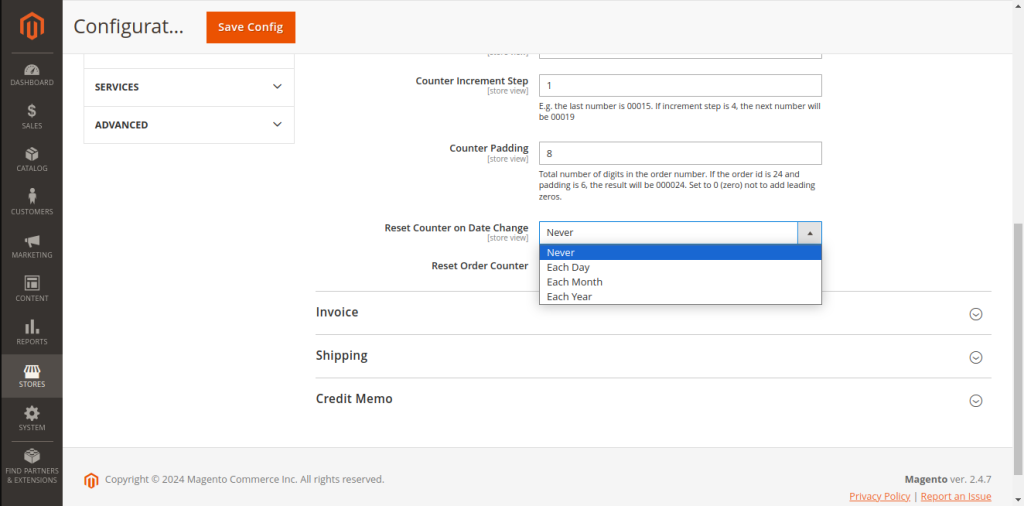
- You can choose different numbering formats for invoices as well.
- For case 1, we have selected “INV-{yy} {mm} {dd} {counter}” format.
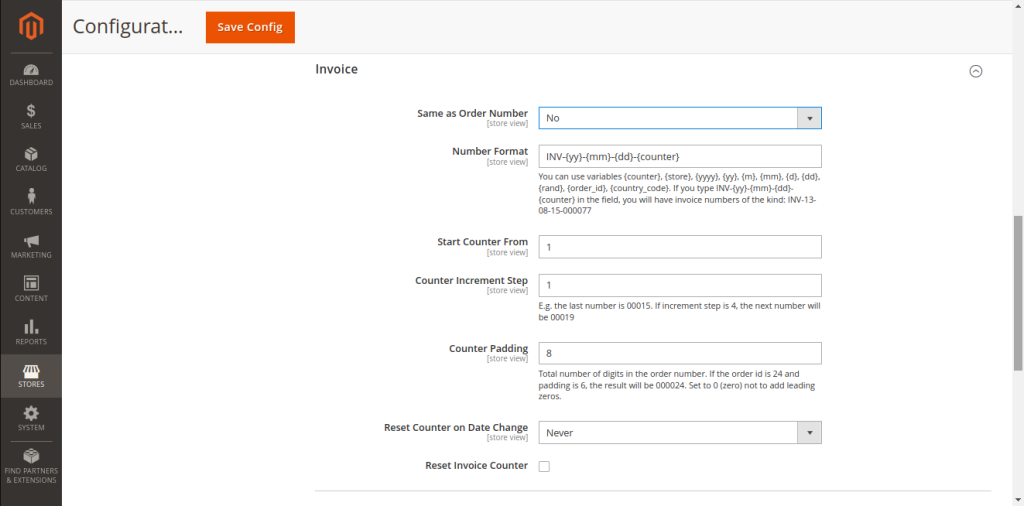
- Admin can set the counter, counter increment step, and counter padding as desired separately for invoices.
- For case 2, We have kept it the same as the order numbering format.
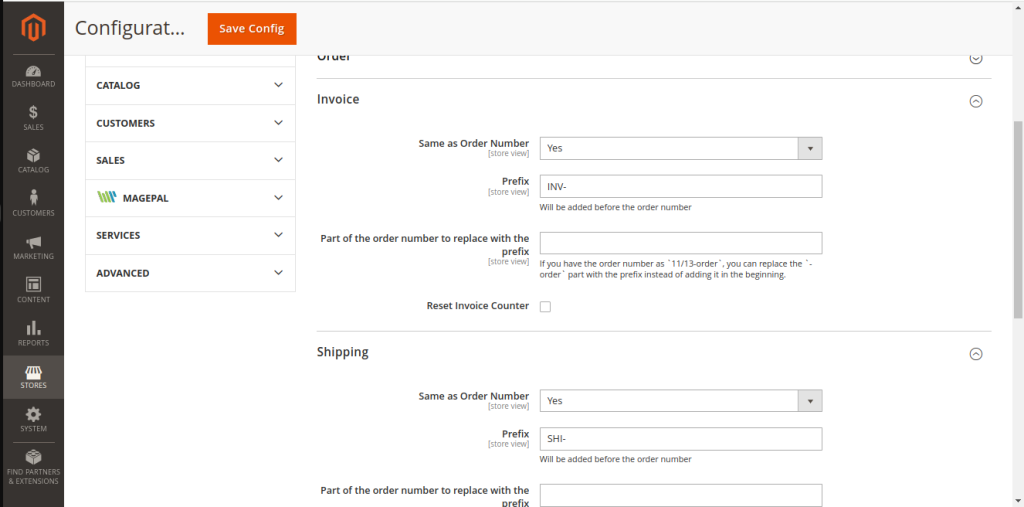
- We have added the prefix “INV to the order id format to differentiate order id and invoice id.
- The admin wants to replace the order part with a prefix, he can replace it.
- Here, we have not replaced any part of order id with the prefix.
- Admin can reset the counter for invoices.
- Same adjustments can be done for shipping and credit memos individually.
- For case 1, we have selected SHI {yy} {mm} {dd} {counter}” format.
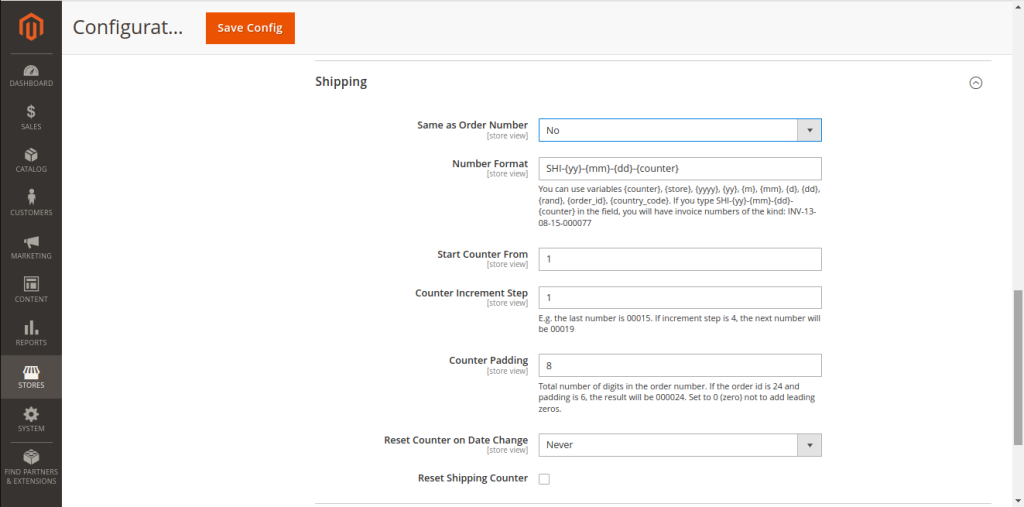
- For case 2, We have kept it the same as the order numbering format.
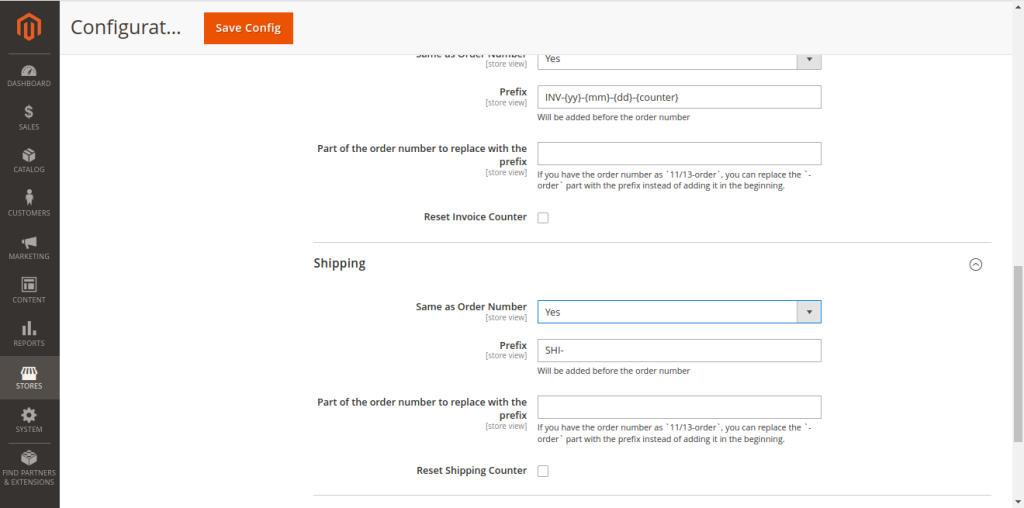
- For credit memo settings.
- For case 1, we have selected MEMO-{order_id}” format.
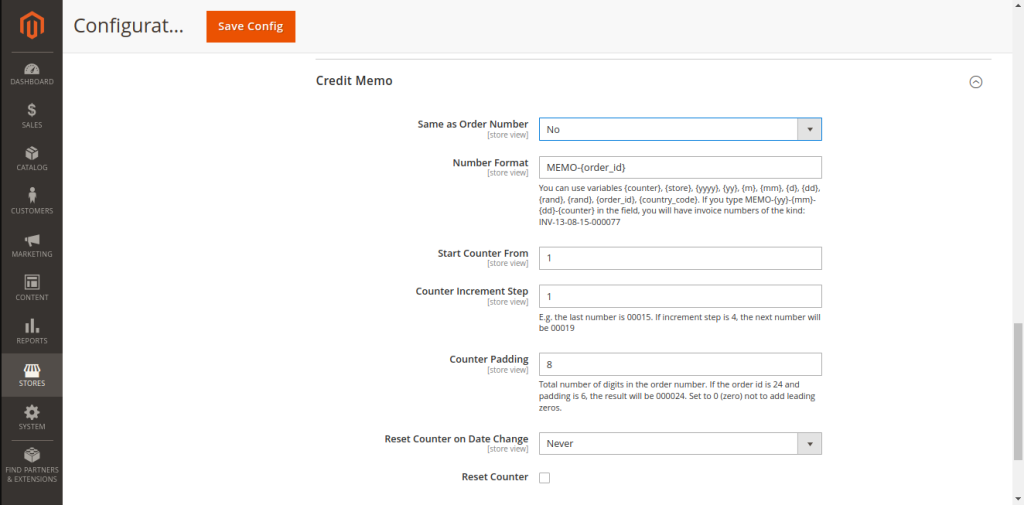
- For case 2, We have kept it the same as the order numbering format.
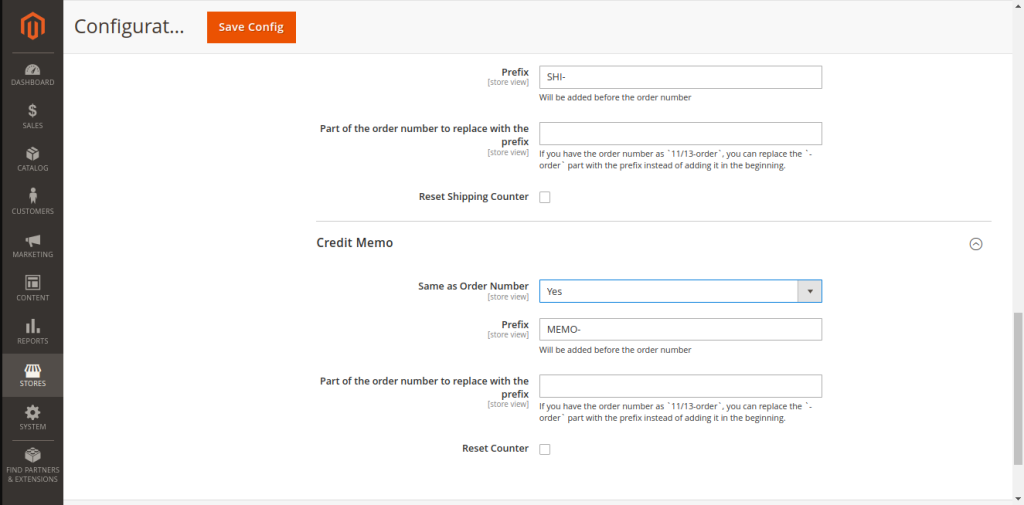
- Frontend Examples
- Front end view when a customer places an order at Admin s store.
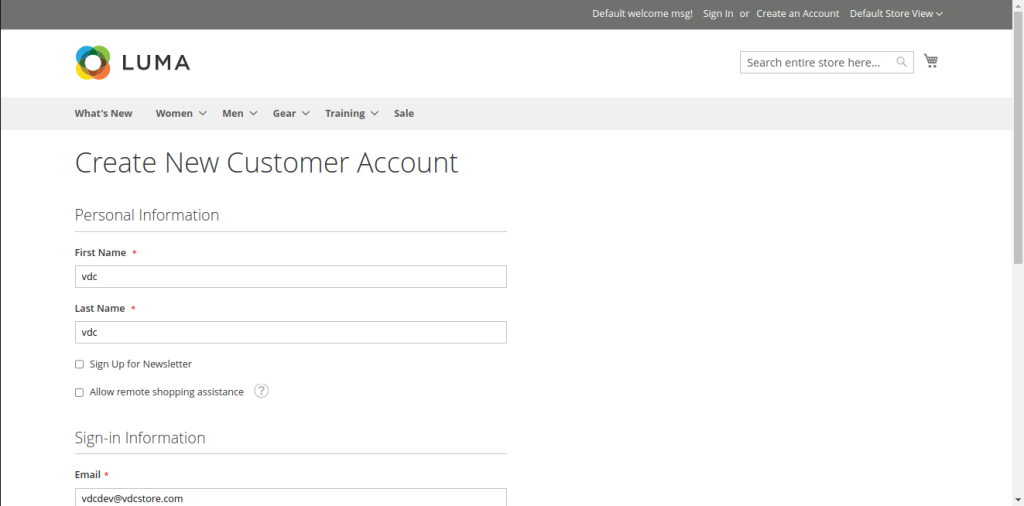
- After the customer checkouts the particular product.
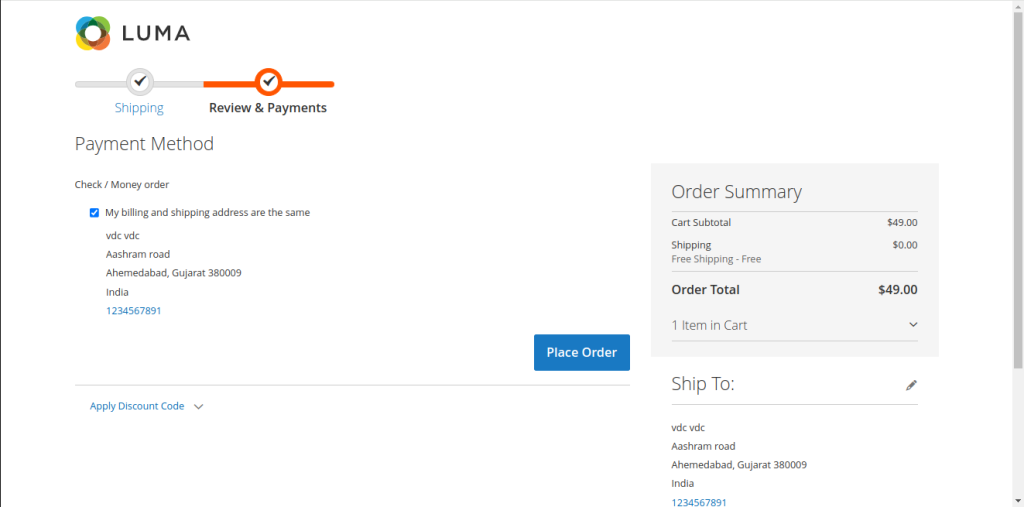
- The order number is generated as per the format set by the admin.
- Here the order date is 4th July 2022, and the counter was at 21. so the generated order id is as shown.
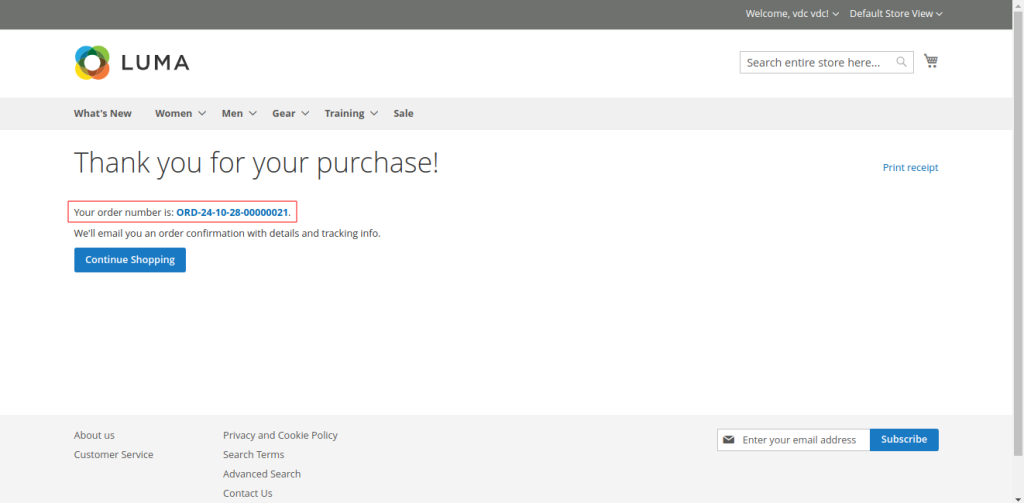
- Customer view of the order under my orders section
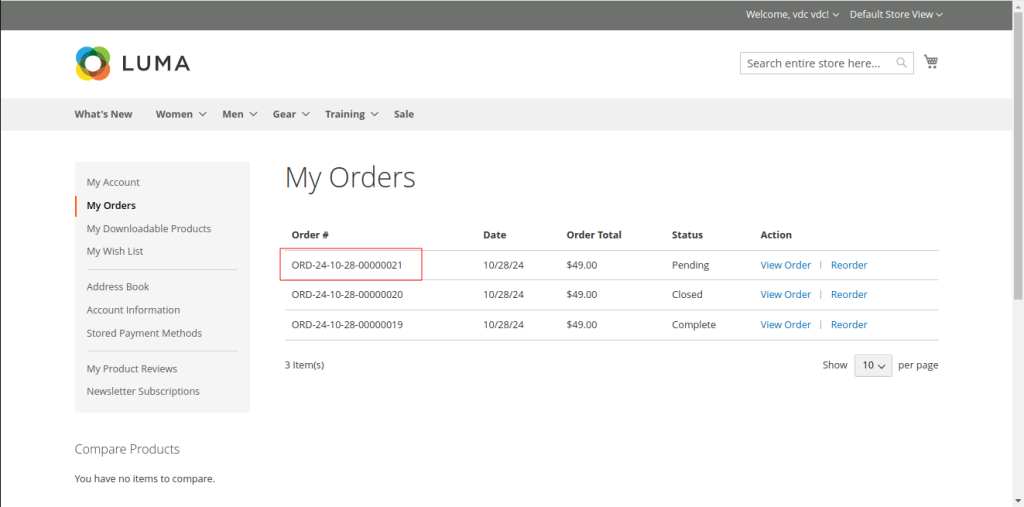
- Detailed view of order for a customer in his account.
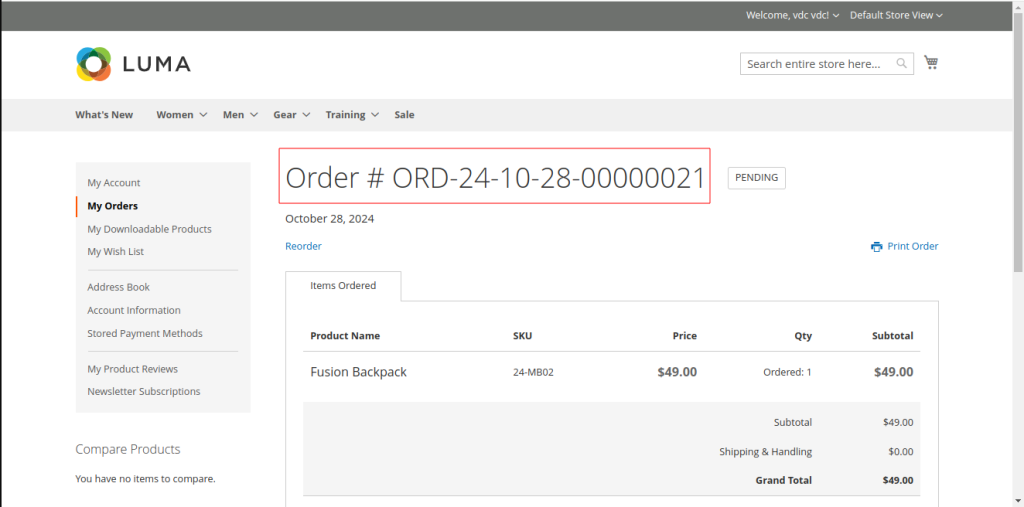
- Backend Process
- The admin can check the newly generated order and its details in order grid.
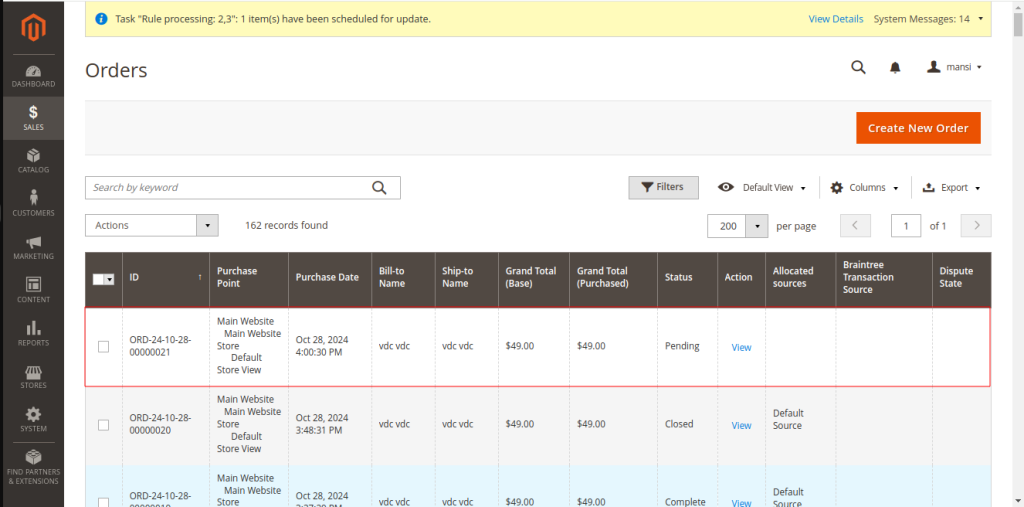
- The Admin can check the detailed order information.
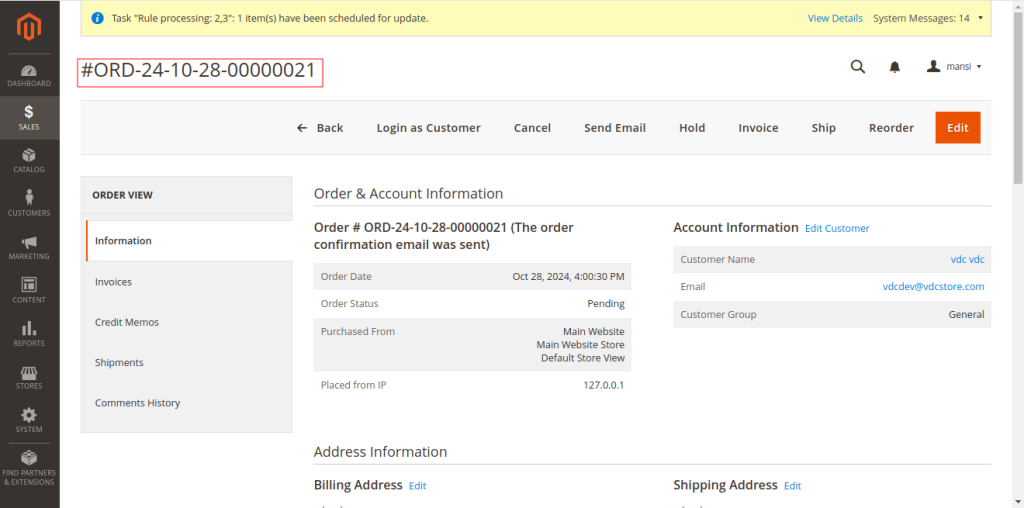
- The admin can check the newly generated shipment and its shipment id.
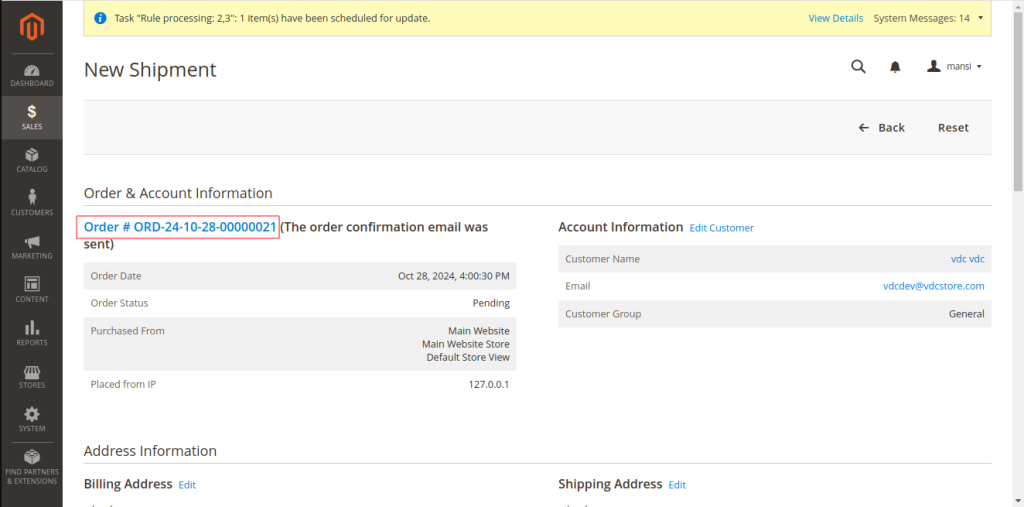
- The Admin can check the shipment information in the shipments grid.
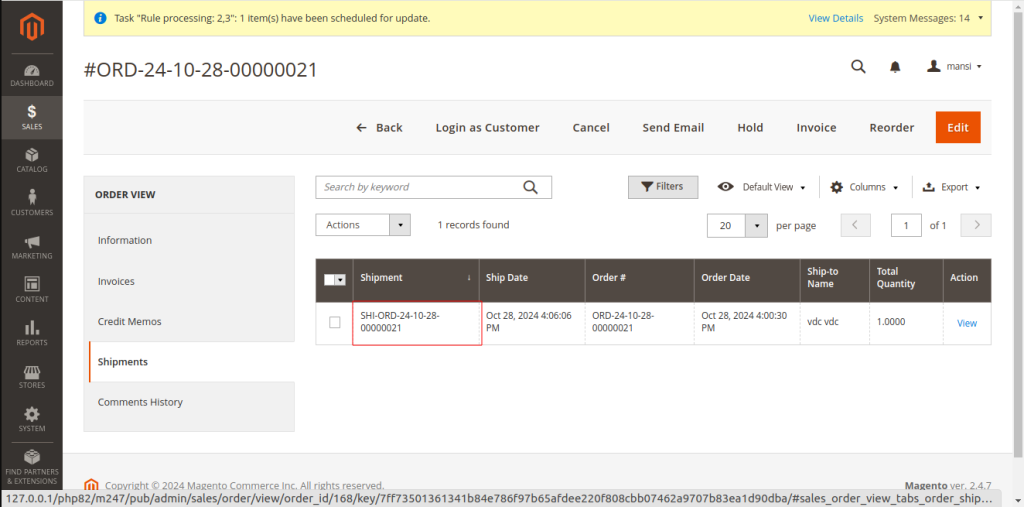
- The admin can check the newly generated invoice and its invoice id.
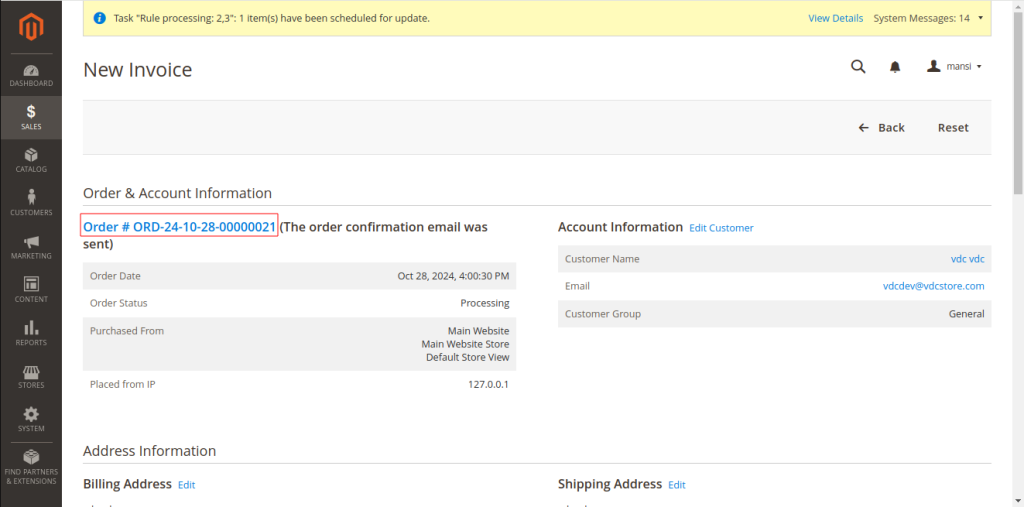
- The Admin can check the invoice information in the invoices grid.
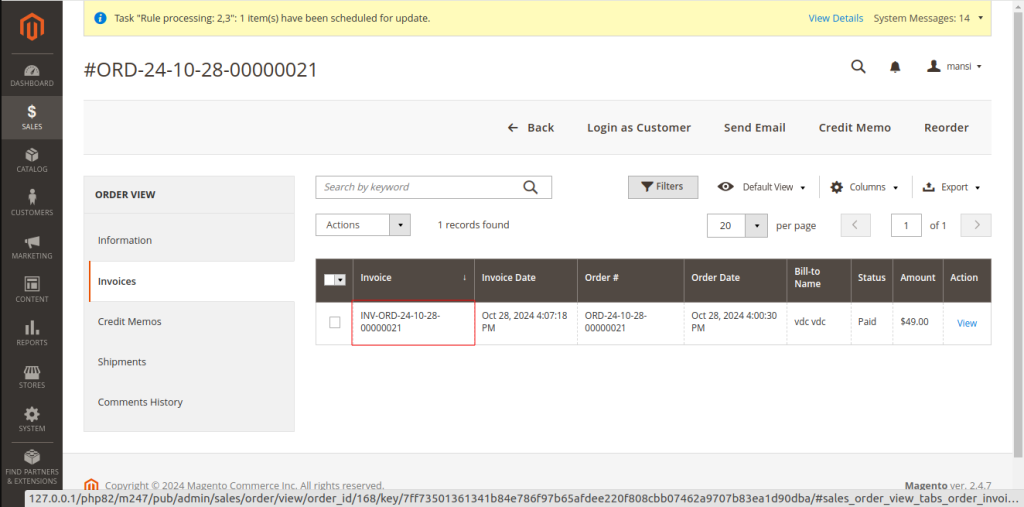
- The admin can check the new generated memo id in the memo grid.
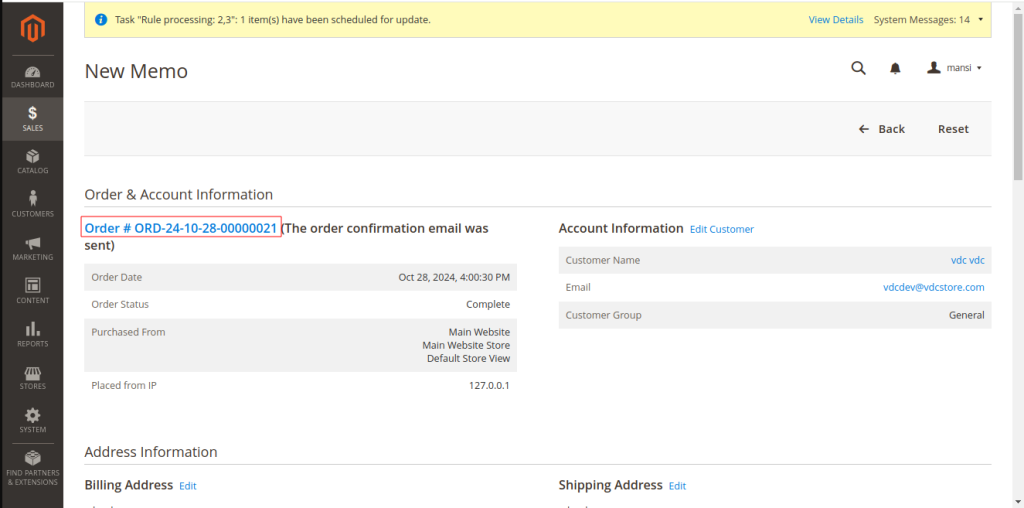
- Admin can check the memo information