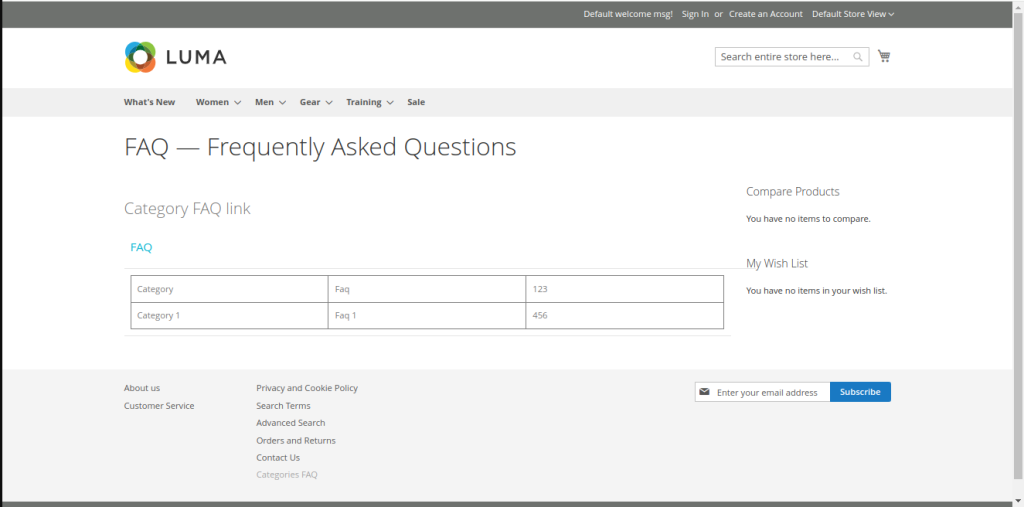The FAQ page is an essential part of any eCommerce site, and with the support of our Magento 2 Category FAQs extension, you can complete an FAQ page of your own to suit any of your business objectives.
This extension allows the building of an instructive and even SEO-friendly FAQ page to address standard questions for the shoppers. The shoppers that come to your store can discover it much more conveniently when they reach your Magento 2 store.
Your shoppers may have some standard queries or questions about the extensions and services you deliver. And then you feel exhausted from delivering the answers to identical questions again and again to each query obtained. You must be considering how to answer all those standard queries without any annoyance and endeavor.
Table of Content
Features
- Unlimited FAQs separated into categories
- View answers to the per question
- Change the content of the cookie notification message.
- The show frequently asked questions to hold consumer’s time
- Recognize FAQs anywhere utilizing FAQ blocks
- Considerable attractive layouts & styles
- Display related questions
Benefits
- More profitable your shoppers’ experience
- Fast address shopper service problems
- Provide rapid information about your product
- Demonstrate your Business as a specialist
- Save money on shopper service
- Depicts your site investigations
- Highlights the key data or components
Steps:
- Extension Installation Guide
- Configuration
- Extension Installation
- Download the zip file
- Extract and put it into <Magento-Directory>/app/code/
- Open CLI in Magento directory and Run Magentoinstallation commands.
- php bin/magento setup:upgrade
- php bin/magento setup:di:compile
- php bin/magento setup:static-content:deploy
- php bin/magento cache:clean
- php bin/magento cache:flush
- Configuration:
- Login to Magento Admin Stores > Configuration > VDCSTORE extensions > Category FAQ
- Enable or disable the extension module.
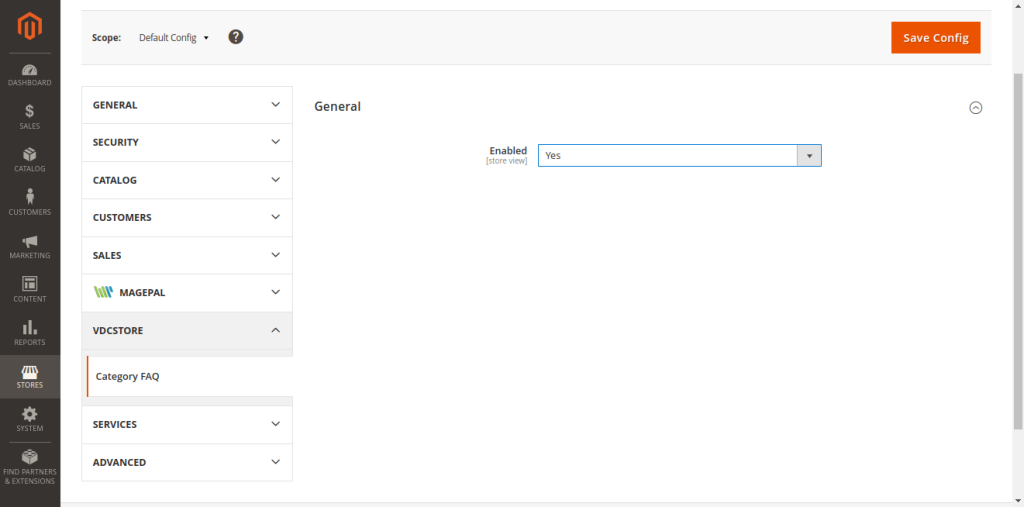
- Go to the Categories Menu.
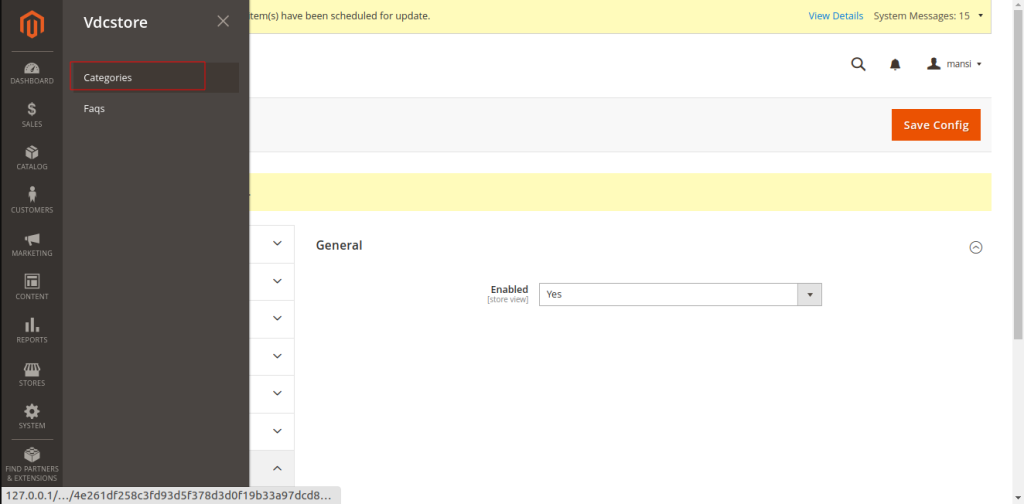
- After clicking on Categories. You’ll be redirected on Categories Page.
- Click on Add New Category.
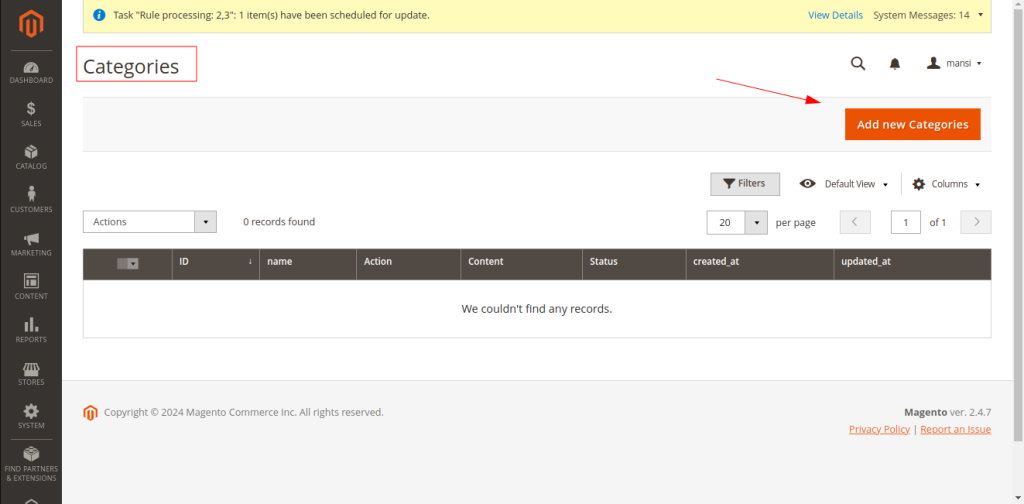
- Fill the detailks which required and click on Save Categories.
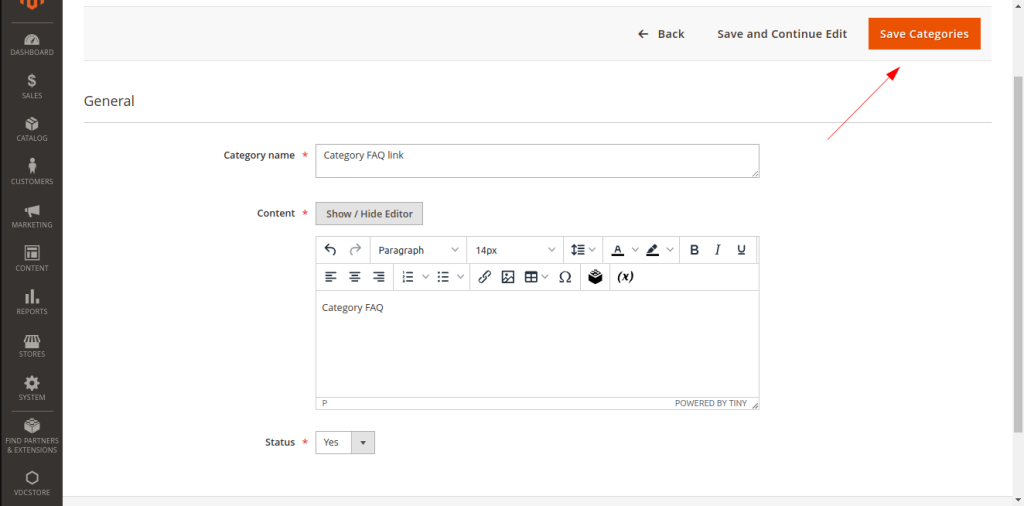
- Go to the FAQ Grid.
- Click on Add new Question.
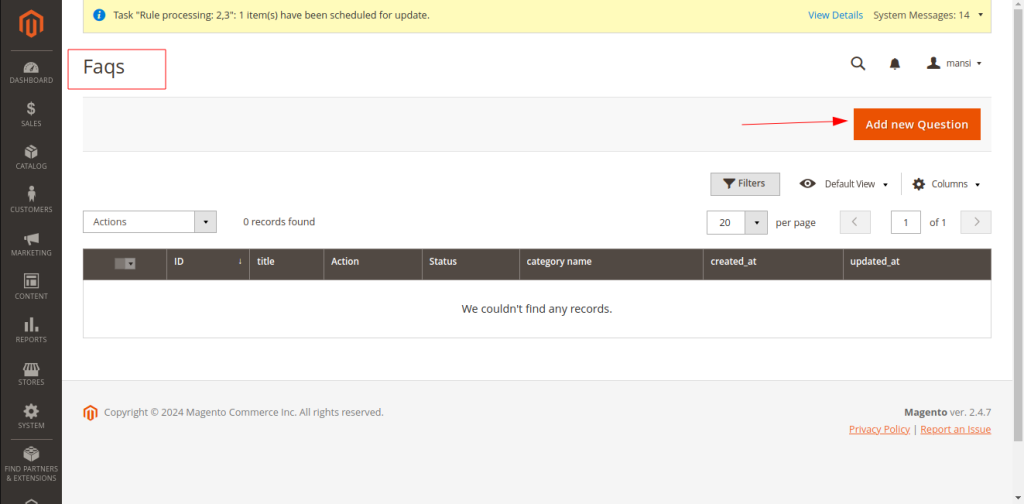
- After clicking on Add New Question, you’ll be redirected on the New Question Page.
- Fill the required Field and click on the Save FAQ button.
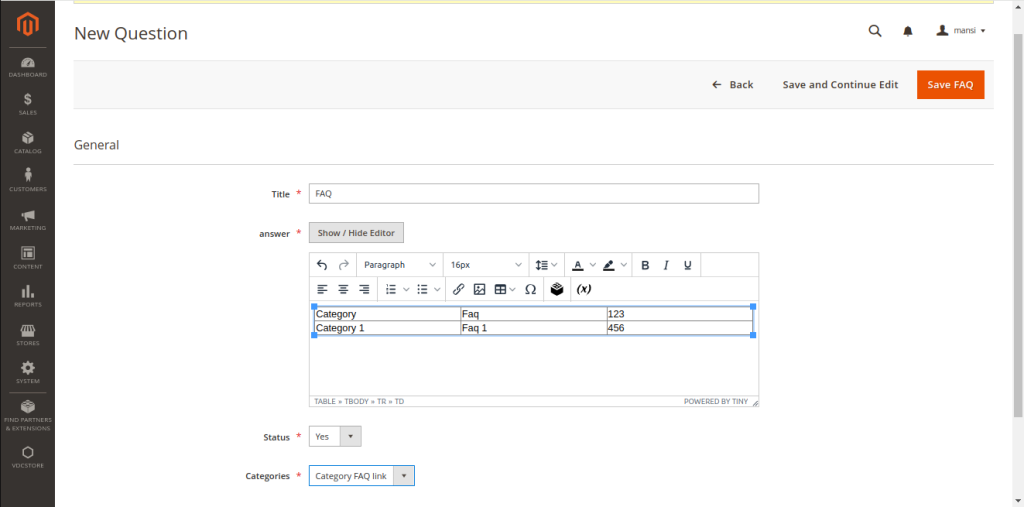
- Go to the Frontend – Home Page.
- Scrool down, you’ll see the Category FAQ clickabe text.
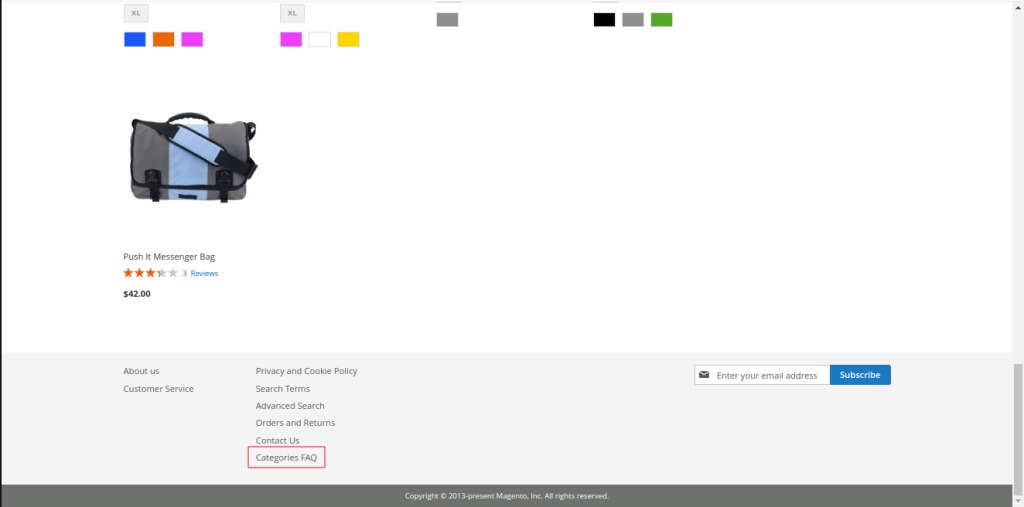
- Click on the Category Faq, you’ll see the the detailed page of the Frequently Asked Questions.