Our Auto Invoice & Shipment Extension for Magento 2 allows merchants to reduce manual time and effort by automating the Invoice and shipment generation process and automatically updating order status after the successful generation of both shipment and Invoice
Table of Content
Features
- Admin friendly interface
- Automate Invoice generation process
- Automate shipment generation process
- Auto update the order status
- Works with multiple payment methods
- Automatically sends the Invoice to the customer after payment completion.
Benefits
- There’s no need to manually create shipments and Invoices every time whenever any order is placed. It automatically does that process and updates the status as well, after completing the Invoice and shipment generation process. Thus it reduces the time and effort of admin. Also, it automatically sends Invoices to respective customers after finishing the Invoice and shipment generation. Thus admin doesn’t need to send Invoices to each customer manually. This extension works well with all payment options in your store. You can also select specific payment methods for this automatic process or choose all payment methods to use for all orders. This process automation also compliments customer experience and builds trust by quickly sending Invoices to them
Steps:
- Extension Installation Guide
- Configuration
- Extension Installation
- Download the zip file
- Extract it and put it into /app/code/
- Open Cli in the Magento directory and follow the below commands:
- php bin/magento setup:upgrade
- php bin/magento setup:di:compile
- php bin/magento setup:static-content:deploy
- php bin/magento cache:clean
- php bin/magento cache:flush
- Configuration:
- Login to Magento Admin
Stores > Configuration > VDCSTORE extensions > Auto Invoice - Enable or disable the extension module.
- Enable auto invoice generation.
- Enable auto shipment generation.
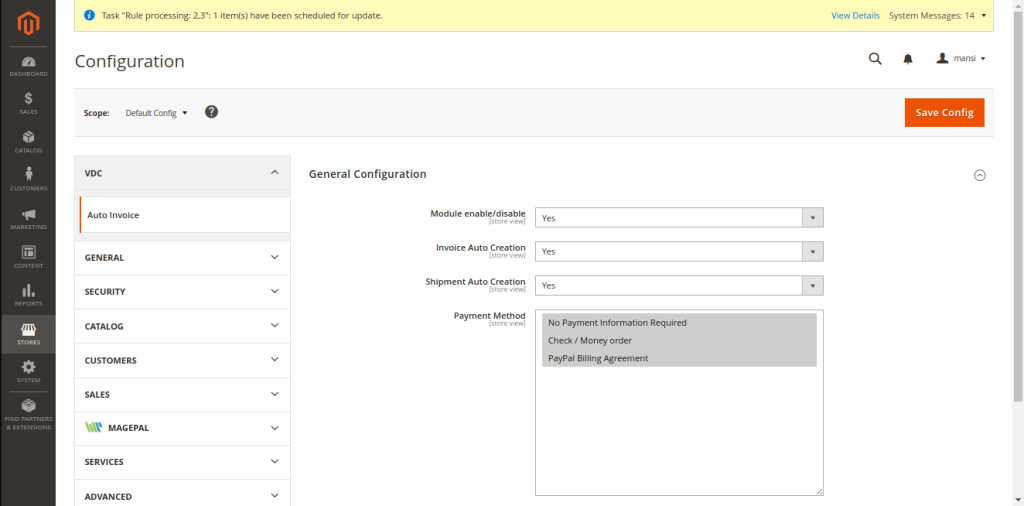
- Select payment methods for invoice and shipping generation.
- Sales > Shipments
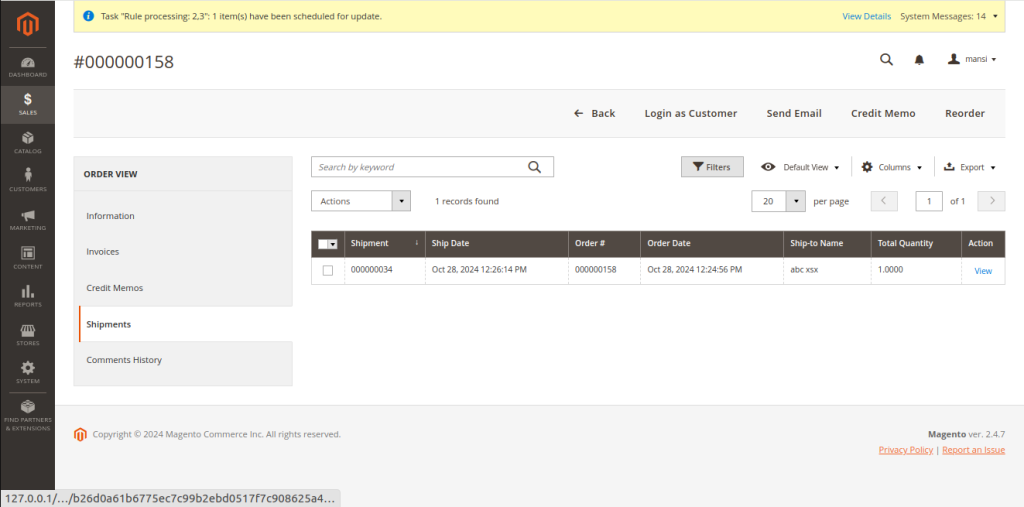
- Sales > Invoices
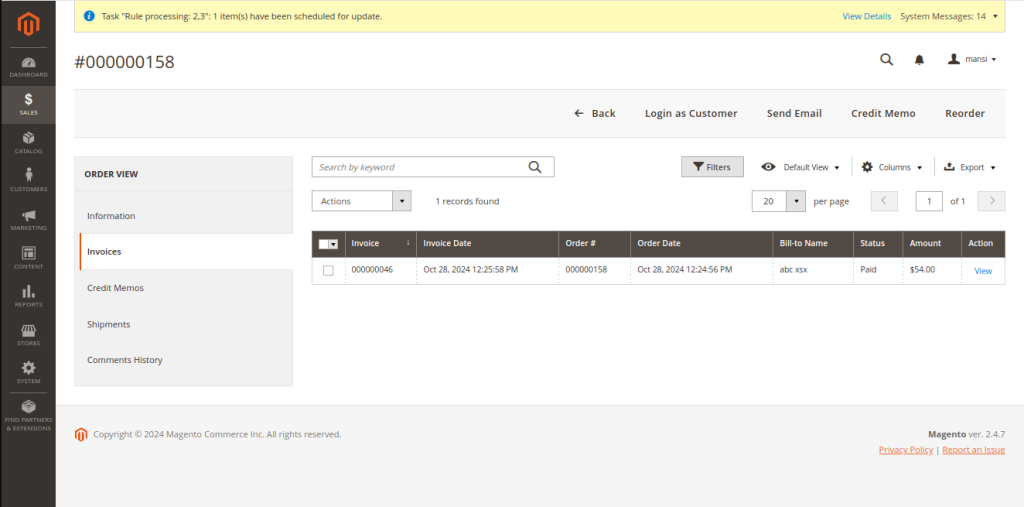
- Sales > Orders
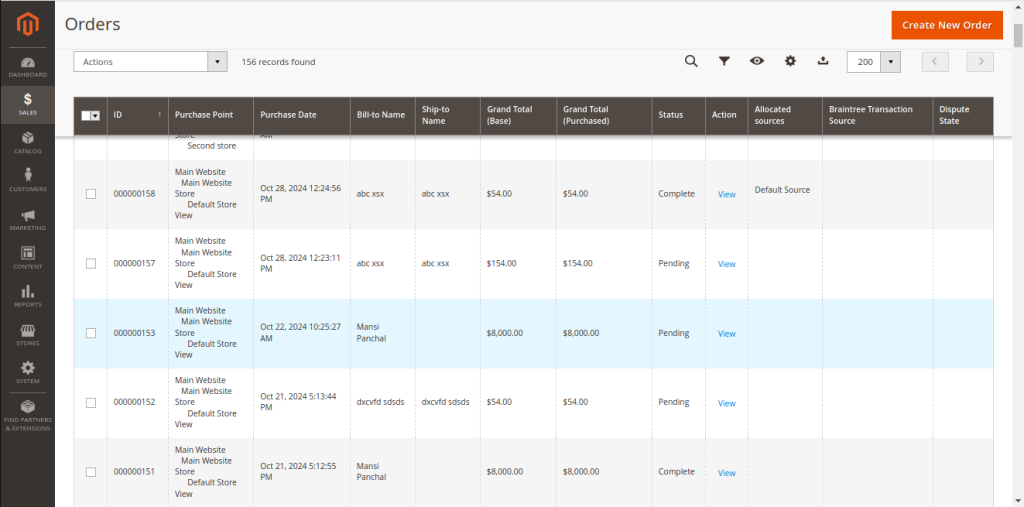
- If both Extension are Enable (Invoice and Shipment) status Order displays complete.
- If only one Extension is Enable (Invoice and Shipment) status Order displays processing.
- If both Extension are disable (Invoice and Shipment) status Order displays pending.
